Vue如何使用Vuex封装并使用store
导读:本文共6912字符,通常情况下阅读需要23分钟。同时您也可以点击右侧朗读,来听本文内容。按键盘←(左) →(右) 方向键可以翻页。
摘要: 一、安装Vuex依赖cnpminstallvuex--save二、一步步封装store1. main.js中全局引入store仓库(下一步创建)importstorefrom'./store'//引入storenewVue({el:'#app',router,store,//挂载store,this将自动生成$store... ...
目录
(为您整理了一些要点),点击可以直达。一、安装Vuex依赖
cnpminstallvuex--save
二、一步步封装store
1. main.js中全局引入store仓库(下一步创建)
importstorefrom'./store'//引入storenewVue({el:'#app',router,store,//挂载store,this将自动生成$store属性template:'<App/>',components:{App}})挂载store,this将自动生成$store属性
2. this.$store
创建store仓库:习惯在src下创建store文件夹,再创建index.js,内容:
importVuefrom'vue';importVuexfrom'vuex';Vue.use(Vuex);conststore=newVuex.Store();exportdefaultstore;
此时你已经有了一个空的store全局仓库,没有任何功能,但可以在任何vue实例下使用 this.$store 去访问它。
store使用范围均是可以全局使用;
let a=1; {a:a}.a 的缩写是 {a}.a,即当字典的键和值命名一样时,可以省略只写a
state、getters、mutations、mutations均是Vuex封装好的特殊变量,以下声明的功能变量均是这些名字,一个好处是store挂载该功能时可以简写(如3-1,本例均如此)。当然你也可直接在store中写功能(如3-2)。
3. this.$store.state
给store仓库读取数据功能:state
/*********3-1**********/importVuefrom'vue';importVuexfrom'vuex';Vue.use(Vuex);conststate={//要设置的全局访问的state对象,赋予初始属性值themeColor:{val:'blue',opacity:false},changeThemeCount:0,cache:''};conststore=newVuex.Store({state});exportdefaultstore;此时你的store仓库已经有了存取数据的功能,可以用 this.$store.state.themeColor 等数据了。
下面是第二种写法
/*********3-2**********/importVuefrom'vue';importVuexfrom'vuex';Vue.use(Vuex);conststore=newVuex.Store({state:{ //要设置的全局访问的state对象,赋予初始属性值 themeColor:{val:'blue',opacity:false}, changeThemeCount:0, cache:''}});exportdefaultstore;4. this.$store.getters(this. $store.state的升级)
给state功能升级,让他拥有计算能力(类似vue中的computed方法):getters:
importVuefrom'vue';importVuexfrom'vuex';Vue.use(Vuex);conststate={//要设置的全局访问的state对象,赋予初始属性值themeColor:{val:'blue',opacity:false},changeThemeCount:0,cache:''};constgetters={//实时监听state值的变化(最新状态)getThemeColor(state){//定义函数,返回处理过的val,命名最好有代表性lethour=newDate().getHours();//如果白天则主题色不透明,反之state.themeColor.opacity=8<=hour&&hour<=20;returnstate.themeColor}};conststore=newVuex.Store({state,//挂载存取数据功能getters//挂载数据计算功能});exportdefaultstore;此时使用 this.$store.getters.getThemeColor 获取颜色,将自动根据时间的不同自动设置主题是否有透明的效果
5. this.$store.commit(‘mutations’)
给store仓库使用函数功能(只为操作state数据):mutations - 同步
importVuefrom'vue';importVuexfrom'vuex';Vue.use(Vuex);conststate={//要设置的全局访问的state对象,赋予初始属性值themeColor:{val:'blue',opacity:false},changeThemeCount:0,cache:''};constgetters={//实时监听state值的变化(最新状态)getThemeColor(state){//定义函数,返回处理过的val,命名最好有代表性lethour=newDate().getHours();//如果白天则主题色不透明,反之state.themeColor.opacity=8<=hour&&hour<=20;returnstate.themeColor}};constmutations={//自定义改变state初始值的方法,这里面的参数除了state之外还可以再传额外的参数(变量或对象);clearCatch(state){state.cache="";state.changeThemeCount=0;},setThemeColor(state,color,opacity){state.themeColor.val=color;state.themeColor.opacity=opacity;state.changeThemeCount++;}};conststore=newVuex.Store({state,//挂载存取数据功能getters,//挂载数据计算功能mutations//挂载函数功能});exportdefaultstore;此时可以使用 this.$store.commit(‘setThemeColor’,‘grey’,‘1’) 了(注意第一个参数是函数名,不是传参给state的,state自己会传,后两个才是对应传参)。
可以主动设置主题色和透明度,操作是同步的,即如果你在同一个组件连续调用多次setThemeColor函数,获取仓库中state.changeThemeCount的值是一样的,下面介绍异步函数。
6. this.$store.dispatch(‘actions’)(this. $store.commit(‘mutations’)的升级)
给store仓库的函数commit功能升级(只为异步操作mutations中的函数):actions - 异步
importVuefrom'vue';importVuexfrom'vuex';Vue.use(Vuex);conststate={//要设置的全局访问的state对象,赋予初始属性值themeColor:{val:'blue',opacity:false},changeThemeCount:0,cache:''};constgetters={//实时监听state值的变化(最新状态)getThemeColor(state){//定义函数,返回处理过的val,命名最好有代表性lethour=newDate().getHours();//如果白天则主题色不透明,反之state.themeColor.opacity=8<=hour&&hour<=20;returnstate.themeColor}};constmutations={//自定义改变state初始值的方法,这里面的参数除了state之外还可以再传额外的参数(变量或对象);clearCatch(state){state.cache="";state.changeThemeCount=0;},setThemeColor(state,color,opacity){state.themeColor.val=color;state.themeColor.opacity=opacity;state.changeThemeCount++;}};constactions={//自定义触发mutations里函数的方法,context与store实例具有相同方法和属性setThemeColorAction(context,color,opacity){ context.commit('setThemeColor',color,opacity);}};conststore=newVuex.Store({state,//挂载存取数据功能getters,//挂载数据计算功能mutations,//挂载函数功能actions,//挂载异步函数});exportdefaultstore;此时可以使用 this.$store.dispatch(‘setThemeColorAction’,‘grey’,‘1’) 了(注意第一个参数是函数名,不是传参给context的,context自己会传,后两个才是对应传参)。
可以主动设置主题色和透明度,操作是异步的,即如果你在同一个组件连续调用多次setThemeColorAction函数,获取仓库中state.changeThemeCount的值就不是一样的。
7. strict严格模式
exportdefaultnewVuex.Store({strict:true,state:{...},...}此模式下所有的状态变更(即更新state)必须使用mutation(commit),如果在组件中直接修改state则会报错。这样的好处是所有的state的更新都体现在仓库中,整改方便;使用devTools调试工具时可以跟踪到状态的修改。
三、modules 模块化
第二个模块介绍了store仓库的四个功能:state、getters、mutations和actions,下面介绍第五个功能:modules。
当项目比较大时,一个store中数据会非常多而复杂,不易管理。此时便可建多个“子仓库”,分别对应不同模块做数据的读取和操作。
注意主仓库还是那一个,只要把他的“子仓库”放在主仓库的modules下即可。
子仓库看着很像仓库,其实它并不是store的实例,不是仓库(new Vuex.Store()实例化后的对象才是仓库),只是一个普通js对象(字典)。
1、在store下新建modules文件夹,在modules下新建home.js“子仓库”。
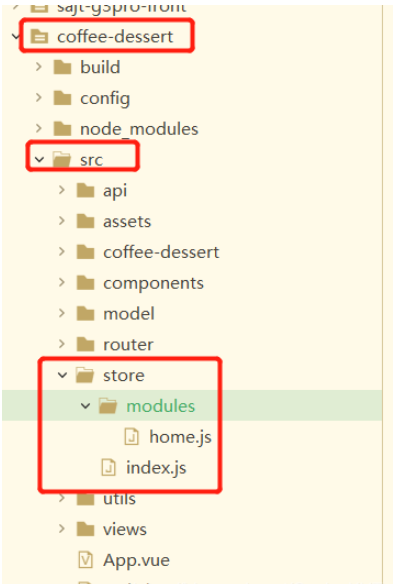
即home.js只管主页下的数据(一般不要分的太细,最多一个页面一个仓库管简洁),下面是home.js代码
//home.jsconststate={users:[]//存访问该页面的所有用户};constgetters={getUsers(state){//获取访问该页面的所有用户//对数据清理-除去脏数据 if(state.users.includes('*'))deletestate.users['*'] returnstate.users;}};constmutations={addUser(state,name){//增加访问用户state.collects.push(name)}};constactions={invokeAddUser(context,name){//触发mutations里面的addUser,传入数据形参name对应到userscontext.commit('addUser',name);}};//注意和仓库的区别conststore={//namespaced用于在全局引用此文件里的方法时标识这一个的文件名,使得让人明白这些数据来自哪个仓库//即当你需要在别的文件里面使用子仓库(mapStates、mapGetters、mapActions)时,里面的方法需要注明来自哪一个模块的方法namespaced:true,state,getters,mutations,actions}exportdefaultstore;2.“子仓库”创建完成,要让主仓库引用它:
importVuefrom'vue';importVuexfrom'vuex';importhomefrom'./modules/home.js'Vue.use(Vuex);conststate={//要设置的全局访问的state对象,赋予初始属性值themeColor:{val:'blue',opacity:false},changeThemeCount:0,cache:''};constgetters={//实时监听state值的变化(最新状态)getThemeColor(state){//定义函数,返回处理过的val,命名最好有代表性lethour=newDate().getHours();//如果白天则主题色不透明,反之state.themeColor.opacity=8<=hour&&hour<=20;returnstate.themeColor}};constmutations={//自定义改变state初始值的方法,这里面的参数除了state之外还可以再传额外的参数(变量或对象);clearCatch(state){state.cache="";state.changeThemeCount=0;},setThemeColor(state,color,opacity){state.themeColor.val=color;state.themeColor.opacity=opacity;state.changeThemeCount++;}};constactions={//自定义触发mutations里函数的方法,context与store实例具有相同方法和属性setThemeColorAction(context,color,opacity){ context.commit('setThemeColor',color,opacity);}};conststore=newVuex.Store({state,//挂载存取数据功能getters,//挂载数据计算功能mutations,//挂载函数功能actions,//挂载异步函数modules:{//挂载子仓库home }});exportdefaultstore;此时便有了第一个“子仓库”了!
四、使用仓库
1. 无map系列
适合使用场景较少:
建好仓库,组件中直接使用state、getters、mutations、actions:
this.$store.state.*this.$store.getters.*this.$store.commit.*this.$store.dispatch.*
2. map映射系列
适合使用场景频繁:
使用mapGetters、mapActions 和 mapStates之前需要import导入:
import{mapState,mapGetters,mapActions}from'vuex';使用ES6新语法-超引用,将某个功能下的数据或方法全部映射出来以供使用,下面是mapState、mapGetters、mapActions的例子:
//这里的...是超引用,映射内容,可以写在computed下、methods下等(一般放在开头) //直接从库中取值-将库里的users值返回给字典中的users并映射给this组件 ...mapState({users:state=>state.home.users}),//使用计算属性-将库里的users计算后的值返回给字典中的users并映射给this组件...mapGetters('home',{users:'getUsers'//获取清理后的数据//由于home仓库namespaced:true,所以第一个参数作为标识//不使用标识访问的是主仓库})//使用异步函数-以数组中的函数名,从库中对应的函数映射给this组件以供使用...mapActions('home',['invokeAddUser'])//有某个组件<span@click='invokeAddUser(name)'></span>//或者直接使用this.invokeAddUser(name)3. 扩展
mapState映射的三种写法
computed:mapState({//箭头函数可使代码更简练count:state=>state.count,//传字符串参数'count'等同于`state=>state.count`countAlias:'count',//为了能够使用`this`获取局部状态,必须使用常规函数countPlusLocalState(state){returnstate.count+this.localCount}})2、当映射的计算属性的名称与state的子节点名称相同时,我们也可以给mapState传一个字符串数组。computed:mapState([//数组"count"])3、仓库中action的第二种接收参数constactions={//自定义触发mutations里函数的方法,{commit}与store实例具有相同方法和属性setThemeColorAction({commit},color,opacity){ commit('setThemeColor',color,opacity);}}; </div> <div class="zixun-tj-product adv-bottom"></div> </div> </div> <div class="prve-next-news">Vue如何使用Vuex封装并使用store的详细内容,希望对您有所帮助,信息来源于网络。