vite.config.js怎么配置
导读:本文共4576字符,通常情况下阅读需要15分钟。同时您也可以点击右侧朗读,来听本文内容。按键盘←(左) →(右) 方向键可以翻页。
摘要: 1 如何创建vite项目?step1:npminitvite@latestyarncreatevitestep2:npminitvite@latestmy-vue-app--templatevuenpm7+,需要额外的双横线:npminitvite@latestmy-vue-app----templatevue#yarnyarncreatev... ...
目录
(为您整理了一些要点),点击可以直达。1 如何创建vite项目?
step1:npminitvite@latestyarncreatevitestep2:npminitvite@latestmy-vue-app--templatevuenpm7+,需要额外的双横线:npminitvite@latestmy-vue-app----templatevue#yarnyarncreatevitemy-vue-app--templatevue
2 如何让vite项目启动时自动打开浏览器?
注:vite针对开发环境,打包环境和预览环境分别定义了三个选项: server、build、preview。 开发环境server类似于webpack中的devServer。
exportdefault({mode})=>{returndefineConfig({server:{open:true,//vite项目启动时自动打开浏览器},}}3vite启动默认端口为3000?如何更改默认端口?
exportdefault({mode})=>{returndefineConfig({server:{port:8080,//vite项目启动时自定义端口},}}4 vite如何设置热更新?
vite默认开发环境关闭了热更新。代码更改需要手动更新,设置更改代码自动刷新页面需要设置hmr:true
exportdefault({mode})=>{returndefineConfig({server:{hmr:true,//开启热更新},}}5vite中如何配置别名路径?
设置resolver选项
import{resolve}from'path';exportdefault({mode})=>{returndefineConfig({resolve:{alias:{"@":resolve(__dirname,"src"),"@c":resolve(__dirname,"src/components"),}},}}6 vite中如何设置便捷图片路径引用?
比如图片资源都在src/assets/image目录下,不想在项目中每次都通过require("../assets/image/1.jpg")这样写一长串去引用。能否通过 类似nuxt中的快速引用?
<imgsrc="/images/1.png"alt=""/>这里直接引用
exportdefault({mode})=>{returndefineConfig({resolve:{alias:{"/images":"src/assets/images/"//这里不能通过path模块解析路径的写法}},}}7如何把vite打包以后的js,css和img资源分别分门别类在js/css/img文件夹中?
//由于是处理打包以后的资源,所以需要配置build选项exportdefault({mode})=>{returndefineConfig({build:{assetsDir:"static",rollupOptions:{input:{index:resolve(__dirname,"index.html"),project:resolve(__dirname,"project.html")},output:{chunkFileNames:'static/js/[name]-[hash].js',entryFileNames:"static/js/[name]-[hash].js",assetFileNames:"static/[ext]/name-[hash].[ext]"}},},}}8 如何通过vite给项目配置多个环境?
以开发、测试和生产环境为例
(1)在项目根目录下分别新建.env.development,.env.test,.env.production文件
//.env.devopment文件内容NODE_ENV="development"VITE_APP_BASEAPI="https://www.dev.com"//.env.test文件内容NODE_ENV="test"VITE_APP_BASEAPI="https://www.test.com"//.env.production文件内容NODE_ENV="production"VITE_APP_BASEAPI="https://www.production.com"
(2) package.json文件做如下修改
"scripts":{"dev":"vite--modedevelopment","build":"vitebuild--modeproduction","test":"vitebuild--modetest","preview":"vitepreview"},(3)项目中通过Import.meta.env.VITE_APP_BASEAPI来获取对应环境的值
<template><div><Item></Item></div></template><scriptsetup>import{defineComponent,onMounted,ref}from'vue'importItemfrom"@c/item.vue"console.log("env",import.meta.env.VITE_APP_BASEAPI)console.log("可选链",obj?.gender||"male")})</script>9 vite中如何配置多入口,进行多页面开发?
step1:在根目录新建一个入口页面以project.html为例,同时在根目录下新建一个project文件夹,在此文件夹新建一个main.js,App.vue
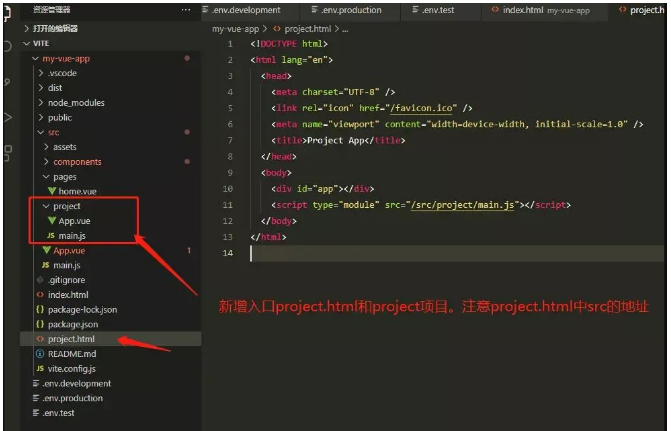
step2:vite.config.js作如下修改:
import{defineConfig,loadEnv}from'vite'import{resolve}from"path";exportdefault({mode})=>{returndefineConfig({build:{rollupOptions:{input:{index:resolve(__dirname,"index.html"),project:resolve(__dirname,"project.html")},//output:{//chunkFileNames:'static/js/[name]-[hash].js',//entryFileNames:"static/js/[name]-[hash].js",//assetFileNames:"static/[ext]/name-[hash].[ext]"}},},plugins:[vue(),]})}step3:vite run dev 启动以后在url加上project.html查看project项目 localhost:3000/project.html
10 如何设置开启生产打包分析文件大小功能?类似webpack-bundle-analyzer?
//1安装rollup-plugin-visualizer插件npmirollup-plugin-visualizer//2vite.config.js中引入插件import{visualizer}from"rollup-plugin-visualizer"exportdefault({mode:string})=>{constplugins=[vue(),AutoImport({resolvers:[ElementPlusResolver()],}),Components({resolvers:[ElementPlusResolver()]}),visualizer({open:true,//注意这里要设置为true,否则无效gzipSize:true,brotliSize:true})];}returndefineConfig({resolve:{alias:{"@":resolve(__dirname,"src"),"/images":"src/assets/images/"}},plugins})11 如何解决require is not define报错的的问题? 场景: 比如我们assets文件夹下有一个静态的json:
list:[{shop_id:1,shop_name:'搜猎人艺术生活',products:[{pro_id:101,text:'洗面奶洗面奶洗面奶洗面奶洗面奶洗面奶洗面奶洗面奶',price:480,num:1,img:require("./images/1.png"),sum:480,checked:false//商品选中状态},{pro_id:102,text:'花露水花露水花露水花露水花露水花露水花露水花露水',price:680,num:1,img:require('./images/2.png'),sum:680,checked:false},{pro_id:103,text:'燕麦片燕麦片燕麦片燕麦片燕麦片燕麦片燕麦片燕麦片',price:380,num:1,img:require('./images/3.png'),sum:380,checked:false}],check:false,//店铺选中状态choose:0,//商品选中个数},{shop_id:2,shop_name:'卷卷旗舰店',products:[{pro_id:201,text:'剃须刀剃须刀剃须刀剃须刀剃须刀剃须刀剃须刀剃须刀',price:580,num:1,img:require('./images/4.png'),sum:580,checked:false},{pro_id:202,text:'卫生纸卫生纸卫生纸卫生纸卫生纸卫生纸卫生纸卫生纸',price:780,num:1,img:require('./images/5.png'),sum:780,checked:false}],check:false,choose:0,},],status:false,//全选选中状态allchoose:0,//店铺选中个数allsum:0,//总计价格allnum:0,//总计数量}exportdefaultfetchData此时运行你回发现报错:require is not define? 解决办法:
constfetchData={list:[{shop_id:1,shop_name:'搜猎人艺术生活',products:[{pro_id:101,text:'洗面奶洗面奶洗面奶洗面奶洗面奶洗面奶洗面奶洗面奶',price:480,num:1,img:newURL("./images/1.png",import.meta.url).href,sum:480,checked:false//商品选中状态},{pro_id:102,text:'花露水花露水花露水花露水花露水花露水花露水花露水',price:680,num:1,img:newURL('./images/2.png',import.meta.url).href,sum:680,checked:false},{pro_id:103,text:'燕麦片燕麦片燕麦片燕麦片燕麦片燕麦片燕麦片燕麦片',price:380,num:1,img:newURL('./images/3.png',import.meta.url).href,sum:380,checked:false}],check:false,//店铺选中状态choose:0,//商品选中个数},{shop_id:2,shop_name:'卷卷旗舰店',products:[{pro_id:201,text:'剃须刀剃须刀剃须刀剃须刀剃须刀剃须刀剃须刀剃须刀',price:580,num:1,img:newURL('./images/4.png',import.meta.url).href,sum:580,checked:false},{pro_id:202,text:'卫生纸卫生纸卫生纸卫生纸卫生纸卫生纸卫生纸卫生纸',price:780,num:1,img:newURL('./images/5.png',import.meta.url).href,sum:780,checked:false}],check:false,choose:0,},],status:false,//全选选中状态allchoose:0,//店铺选中个数allsum:0,//总计价格allnum:0,//总计数量}exportdefaultfetchData注意引用方式的变化:require------->new URL('./images/5.png',import.meta.url).href
</div> <div class="zixun-tj-product adv-bottom"></div> </div> </div> <div class="prve-next-news">vite.config.js怎么配置的详细内容,希望对您有所帮助,信息来源于网络。