jquery如何判断指定子元素是否存在
导读:本文共1857.5字符,通常情况下阅读需要6分钟。同时您也可以点击右侧朗读,来听本文内容。按键盘←(左) →(右) 方向键可以翻页。
摘要: 判断方法:1、使用“$("父元素").has("子元素").length”语句,如果返回值为1,则指定子元素存在;2、使用“$("父元素").children("子元素"... ...
音频解说
目录
(为您整理了一些要点),点击可以直达。
判断方法:1、使用“$("父元素").has("子元素").length”语句,如果返回值为1,则指定子元素存在;2、使用“$("父元素").children("子元素").length”语句,如果返回值大于等于1,则指定子元素存在。
本教程操作环境:windows7系统、jquery1.10.2版本、Dell G3电脑。
jquery判断指定子元素是否存在
方法1:利用has() 方法
has() 将匹配元素集合缩减为拥有匹配指定选择器或 DOM 元素的后代的子集。
<!DOCTYPEhtml><html> <head> <scripttype="text/javascript"src="js/jquery-1.10.2.min.js"></script> <scripttype="text/javascript"> $(document).ready(function(){ $("button").click(function(){ if($("div").has("span").length){ console.log("指定子元素存在") }else{ console.log("指定子元素不存在") } }); }); </script> </head> <body> <divstyle="border:1pxsolidred;"> <p>子元素1</p> <span>子元素2</span> </div><br> <button>指定子元素span是否存在</button> </body></html>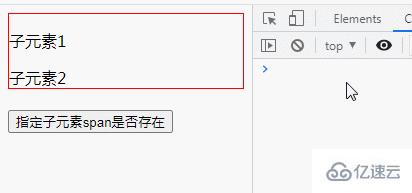
方法2:使用children()
children() 方法返回返回被选元素的所有直接子元素。
<!DOCTYPEhtml><html> <head> <scripttype="text/javascript"src="js/jquery-1.10.2.min.js"></script> <scripttype="text/javascript"> $(document).ready(function(){ $("button").click(function(){ if($("div").children("p").length){ console.log("指定子元素存在"); console.log($("div").children("p").length); }else{ console.log("指定子元素不存在"); console.log($("div").children("p").length); } }); }); </script> </head> <body> <divstyle="border:1pxsolidred;"> <p>子元素1</p> <span>子元素2</span> <span>子元素2</span> <p>子元素3</p> <p>子元素4</p> </div><br> <button>指定子元素是否存在</button> </body></html>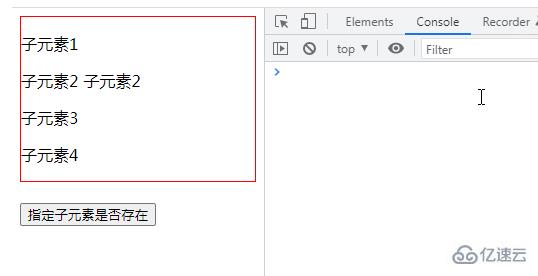
</div> <div class="zixun-tj-product adv-bottom"></div> </div> </div> <div class="prve-next-news">本文:
jquery如何判断指定子元素是否存在的详细内容,希望对您有所帮助,信息来源于网络。