怎么使用C#实现简单的计算器功能
导读:本文共2085字符,通常情况下阅读需要7分钟。同时您也可以点击右侧朗读,来听本文内容。按键盘←(左) →(右) 方向键可以翻页。
摘要: 环境:VS2010及以上版本1、建立个Window窗体应用2、在工具箱里拖出两个TextBox,第一个放上面,第二个放下面 。主要这里的Name,上面是textBox1,下面是textBox2。这涉及到后面代码的书写3、在工具栏里拖动Button,摆放好。可利用上面的对齐工具辅助设计。4、在属性里改变各Button的Text,如下注意这里的1~9,小数点,&am... ...
目录
(为您整理了一些要点),点击可以直达。环境:VS2010及以上版本
1、建立个Window窗体应用
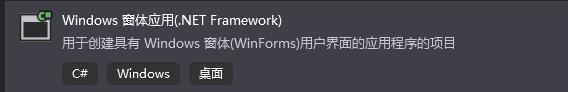
2、在工具箱里拖出两个TextBox,第一个放上面,第二个放下面 。主要这里的Name,上面是textBox1,下面是textBox2。这涉及到后面代码的书写
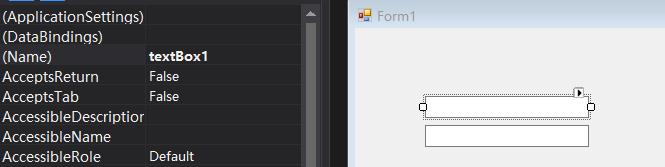
3、在工具栏里拖动Button,摆放好。可利用上面的对齐工具辅助设计。
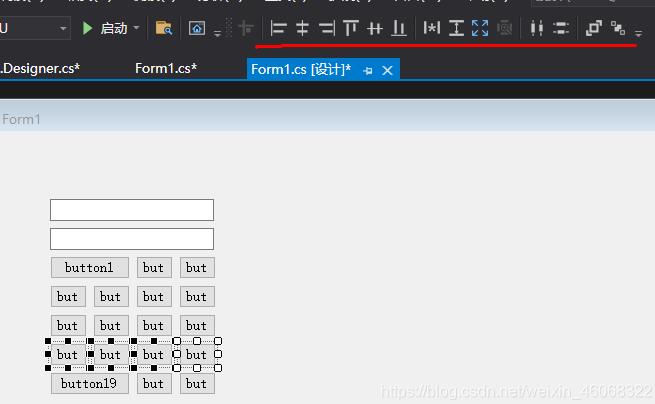
4、在属性里改变各Button的Text,如下
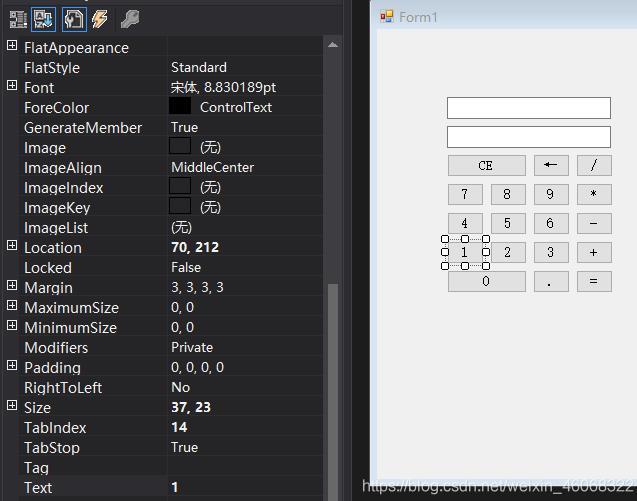
注意这里的1~9,小数点,±*/ 的Text应只有一个字符,不要多输。←
5、选中任意一个Button,右键,选择查看代码,转到Form1.cs
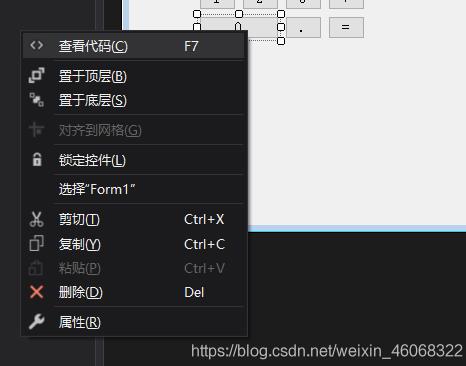
6、开始写代码
AddNum 修改TextBox的Text,应用于1~9与小数点的Click事件
Reset 重置temp、myoperator,以及两个TextBox的Text
Delete 删除textBox2的Text最后一个字符
Calculate 把textBox2的Text转为double给temp,修改myoperator
Equal 具体的计算
usingSystem;usingSystem.Collections.Generic;usingSystem.ComponentModel;usingSystem.Data;usingSystem.Drawing;usingSystem.Linq;usingSystem.Text;usingSystem.Threading.Tasks;usingSystem.Windows.Forms;namespaceWindowsFormsApp1{publicpartialclassForm1:Form{publicForm1(){InitializeComponent();}//----上面是自动生成的代码,下面得我们手写----privatedoubletemp=0;//存储临时数据privatecharmyoperator='';//判断之前按的是+-*/中的哪个privatevoidAddNum(objectsender,EventArgse){//1~9与小数点的Click事件//sender是引发该事件的控件,这里我们拆箱为ButtonButtonbutton=(Button)sender;textBox2.Text+=button.Text;}privatevoidReset(objectsender,EventArgse){//CE的Click事件temp=0;myoperator='';textBox1.Text=textBox2.Text="";}privatevoidDelete(objectsender,EventArgse){//←的Click事件//移除最后一个字符if(textBox2.TextLength>0)textBox2.Text=textBox2.Text.Remove(textBox2.TextLength-1);}privatevoidCalculate(objectsender,EventArgse){//+-*/的Click事件Buttonbutton=(Button)sender;if(double.TryParse(textBox2.Text,outtemp))//尝试把textBox2的Text转为double并赋值给temp{myoperator=button.Text[0];//Text是string,取第一个字符textBox1.Text=temp.ToString()+''+myoperator;textBox2.Text="";}else{//转换失败,重置所有Reset(sender,e);}}privatevoidEqual(objectsender,EventArgse){//=的Click事件,计算并显示doubletemp2;//尝试转换,失败则重置并返回if(!double.TryParse(textBox2.Text,outtemp2)){Reset(sender,e);return;}switch(myoperator){case'+':temp+=temp2;break;case'-':temp-=temp2;break;case'*':temp*=temp2;break;case'/':temp/=temp2;break;default:break;}textBox1.Text="";textBox2.Text=temp.ToString();}}}7、设置各Button的Click事件
AddNum: 1~9与小数点的Click事件
Reset:CE的Click事件
Delete:←的Click事件
Calculate :±*/的Click事件
Equal:= 的Click事件
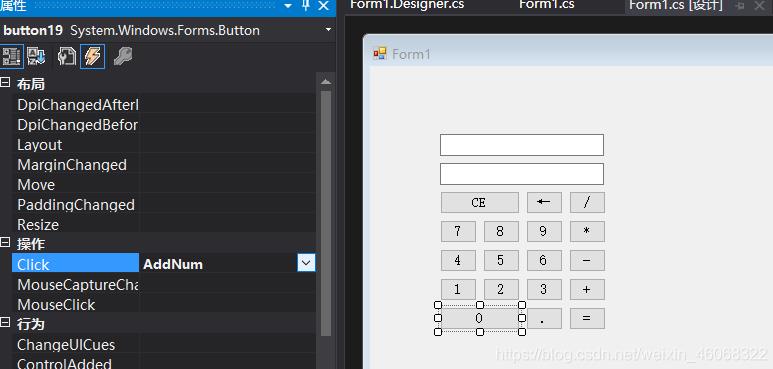
8、启动(F5)
</div> <div class="zixun-tj-product adv-bottom"></div> </div> </div> <div class="prve-next-news">怎么使用C#实现简单的计算器功能的详细内容,希望对您有所帮助,信息来源于网络。