Java中怎么使用线程组
导读:本文共3266字符,通常情况下阅读需要11分钟。同时您也可以点击右侧朗读,来听本文内容。按键盘←(左) →(右) 方向键可以翻页。
摘要: Java中线程组(ThreadGroup类) Java中使用ThreadGroup类来代表线程组,表示一组线程的集合,可以对一批线程和线程组进行管理。可以把线程归属到某一个线程组中,线程组中可以有线程对象,也可以有线程组,组中还可以有线程,这样的组织结构有点类似于树的形式,如图所示。 用户创建的所有线程都属于指定线程组,如果没有显式指定属于哪个线... ...
目录
(为您整理了一些要点),点击可以直达。Java中线程组(ThreadGroup类)
Java中使用ThreadGroup类来代表线程组,表示一组线程的集合,可以对一批线程和线程组进行管理。可以把线程归属到某一个线程组中,线程组中可以有线程对象,也可以有线程组,组中还可以有线程,这样的组织结构有点类似于树的形式,如图所示。
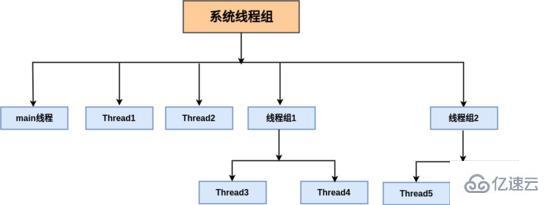
用户创建的所有线程都属于指定线程组,如果没有显式指定属于哪个线程组,那么该线程就属于默认线程组(即main线程组)。默认情况下,子线程和父线程处于同一个线程组。
此外,只有在创建线程时才能指定其所在的线程组,线程运行中途不能改变它所属的线程组,也就是说线程一旦指定所在的线程组就不能改变。
二.为什么要使用线程组
1.安全
同一个线程组的线程是可以相互修改对方的数据的。但如果在不同的线程组中,那么就不能“跨线程组”修改数据,可以从一定程度上保证数据安全。
2.批量管理
可以批量管理线程或线程组对象,有效地对线程或线程组对象进行组织或控制。
三.线程组使用示例
1.线程关联线程组:一级关联
所谓一级关联就是父对象中有子对象,但并不创建孙对象。比如创建一个线程组,然后将创建的线程归属到该组中,从而对这些线程进行有效的管理。代码示例如下:
publicclassThreadGroupTest{publicstaticvoidmain(String[]args){ThreadGrouprootThreadGroup=newThreadGroup("root线程组");Threadthread0=newThread(rootThreadGroup,newMRunnable(),"线程A");Threadthread1=newThread(rootThreadGroup,newMRunnable(),"线程B");thread0.start();thread1.start();}}classMRunnableimplementsRunnable{@Overridepublicvoidrun(){while(!Thread.currentThread().isInterrupted()){System.out.println("线程名:"+Thread.currentThread().getName()+",所在线程组:"+Thread.currentThread().getThreadGroup().getName());try{Thread.sleep(1000);}catch(InterruptedExceptione){e.printStackTrace();}}}}复制代码执行结果如下:
线程名:线程A,所在线程组:root线程组线程名:线程B,所在线程组:root线程组复制代码
2.线程关联线程组:多级关联
所谓的多级关联就是父对象中有子对象,子对象中再创建孙对象也就出现了子孙的效果了。比如使用下图第二个构造方法,将子线程组归属到某个线程组,再将创建的线程归属到子线程组,这样就会有线程树的效果了。

代码示例如下:
publicclassThreadGroupTest{publicstaticvoidmain(String[]args){ThreadGrouprootThreadGroup=newThreadGroup("root线程组");Threadthread0=newThread(rootThreadGroup,newMRunnable(),"线程A");Threadthread1=newThread(rootThreadGroup,newMRunnable(),"线程B");thread0.start();thread1.start();ThreadGroupthreadGroup1=newThreadGroup(rootThreadGroup,"子线程组");Threadthread2=newThread(threadGroup1,newMRunnable(),"线程C");Threadthread3=newThread(threadGroup1,newMRunnable(),"线程D");thread2.start();thread3.start();}}classMRunnableimplementsRunnable{@Overridepublicvoidrun(){while(!Thread.currentThread().isInterrupted()){System.out.println("线程名:"+Thread.currentThread().getName()+",所在线程组:"+Thread.currentThread().getThreadGroup().getName()+",父线程组:"+Thread.currentThread().getThreadGroup().getParent().getName());try{Thread.sleep(1000);}catch(InterruptedExceptione){e.printStackTrace();}}}}复制代码执行结果如下:
线程名:线程A,所在线程组:root线程组,父线程组:main线程名:线程B,所在线程组:root线程组,父线程组:main线程名:线程C,所在线程组:子线程组,父线程组:root线程组线程名:线程D,所在线程组:子线程组,父线程组:root线程组复制代码
3.批量管理组内线程
使用线程组自然是要对线程进行批量管理,比如可以批量中断组内线程,代码示例如下:
publicclassThreadGroupTest{publicstaticvoidmain(String[]args){ThreadGrouprootThreadGroup=newThreadGroup("root线程组");Threadthread0=newThread(rootThreadGroup,newMRunnable(),"线程A");Threadthread1=newThread(rootThreadGroup,newMRunnable(),"线程B");thread0.start();thread1.start();ThreadGroupthreadGroup1=newThreadGroup(rootThreadGroup,"子线程组");Threadthread2=newThread(threadGroup1,newMRunnable(),"线程C");Threadthread3=newThread(threadGroup1,newMRunnable(),"线程D");thread2.start();thread3.start();rootThreadGroup.interrupt();System.out.println("批量中断组内线程");}}classMRunnableimplementsRunnable{@Overridepublicvoidrun(){while(!Thread.currentThread().isInterrupted()){System.out.println("线程名:"+Thread.currentThread().getName()+",所在线程组:"+Thread.currentThread().getThreadGroup().getName()+",父线程组:"+Thread.currentThread().getThreadGroup().getParent().getName());try{Thread.sleep(1000);}catch(InterruptedExceptione){e.printStackTrace();break;}}System.out.println(Thread.currentThread().getName()+"执行结束");}}复制代码执行结果如下:
线程名:线程A,所在线程组:root线程组,父线程组:main线程名:线程B,所在线程组:root线程组,父线程组:main线程名:线程C,所在线程组:子线程组,父线程组:root线程组线程名:线程D,所在线程组:子线程组,父线程组:root线程组批量中断组内线程线程A执行结束线程B执行结束线程C执行结束线程D执行结束复制代码
</div> <div class="zixun-tj-product adv-bottom"></div> </div> </div> <div class="prve-next-news">Java中怎么使用线程组的详细内容,希望对您有所帮助,信息来源于网络。