Python 中怎样连接数据库
导读:本文共1897字符,通常情况下阅读需要6分钟。同时您也可以点击右侧朗读,来听本文内容。按键盘←(左) →(右) 方向键可以翻页。
摘要: 首先是需要安装Python, 根据操作系统选择对应平台的Pyhon版本,可以在官网下载。然后就是安装 pyodbc,在联网情况下,打开 python 软件,输入:pip install pyodbc等待安装完成。然后我们就可以对数据库进行操作了,比如:连接、查询、插入、修改、删除等操作。下面主要介绍如何实现对数据库的操作:***,连接数据库。从GitHub上可以... ...
目录
(为您整理了一些要点),点击可以直达。首先是需要安装Python, 根据操作系统选择对应平台的Pyhon版本,可以在官网下载。
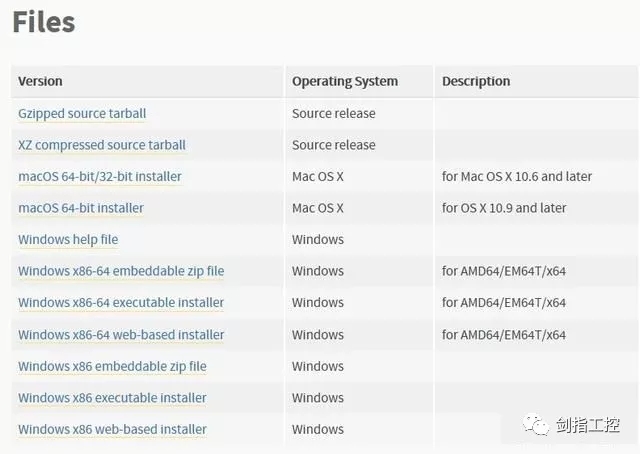
然后就是安装 pyodbc,在联网情况下,打开 python 软件,输入:pip install pyodbc
等待安装完成。然后我们就可以对数据库进行操作了,比如:连接、查询、插入、修改、删除等操作。
下面主要介绍如何实现对数据库的操作:
***,连接数据库。从GitHub上可以查询到如下 pyodbc 连接 SQL Server 的要求:
Microsoft have written and distributed multiple ODBC drivers for SQL Server:
{SQL Server} - released with SQL Server 2000
{SQL Native Client} - released with SQL Server 2005 (also known as version 9.0)
{SQL Server Native Client 10.0} - released with SQL Server 2008
{SQL Server Native Client 11.0} - released with SQL Server 2012
{ODBC Driver 11 for SQL Server} - supports SQL Server 2005 through 2014
{ODBC Driver 13 for SQL Server} - supports SQL Server 2005 through 2016
{ODBC Driver 13.1 for SQL Server} - supports SQL Server 2008 through 2016
{ODBC Driver 17 for SQL Server} - supports SQL Server 2008 through 2017
importpyodbccnxn=pyodbc.connect('DRIVER={SQLServer};SERVER=192.168.1.6;DATABASE=test;UID=sa;PWD=Admin123')DRIVER:对应数据库版本的驱动器,SQL server 2000是“SQL Server”;
SERVER:数据库服务器名称或者数据库服务器的IP地址;
DATABASE:数据库名称,UID:账号,PWD:密码。
第二,查询数据库
cursor = cnxn.cursor() #获得游标
cursor.execute("select * from test.dbo.JZGK") #执行SQL的查询语句
rows = cursor.fetchall() #获得所有数据,返回一个list对象
for row in rows: #使用for循环对查询的数据遍历并打印出来
print(row.LoopName, row.Press,row.Temp,row.Flow,row.Time_Stamp)
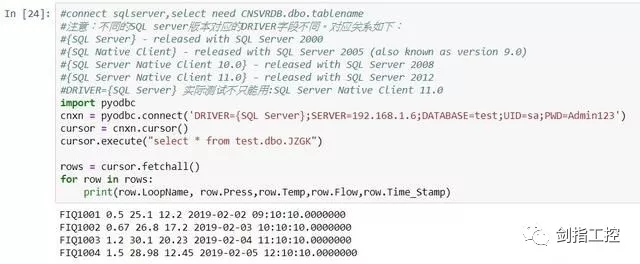
第三,数据库中插入数据
import pyodbc
cnxn = pyodbc.connect('DRIVER={SQL Server};SERVER=192.168.1.6;DATABASE=test;UID=sa;PWD=Admin123')
cursor = cnxn.cursor()
cursor.execute("insert into products(id, name) values ('3', 'abd')") #使用SQL的insert语句向数据库的表products插入一条记录
cnxn.commit() #操作提交,如果中途出错,或连接中断,则会发生数据回流,不会影响到数据库原有数据。
第四,数据库中删除数据
cursor.execute("delete from products where id <> ?", '1') #使用SQL的delete 语句删除数据
print('Deleted{}inferiorproducts'.format(cursor.rowcount))cnxn.commit()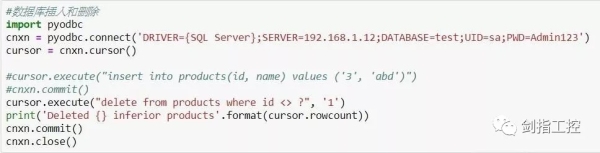
第五,数据库中更新数据
cursor.execute("UPDATE test SET LoopName=FIQ1005 WHERE LoopName=FIQ1004) #使用SQL的UPDATE 语句更新数据
cnxn.commit()cnxn.close()
注意:所有的SQL操作完成后需要关闭数据库连接
</div> <div class="zixun-tj-product adv-bottom"></div> </div> </div> <div class="prve-next-news">Python 中怎样连接数据库的详细内容,希望对您有所帮助,信息来源于网络。