Vue中父子组件通信与事件触发的方法
导读:本文共5475字符,通常情况下阅读需要18分钟。同时您也可以点击右侧朗读,来听本文内容。按键盘←(左) →(右) 方向键可以翻页。
摘要: 一、组件子组件<template><div><h4>我是子组件</h4><button>子组件将值传递给父组件</button><div>子组件接收父组件的值... ...
目录
(为您整理了一些要点),点击可以直达。
一、组件
子组件
<template><div><h4>我是子组件</h4><button>子组件将值传递给父组件</button><div>子组件接收父组件的值:</div></div></template>
父组件
<template><div><h4>我是父组件</h4><div>子组件向父组件传递的值:</div><Child></Child></div></template><script>importChildfrom'./Child';exportdefault{components:{Child}}</script>效果展示:
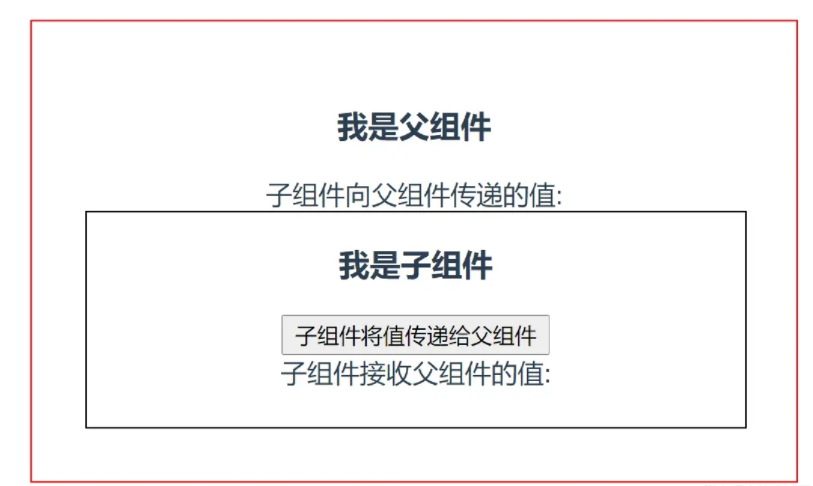
通过这张图可以看出父子组件的结构,下面我们来实习父子组件通信。
二、父子组件通信
父组件给子组件通信
实现思路:子组件通过 props 来接受父组件传过来的值。
在父组件中,定义一个data变量,在子组件标签中动态绑定这个值。
//Father.vue<template><div><h4>我是父组件</h4><div>子组件向父组件传递的值:{{ChildMsg}}</div><Child:FatherMsg="data"></Child></div></template><script>importChildfrom'./Child';exportdefault{data(){return{data:'Iamyourfather',}},components:{Child}}</script>接着在子组件里通过 props 来接收,这样子组件就接收到了父组件传递过来的值了。
//Child.vue<template><div><h4>我是子组件</h4><button>子组件将值传递给父组件</button><div>父组件向子组件传递的值:{{FatherMsg}}</div></div></template><script>exportdefault{data(){return{data:'Iamyourchildren',}},props:['FatherMsg']}</script>
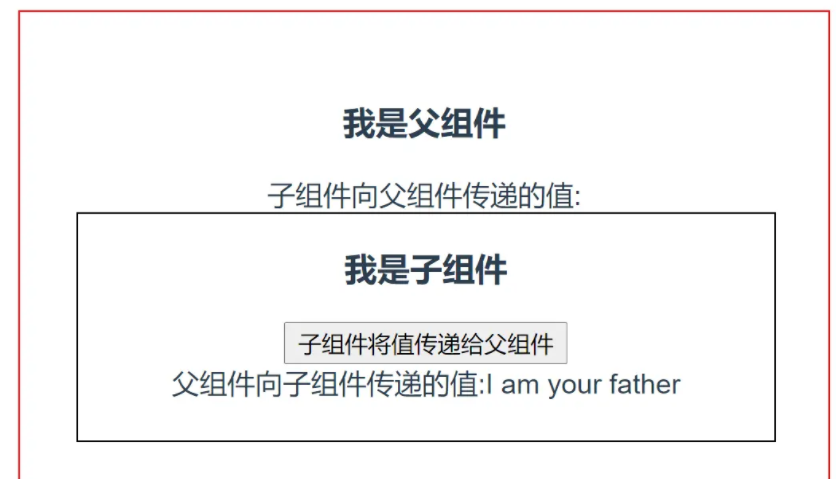
可以看到,我们父组件向子组件通信已经实现了,接下来就是子组件向父组件通信了,这个就要使用到 this.$emit 方法了。
子组件向父组件通信
实现思路:通过在子组件中使用 this.$emit 来触发自定义事件并传值,然后在父组件中监听该事件即可。
在子组件中给 button 按钮添加 click 事件,来通过
this.$emit自定义事件,并传入一个参数:<template><div><h4>我是子组件</h4><button@click="send">子组件将值传递给父组件</button><div>父组件向子组件传递的值:{{FatherMsg}}</div></div></template><script>exportdefault{data(){return{data:'Iamyourchildren',}},props:['FatherMsg'],methods:{send(){this.$emit('ListenChild',this.data);}}}</script>在父组件中的子组件标签里,先在 data 里定义一个变量接收这个值,然后监听在子组件中自定义的事件,并接受这个参数赋值给定义的变量:
<template><div><h4>我是父组件</h4><div>子组件向父组件传递的值:{{ChildMsg}}</div><Child:FatherMsg="data"@ListenChild="ListenChild"></Child></div></template><script>importChildfrom'./Child';exportdefault{data(){return{data:'Iamyourfather',ChildMsg:'',}},components:{Child},methods:{ListenChild(data){console.log("子组件传递过来的值:",data);this.ChildMsg=data;}}}</script>
点击子组件中的“子组件将值传递给父组件”,就可看到如下效果:
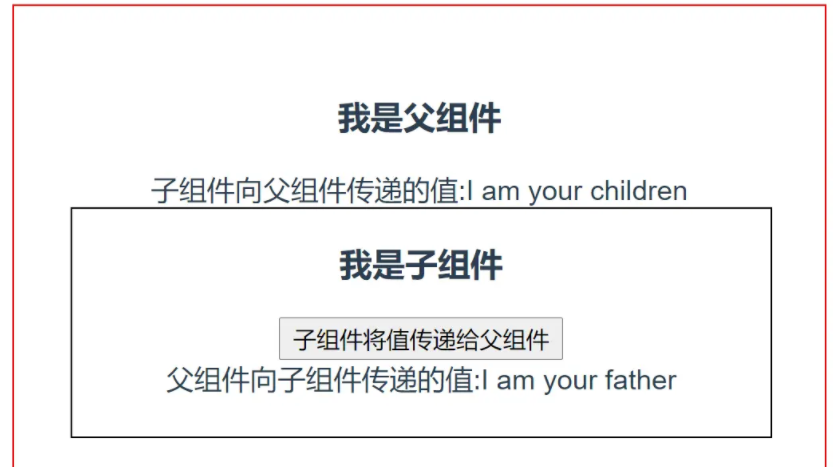
三、父子组件事件触发
父组件调用子组件中的事件方法
通过 ref 直接调用子组件的方法:
//Child.vue<template><div>我是子组件<div>{{msg}}</div></div></template><script>exportdefault{data(){return{msg:'',}},methods:{childFun(){console.log('我是子组件的方法childFun');this.msg='我的方法被调用了'},},};</script>在子组件标签上添加 ref 属性,然后在方法中通过
this.$refs找到绑定 ref 的属性调用该子组件内的方法即可。//Father.vue<template><div>我是父组件<Button@click="handleClick">点击调用子组件方法</Button><Childref="child"/></div></template><script>importChildfrom'./Child';exportdefault{components:{Child},methods:{handleClick(){this.$refs.child.childFun();},},}</script>通过组件的
$emit、$on方法://Child.vue<template><div>我是子组件<div>{{msg}}</div></div></template><script>exportdefault{data(){return{msg:'',}},mounted(){this.$on('childFun',function(){console.log('我是子组件方法');this.msg='我的方法被调用了'});}};</script>在子组件中使用
$on绑定一个方法,然后在父组件中通过$emit找到绑定$on上面的事件名即可,但是也需要 ref 的配合。//Father.vue<template><div>我是父组件<Button@click="handleClick">点击调用子组件方法</Button><Childref="child"/></div></template><script>importChildfrom'./Child';exportdefault{components:{Child},methods:{handleClick(){ //子组件$on中的名字this.$refs.child.$emit("childFun")},},}</script>
两种实现方式效果一致。
调用方法前:
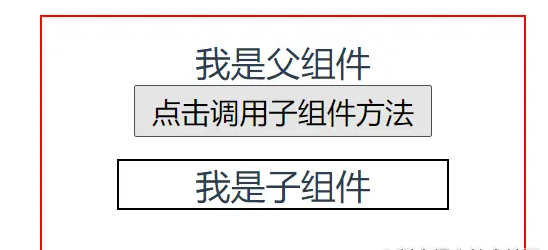
调用方法后:
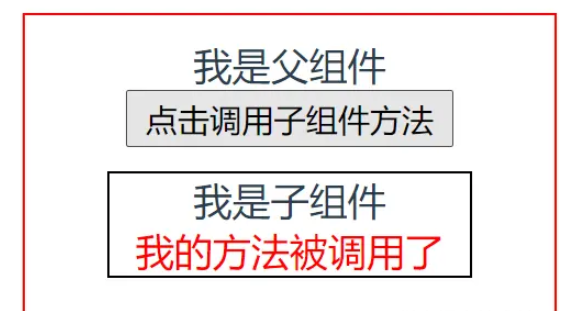
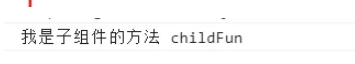
子组件调用父组件中的事件方法
直接在子组件中通过
this.$parent来调用父组件的方法//Father.vue<template><div>我是父组件<Child></Child><div>{{msg}}</div></div></template><script>importChildfrom'./Child';exportdefault{data(){return{msg:''}},components:{Child},methods:{fatherMethod(){console.log('我的父组件中的方法');this.msg='我的方法被子组件调用了';}}};</script>//Child.vue<template><div>我是子组件<button@click="childMethod">点击调用父组件方法</button></div></template><script>exportdefault{methods:{childMethod(){this.$parent.fatherMethod();}}};</script>在子组件里用
$emit向父组件触发一个事件,父组件监听这个事件(推荐使用)//Father.vue<template><div>我是父组件<Child@fatherMethod="fatherMethod"></Child><div>{{msg}}</div></div></template><script>importChildfrom'./Child';exportdefault{data(){return{msg:''}},components:{Child},methods:{fatherMethod(){console.log('我的父组件中的方法');this.msg='我的方法被子组件调用了';}}};</script>子组件可以使用
$emit触发父组件的自定义事件。//Child.vue<template><div>我是子组件<button@click="childMethod">点击调用父组件方法</button></div></template><script>exportdefault{methods:{childMethod(){//fatherMethod父组件方法this.$emit('fatherMethod');}}};</script>父组件把方法传入子组件中,在子组件里直接调用这个方法:
//Father.vue<template><div>我是父组件<Child:fatherMethod="fatherMethod"></Child><div>{{msg}}</div></div></template><script>importChildfrom'./Child';exportdefault{data(){return{msg:''}},components:{Child},methods:{fatherMethod(){console.log('我的父组件中的方法');this.msg='我的方法被子组件调用了';}}};</script>父组件可以将事件绑定到子组件标签上,子组件使用
props接收父组件的事件。//Child.vue<template><div>我是子组件<button@click="childMethod">点击调用父组件方法</button></div></template><script>exportdefault{props:{fatherMethod:{type:Function,default:null}},methods:{childMethod(){if(this.fatherMethod){this.fatherMethod();}}}};</script>
以上三种实现方式效果一致。
调用方法前:
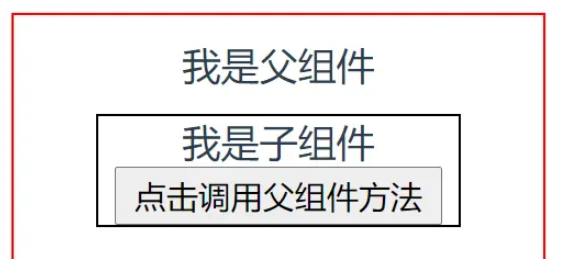
调用方法后:
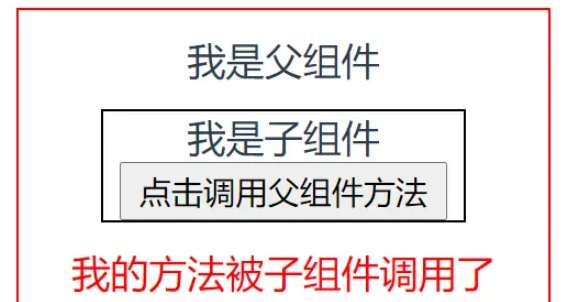
</div> <div class="zixun-tj-product adv-bottom"></div> </div> </div> <div class="prve-next-news">Vue中父子组件通信与事件触发的方法的详细内容,希望对您有所帮助,信息来源于网络。