nginx如何添加http_stub_status_module模块
导读:本文共1818.5字符,通常情况下阅读需要6分钟。同时您也可以点击右侧朗读,来听本文内容。按键盘←(左) →(右) 方向键可以翻页。
摘要: 1. stub_status 作用说明编译选项作用–with-http_stub_status_moduleNginx的客户端状态2.查看现有 nginx 编译参数./nginx-V#如果没有我们需要的模块,例如本次试验添加的–with-http_stub_status_module,那么则需要重新编译安装一下3.使用参数重新配置confi... ...
音频解说
目录
(为您整理了一些要点),点击可以直达。1. stub_status 作用说明
2.查看现有 nginx 编译参数
./nginx-V#如果没有我们需要的模块,例如本次试验添加的–with-http_stub_status_module,那么则需要重新编译安装一下
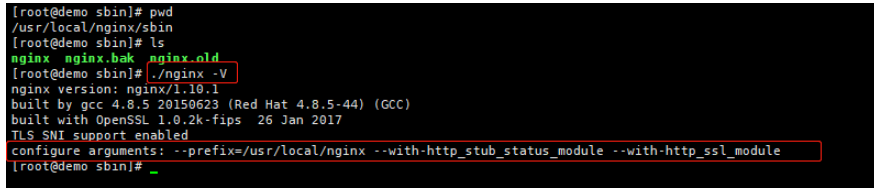
3.使用参数重新配置configure,在原有基础上添加上 --with-http_stub_status_module
configure 文件是在安装包目录下的文件,具体可参考 centos 7 安装 nginx
./configure--prefix=/usr/local/nginx--with-http_realip_module--with-http_ssl_module--with-pcre--with-stream--with-http_stub_status_module
4.将原来的 nginx 文件备份
cp/usr/local/nginx/sbin/nginx/usr/local/nginx/sbin/nginx.bak
5. 编译
make#这里是需要make编译,不用makeinstall
6. 替换nginx二进制文件
#找到nginx安装包目录/root/nginx-1.10.1/objs,将nginx文件复制到原本的/usr/local/nginx/sbin/nginxcp/root/nginx-1.10.1/objs/nginx/usr/local/nginx/sbin/
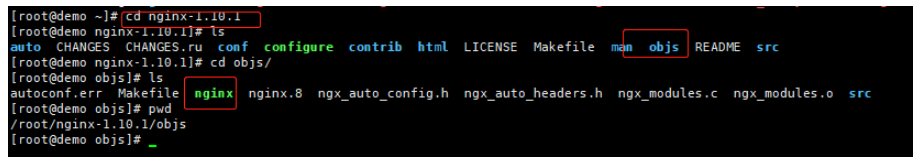
7.重新启动nginx,查看编译参数
./nginx-sreload./nginx-V
8. 参考官网
8.1 修改配置文件
文件目录:/usr/local/nginx/conf
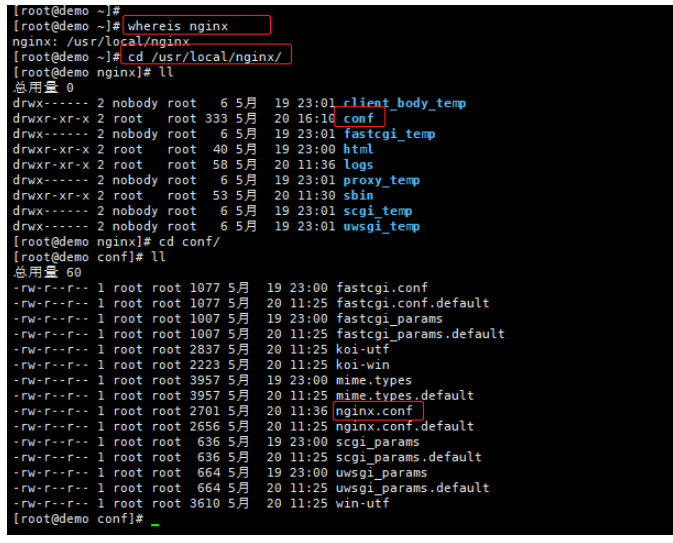
#在文件中添加新的locationlocation/nginx_status{ stub_status;}#解释说明: nginx_status 这是自定义命名的,访问的时候添加这个字段访问 stub_status; 这个是固定参数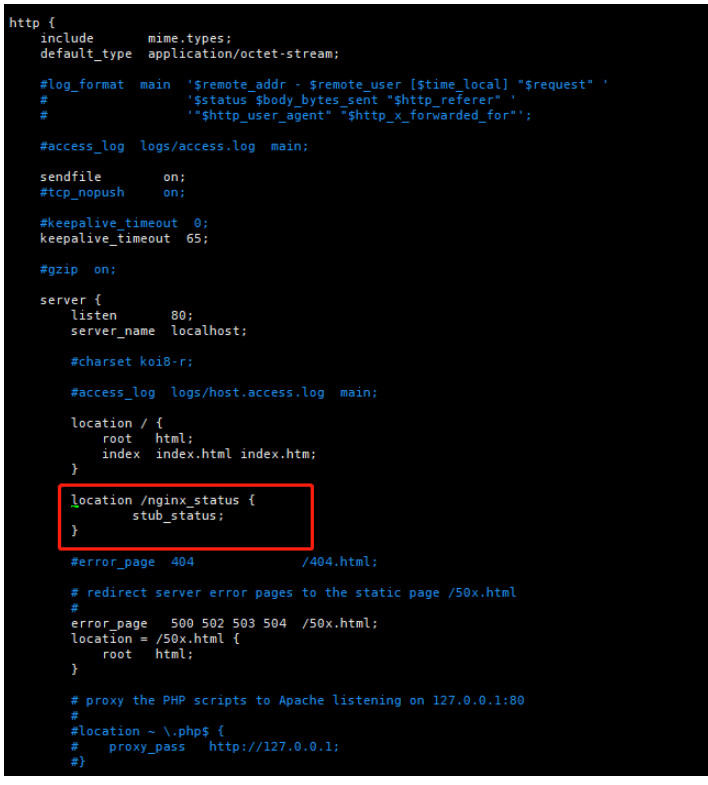
8.2 浏览器访问
http://192.168.169.131/nginx_status#访问内容结果如下图
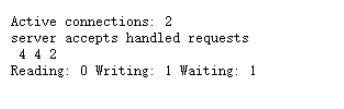
#解释说明:1)Activeconnections-活跃连接数ThecurrentnumberofactiveclientconnectionsincludingWaitingconnections.(2)accepts-已接受的客户端连接总数Thetotalnumberofacceptedclientconnections.(3)handled-已处理的连接总数Thetotalnumberofhandledconnections.Generally,theparametervalueisthesameasacceptsunlesssomeresourcelimitshavebeenreached(forexample,theworker_connectionslimit).(4)requests-客户端连接总数Thetotalnumberofclientrequests.(5)Reading-读取请求头的当前连接数Thecurrentnumberofconnectionswherenginxisreadingtherequestheader.(6)Writing-将响应写回客户端的当前连接数Thecurrentnumberofconnectionswherenginxiswritingtheresponsebacktotheclient.(7)Waiting-等待请求的当前空闲客户端连接数Thecurrentnumberofidleclientconnectionswaitingforarequest.
</div> <div class="zixun-tj-product adv-bottom"></div> </div> </div> <div class="prve-next-news">本文:
nginx如何添加http_stub_status_module模块的详细内容,希望对您有所帮助,信息来源于网络。