v-for中动态校验el-form表单项怎么用
导读:本文共2482字符,通常情况下阅读需要8分钟。同时您也可以点击右侧朗读,来听本文内容。按键盘←(左) →(右) 方向键可以翻页。
摘要: 问题描述在项目开发中,我们经常会遇到表单保存的功能,在表单保存前,常常需要做表单必填项的校验,校验通过以后才去发请求保存表单数据。但是,这个表单如果是动态的,即:可以新增相同的表单。比如这个表单有输入框和下拉框需要校验,点击添加表格按钮,再新增一个相同的表单,同样新的这个表单对应的输入框和下拉框也需要校验。我们先看一下效果图:效果图代码思路表单的主数据是要写成对... ...
目录
(为您整理了一些要点),点击可以直达。问题描述
在项目开发中,我们经常会遇到表单保存的功能,在表单保存前,常常需要做表单必填项的校验,校验通过以后才去发请求保存表单数据。
但是,这个表单如果是动态的,即:可以新增相同的表单。比如这个表单有输入框和下拉框需要校验,点击添加表格按钮,再新增一个相同的表单,同样新的这个表单对应的输入框和下拉框也需要校验。
我们先看一下效果图:
效果图
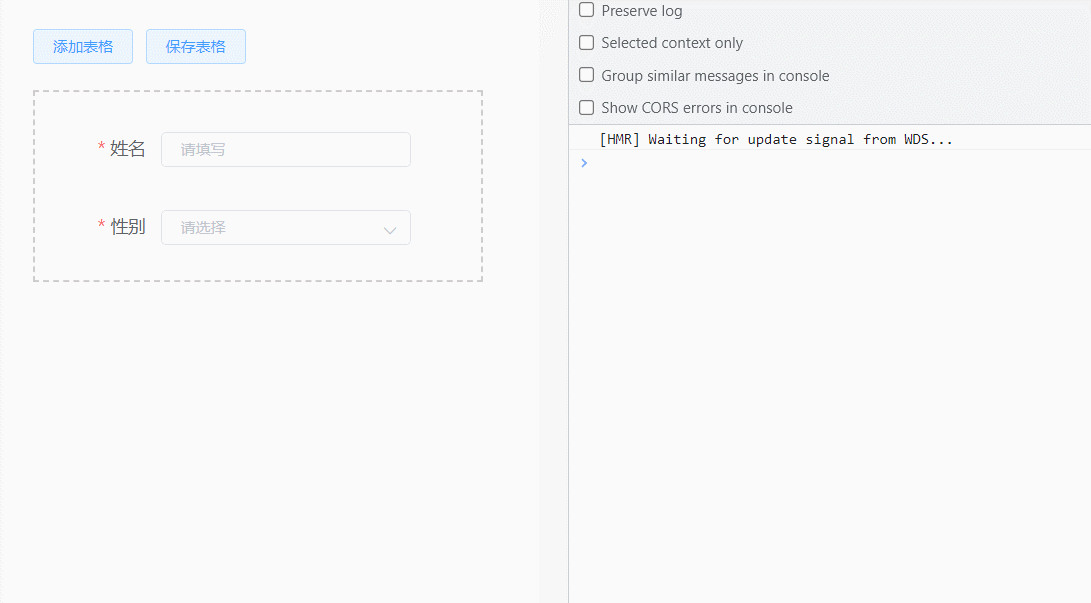
代码思路
表单的主数据是要写成对象形式
:model="ruleForm"不过既然是要动态的,肯定是要循环呢,所以,可以写成这样:
ruleForm:{//动态循环项数组formItemArr:[{name:"",gender:"",},],},点击添加表格的时候,就可以直接push对应项就行啦,即,这样:
//添加一个表格addForm(){letitemObj={name:"",gender:"",};this.ruleForm.formItemArr.push(itemObj);},重点来喽,因为是循环的,所以prop也要变成动态的了,要拼接上index,就变成根据索引去找对应的校验项了,即为:
:prop="'formItemArr.' + index + '.name'",这样的话,就变成了:prop="formItemArr.0.name"、prop="formItemArr.1.name"、prop="formItemArr.2.name"... 这样的话,就可以照顾到每一项中的每一个绑定的值了,校验就不会漏掉校验规则写成内联就可以触发校验函数
this.$refs["ruleForm"].validate((val) => {})了
<el-form-itemlabel="姓名":prop="'formItemArr.'+index+'.name'":rules="{required:true,message:'请填写',trigger:'blur',}">......完整代码
演示的话,大家直接复制粘贴即可
<template><divclass="box"><el-button@click="addForm"size="mini"type="primary"plain>添加表格</el-button><el-button@click="saveForm"size="mini"type="primary"plain>保存表格</el-button><br/><br/><el-form:model="ruleForm"ref="ruleForm"label-width="100px"class="formform"><divclass="formformItemClass"v-for="(item,index)inruleForm.formItemArr":key="index"><el-form-itemlabel="姓名":prop="'formItemArr.'+index+'.name'":rules="{required:true,message:'请填写',trigger:'blur',}"><el-inputsize="mini"v-model.trim="item.name"placeholder="请填写"></el-input></el-form-item><el-form-itemlabel="性别":prop="'formItemArr.'+index+'.gender'":rules="{required:true,message:'请选择',trigger:'change',}"><el-selectclearablesize="mini"v-model="item.gender"placeholder="请选择"><el-optionlabel="男"value="男"></el-option><el-optionlabel="女"value="女"></el-option></el-select></el-form-item></div></el-form></div></template><script>exportdefault{data(){return{ruleForm:{//动态循环项数组formItemArr:[{name:"",gender:"",},],},};},methods:{//添加一个表格addForm(){letitemObj={name:"",gender:"",};this.ruleForm.formItemArr.push(itemObj);},//保存表格saveForm(){this.$refs["ruleForm"].validate((val)=>{if(val){console.log("符合要求,保存成功",this.ruleForm);}else{console.log("errorsubmit!!");returnfalse;}});},},};</script><stylelang="less"scoped>.box{width:100%;height:100%;box-sizing:border-box;padding:24px;.formform{width:360px;.formformItemClass{padding-top:24px;border:2pxdashed#ccc;margin-bottom:18px;}}}</style> </div> <div class="zixun-tj-product adv-bottom"></div> </div> </div> <div class="prve-next-news">v-for中动态校验el-form表单项怎么用的详细内容,希望对您有所帮助,信息来源于网络。