怎么使用JavaScript+HarmonyOS实现一个手绘板
导读:本文共2820字符,通常情况下阅读需要9分钟。同时您也可以点击右侧朗读,来听本文内容。按键盘←(左) →(右) 方向键可以翻页。
摘要: 效果展示原理分析1.绘制原理首先,我们需要将canvas上下文对象,需要在触摸移动事件中绑定,因为我们是通过触摸来生成对应线条的。然后,属性选择lineCap,属性值有三种:butt、round、square,我尝试了后发现round效果比较好。属性值为butt时的效果:属性值为round:属性值为square:其实butt效果也还行,就是锯齿太严重,虽然API... ...
目录
(为您整理了一些要点),点击可以直达。效果展示

原理分析
1.绘制原理
首先,我们需要将canvas上下文对象,需要在触摸移动事件中绑定,因为我们是通过触摸来生成对应线条的。
然后,属性选择lineCap,属性值有三种:butt、round、square,我尝试了后发现round效果比较好。
属性值为butt时的效果:
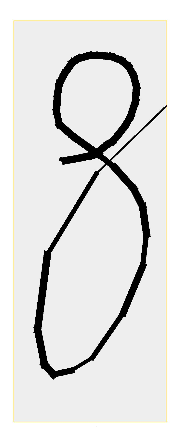
属性值为round:
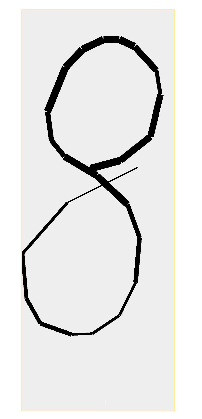
属性值为square:
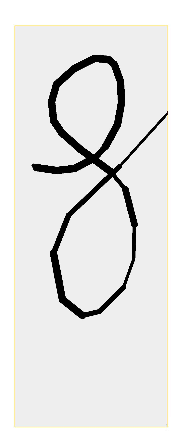
其实butt效果也还行,就是锯齿太严重,虽然API中有内置抗锯齿属性,但是不知道为啥设置了没有效果,可能粒度太大了,现在这个粒度已经有点卡了,如果把粒度小设置小一点估计更卡
综上还是选择了round,它会将线端点以圆形结束,所以效果上更圆润
最后将数组中的最后一个值取出,作为moveTo的坐标,将鼠标移动后的点作为lineTo的坐标,然后再通过stroke就能绘制出图像。
绘制直线,通常使用moveTo ()与lineTo ()两个方法。. moveTo ()方法用于将画笔移至指定点并以改点为直线的开始点,lineTo ()则为结束点。
constel=this.$refs.canvas;this.ctx=el.getContext('2d')this.ctx.lineWidth=this.lineWidth/2this.ctx.beginPath()//向线条的每个末端添加圆形线帽。this.ctx.lineCap='square'//每次将数组中最后一个值取出,作为起始点this.ctx.moveTo(this.ArrX[this.ArrX.length-1],this.ArrY[this.ArrY.length-1])this.ctx.lineTo(e.touches[0].localX,e.touches[0].localY)this.ctx.stroke()this.ArrX.push(e.touches[0].localX)this.ArrY.push(e.touches[0].localY)2.线条粗细
想要通过速度来计算线条粗细,那么可以是需要获取两点之间的时间,通过时间和距离得到速度
当触发touchmove事件,将当前时间戳存储起来,通过上一次触发事件获得的时间-当前触发事件获得的时间,就可以得到两次触发事件的事件间隔,此时我们就获得了两点之间的时间
再计算两点之间的距离(平方和再开根号),通过路程/时间 = 速度计算出两点之间的速度,从而可以动态生成线条粗细
//计算线条粗细constcurrTime=Date.now()if(this.startTime!==0){constduration=currTime-this.startTime//传入倒数第二个点和最后一个点,和持续时间,会返回加速度constv=this.speed(this.ArrX[this.ArrX.length-2],this.ArrY[this.ArrY.length-2],this.ArrX[this.ArrX.length-1],this.ArrY[this.ArrY.length-1],duration)this.lineWidth=this.lineWidth/vif(this.lineWidth>25){this.lineWidth=25}if(this.lineWidth<1){this.lineWidth=1}}this.startTime=currTime完整代码
index.js
//@ts-nocheckexportdefault{data:{ctx:'',ArrX:[],ArrY:[],//开始时间startTime:0,lineWidth:14},//偏移很多touchstart(e){//开始时间清空this.startTime=0this.ArrX.push(e.touches[0].localX)this.ArrY.push(e.touches[0].localY)},//计算最后两点的速度speed(x1,y1,x2,y2,s){constx=Math.abs(x1-x2)*Math.abs(x1-x2)consty=Math.abs(y1-y2)*Math.abs(y1-y2)returnMath.sqrt(x+y)/s},touchmove(e){//计算线条粗细constcurrTime=Date.now()if(this.startTime!==0){constduration=currTime-this.startTime//传入倒数第二个点和最后一个点,和持续时间,会返回加速度constv=this.speed(this.ArrX[this.ArrX.length-2],this.ArrY[this.ArrY.length-2],this.ArrX[this.ArrX.length-1],this.ArrY[this.ArrY.length-1],duration)this.lineWidth=this.lineWidth/vif(this.lineWidth>25){this.lineWidth=25}if(this.lineWidth<1){this.lineWidth=1}}this.startTime=currTimeconstel=this.$refs.canvas;this.ctx=el.getContext('2d')this.ctx.lineWidth=this.lineWidth/2this.ctx.beginPath()//向线条的每个末端添加圆形线帽。this.ctx.lineCap='square'//每次将数组中最后一个值取出,作为起始点this.ctx.moveTo(this.ArrX[this.ArrX.length-1],this.ArrY[this.ArrY.length-1])this.ctx.lineTo(e.touches[0].localX,e.touches[0].localY)this.ctx.stroke()this.ArrX.push(e.touches[0].localX)this.ArrY.push(e.touches[0].localY)},touchend(e){this.startTime=0}}index.hml
<divclass="container"><canvasref="canvas"class="canvas"@touchstart="touchstart"@touchmove="touchmove"@touchend="touchend"/></div>
index.css
.container{margin:50px;}.canvas{height:100%;width:100%;background-color:#eee;border:1pxsolid#ffc300;} </div> <div class="zixun-tj-product adv-bottom"></div> </div> </div> <div class="prve-next-news">怎么使用JavaScript+HarmonyOS实现一个手绘板的详细内容,希望对您有所帮助,信息来源于网络。