el-table表格组件中插槽scope.row如何使用
导读:本文共2512字符,通常情况下阅读需要8分钟。同时您也可以点击右侧朗读,来听本文内容。按键盘←(左) →(右) 方向键可以翻页。
摘要:接下来,请跟着小编一起来学习吧!el-table表格组件中插槽scope.row使用要实现点击查看显示后端返回的字段并以文字渲染到页面上,就要是使用到插槽下图是要实现的:<el-table-columnlabel="任职要求"width="100"align="center"><templateslot-scope=&... ...
目录
(为您整理了一些要点),点击可以直达。接下来,请跟着小编一起来学习吧!
el-table表格组件中插槽scope.row使用
要实现点击查看显示后端返回的字段并以文字渲染到页面上,就要是使用到插槽
下图是要实现的:
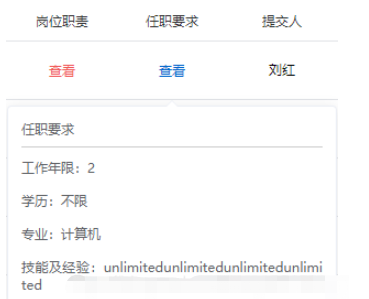
<el-table-columnlabel="任职要求"width="100"align="center">
<templateslot-scope="scope">
<el-popoverplacement="bottom"width="300"trigger="click">
<div>
<divclass="line">任职要求</div>
<divclass="heighth">
工作年限:<span>{{scope.row.worked_year}}</span>
</div>
//给学历定义一个edutype方法,通过scope.row传参
<divclass="heighth">
学历:<span>{{edutype(scope.row.education)}}</span>
</div>
<divclass="heighth">
专业:<span>{{scope.row.major}}</span>
</div>
<divclass="heighth">
技能及经验:<span>{{scope.row.experience_skills}}</span>
</div>
</div>
<el-buttonslot="reference"type="text">查看</el-button>
</el-popover>
</template>
</el-table-column>
methods:{
//通过row接受参数
edutype(row){
//console.log(row);
if(row=="primaryschool"){
return"小学";
}
if(row=="juniorhighschool"){
return"初中";
}
if(row=="seniorhighschool"){
return"高中";
}
if(row=="technicalsecondaryschool"){
return"中专";
}
if(row=="juniorcollege"){
return"大专";
}
if(row=="undergraduate"){
return"本科";
}
if(row=="graduatestudent"){
return"研究生";
}
if(row=="unlimited"){
return"不限";
}
}
}这样就实现啦。。。。。
slot-scope和scope.row的用法
实现效果
根据后端传来的mg_state的bool型数据来渲染开关状态,当为true时,开关打开;为false时关闭
解决
状态开关属于单元格,也属于一行,如果我们拿到这一行的数据,就可以.mg_state具体值,则可以按需渲染效果。所以想到用作用域插槽来渲染状态这一列
<el-table:data="userlist"borderstripe>
<el-table-columntype="index"></el-table-column>
<el-table-columnlabel="姓名"prop="username"></el-table-column>
<el-table-columnlabel="邮箱"prop="email"></el-table-column>
<el-table-columnlabel="电话"prop="mobile"></el-table-column>
<el-table-columnlabel="角色"prop="role_name"></el-table-column>
<el-table-columnlabel="状态">
<templateslot-scope="scope">
<el-switchv-model="scope.row.mg_state"></el-switch>
</template>
</el-table-column>
<el-table-columnlabel="操作"></el-table-column>
</el-table>
data=“userList”
表格绑定了用于存储数据的数组,里面每一个元素都是数据对象
首先在状态这一列中定义了一个作用域插槽
通过slot-scope="scope"来接收作用域插槽的数据(添加属性slot-scope,并且定义对象scope)
scope.row
scope有一个属性row(ElementUI文档),scope.row可以拿到对应行的数据
v-model=“scope.row.mg_state”
需要把这个开关的状态绑定到scope.row.mg_state属性上
ElementUI文档

userList数据如下:

效果
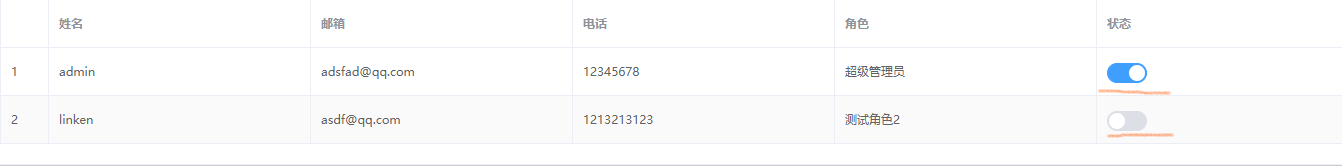
el-table表格组件中插槽scope.row如何使用的详细内容,希望对您有所帮助,信息来源于网络。