vue缩进报错问题怎么解决
导读:本文共937字符,通常情况下阅读需要3分钟。同时您也可以点击右侧朗读,来听本文内容。按键盘←(左) →(右) 方向键可以翻页。
摘要:希望大家仔细阅读,能够学有所成!项目场景:在运行Vue项目时,出现了缩进报错的问题,我是使用idea 的编译器,上网查了一下多数都是直接更改缩进的的数量,不过我觉得麻烦,就只是想要关掉验证。问题描述:idea编译器出现Vue缩进报错✘ http://eslint.org/docs/rules/indent Expected indentation of 0 spaces but found 2 s... ...
目录
(为您整理了一些要点),点击可以直达。希望大家仔细阅读,能够学有所成!
项目场景:
在运行Vue项目时,出现了缩进报错的问题,我是使用idea 的编译器,上网查了一下多数都是直接更改缩进的的数量,不过我觉得麻烦,就只是想要关掉验证。
问题描述:
idea编译器出现Vue缩进报错
✘ http://eslint.org/docs/rules/indent Expected indentation of 0 spaces but found 2
srccomponentsHome.vue:6:1
export default {
^✘ http://eslint.org/docs/rules/indent Expected indentation of 2 spaces but found 4
srccomponentsHome.vue:7:1
name: "Home"
^✘ http://eslint.org/docs/rules/indent Expected indentation of 0 spaces but found 2
srccomponentsHome.vue:8:1
}
^✘ 3 problems (3 errors, 0 warnings)
解决方案:
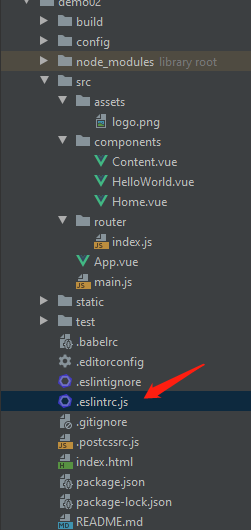
在.eslintrc.js 里加入这三行代码即可
"no-tabs":"off",
"indent":"off",
"space-before-function-paren":0
加入后样子
rules:{
//allowasync-await
"generator-star-spacing":"off",
//allowdebuggerduringdevelopment
"no-debugger":process.env.NODE_ENV==="production"?"error":"off",
"no-tabs":"off",
"indent":"off",
"space-before-function-paren":0
} vue缩进报错问题怎么解决的详细内容,希望对您有所帮助,信息来源于网络。