如何使用mpvue实现左侧导航与右侧内容的联动
导读:本文共2691.5字符,通常情况下阅读需要9分钟。同时您也可以点击右侧朗读,来听本文内容。按键盘←(左) →(右) 方向键可以翻页。
摘要:这篇文章将为大家详细讲解有关如何使用mpvue实现左侧导航与右侧内容的联动,小编觉得挺实用的,因此分享给大家做个参考,希望大家阅读完这篇文章后可以有所收获。效果图如下:(1)左侧导航联动右侧内容实现:点击左侧导航,右侧内容滑到对应的位置,并且导航上有current当前样式。mpvue用的还是微信小程序提供的组件scroll-view,它里面有一个属性scroll-into-view,值为某子元素... ...
目录
(为您整理了一些要点),点击可以直达。这篇文章将为大家详细讲解有关如何使用mpvue实现左侧导航与右侧内容的联动,小编觉得挺实用的,因此分享给大家做个参考,希望大家阅读完这篇文章后可以有所收获。
效果图如下:
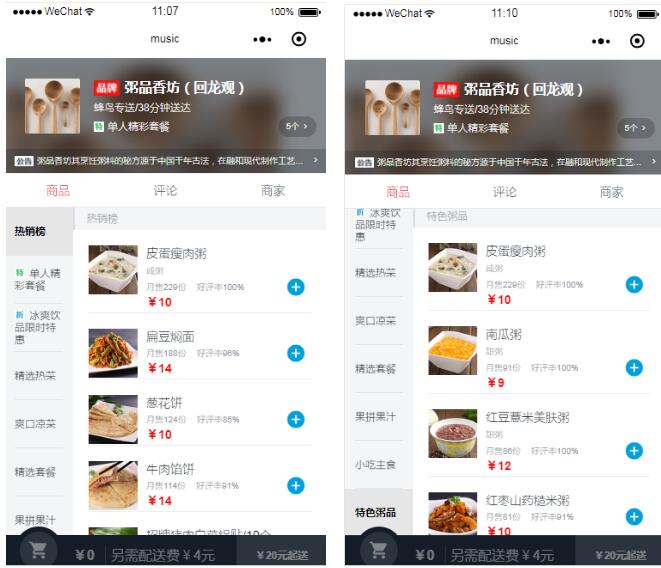
(1)左侧导航联动右侧内容
实现:点击左侧导航,右侧内容滑到对应的位置,并且导航上有current当前样式。
mpvue用的还是微信小程序提供的组件scroll-view,它里面有一个属性scroll-into-view,值为某子元素的id,滚动到该元素。
template:
<scroll-viewclass="menu-wrapper"scroll-y><ul><liclass="menu-item"v-for="(item,index)ingoods":class="index===currentIndex?'current':''":key="index"@tap="selectMenu(index)">{{item.name}}</li></ul></scroll-view><scroll-viewscroll-y:scroll-into-view="contentId"scroll-with-animation="true"class="foods-wrapper"><ul><liv-for="(item,i)ingoods":id="'con_'+i"class="food-listfood-list-hook":key="i"></li></ul><scroll-view>js:
data(){return{goods:[],contentId:'',//每个food-list的id,scroll-into-view滚动到对应的idcurrentIndex:0}},methods:{selectMenu(index){this.contentId=`con_${index}`this.currentIndex=index}}(2)在左侧导航联动右侧内容的基础上增加右侧内容联动左侧导航
实现:滑动右侧内容区域,给左侧对应导航增加current样式,并且当导航高度过长,会联动其滚动
补充:contentHeight是右侧内容scroll-view的高度,同时也是左侧导航scroll-view的高度,navItemHeight是导航ul下每一个item的高度,当导航下ul的高度超过scroll-view的高度,并且this.currentIndex * this.navItemHeight > this.contentHeight,导航才向上滚动。
tempate:
<scroll-viewclass="menu-wrapper":scroll-into-view="navId"scroll-with-animation="true"scroll-y><ulclass="menu-ul"><liclass="menu-item"v-for="(item,index)ingoods":id="'nav_'+index":class="index===currentIndex?'current':''":key="index"@tap="selectMenu(index)">{{item.name}}</li></ul></scroll-view><scroll-viewscroll-y@scroll="onScroll":scroll-into-view="contentId"scroll-with-animation="true"class="foods-wrapper"><ul><liv-for="(item,i)ingoods":id="'con_'+i"class="food-listfood-list-hook":key="i"></li></ul></scroll-view>js:
exportdefault{data(){return{goods:[],contentId:'',//每个food-list的id,scroll-into-view滚动到对应的idnavId:'',//导航模块对应的id,用来联动内容区域currentIndex:0,navulHeight:0,//导航里ul高度navItemHeight:0,//每个导航高度listHeight:[],//foods内部块的高度contentHeight:[],//内容区域scroll-view高度}},watch:{currentIndex(){console.log(this.currentIndex)if(this.contentHeight<this.navulHeight){leth=this.currentIndex*this.navItemHeightif(h>this.contentHeight){//导航滑动this.navId=`nav_${this.currentIndex}`}else{this.navId='nav_0'}}}},methods:{selectMenu(index){this.contentId=`con_${index}`this.navId=`nav_${index}`this.currentIndex=index},onScroll(e){this.contentId=''letscrollTop=e.target.scrollTop//console.log(scrollTop)letlength=this.listHeight.lengthif(scrollTop>=this.listHeight[length-1]-this.contentHeight){return}elseif(scrollTop>0&&scrollTop<this.listHeight[0]){this.currentIndex=0}for(leti=0;i<length;i++){if(scrollTop>=this.listHeight[i-1]&&scrollTop<this.listHeight[i]){this.currentIndex=i}}//console.log(this.currentIndex)},getFoodHeight(){varquery=wx.createSelectorQuery()leth=0query.selectAll('.food-list-hook').boundingClientRect((rects)=>{//console.log(rects)rects.forEach((rect)=>{h+=rect.heightthis.listHeight.push(h)})//console.log(this.listHeight)})query.select('.foods-wrapper').boundingClientRect((rect)=>{this.contentHeight=rect.height})query.select('.menu-ul').boundingClientRect((rect)=>{this.navulHeight=rect.height})query.select('.menu-item').boundingClientRect((rect)=>{this.navItemHeight=rect.height}).exec()}},watch:{goods(){//获取模块高度,即food-listsetTimeout(()=>{this.getFoodHeight()},60)}}}关于“如何使用mpvue实现左侧导航与右侧内容的联动”这篇文章就分享到这里了,希望以上内容可以对大家有一定的帮助,使各位可以学到更多知识,如果觉得文章不错,请把它分享出去让更多的人看到。
如何使用mpvue实现左侧导航与右侧内容的联动的详细内容,希望对您有所帮助,信息来源于网络。