go语言如何向列表中添加列表
导读:本文共1957.5字符,通常情况下阅读需要7分钟。同时您也可以点击右侧朗读,来听本文内容。按键盘←(左) →(右) 方向键可以翻页。
摘要: 在go语言中,可以利用PushFrontList()函数和PushBackList()函数来向列表中添加列表。PushFrontList()函数可以在列表头部插入另一个列表,语法“列表变量.PushFrontList(要插入的列表)”;PushBac... ...
目录
(为您整理了一些要点),点击可以直达。
在go语言中,可以利用PushFrontList()函数和PushBackList()函数来向列表中添加列表。PushFrontList()函数可以在列表头部插入另一个列表,语法“列表变量.PushFrontList(要插入的列表)”;PushBackList()函数可以在列表尾部插入另一个列表,语法“列表变量.PushBackList(要插入的列表)”。
Golang 的 列表 除了支持 插入元素 外,还可以将整个列表插入到另一个列表中。在一个列表中插入另一个列表,只支持两种情况,分别为:在头部插入列表和在尾部插入列表。
在头部插入列表
在Go中,可以利用PushFrontList()函数来在列表头部插入另一个列表。
语法
PushFrontList(other*List)
说明:
在列表的头部插入列表 other。
示例:使用 PushFrontList 在列表头部插入一个列表
packagemainimport( "container/list" "fmt")funcmain(){ //使用PushFrontList在列表头部插入一个列表 listHaiCoder:=list.New() listHaiCoder.PushFront("Hello") listHaiCoder.PushFront("HaiCoder") listInsert:=list.New() listInsert.PushBack("你好") listInsert.PushBack("hi") listHaiCoder.PushFrontList(listInsert) fori:=listHaiCoder.Front();i!=nil;i=i.Next(){ fmt.Println("Element=",i.Value) }}
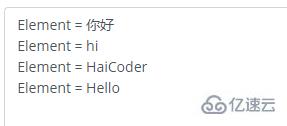
分析:
我们通过 list.New 创建了两个列表分别为 listHaiCoder 和 listInsert,接着使用 PushFront 函数和 PushBack 函数分别为两个列表插入元素。
最后,我们使用 PushFrontList 将列表 listInsert 的所有元素插入到列表 listHaiCoder 的头部,最后,我们打印最终的列表,发现 listInsert 的元素排在了整个列表的最前面。
在尾部插入列表
在Go中,可以利用PushBackList()函数来在列表尾部插入另一个列表。
语法
PushBackList(other*List)
说明:
在列表的尾部插入列表 other。
示例:使用 PushBackList 在列表尾部插入一个列表
packagemainimport( "container/list" "fmt")funcmain(){ //使用PushBackList在列表尾部插入一个列表 listHaiCoder:=list.New() listHaiCoder.PushFront("Hello") listHaiCoder.PushFront("HaiCoder") listInsert:=list.New() listInsert.PushBack("你好") listInsert.PushBack("hi") listHaiCoder.PushBackList(listInsert) fori:=listHaiCoder.Front();i!=nil;i=i.Next(){ fmt.Println("Element=",i.Value) }}
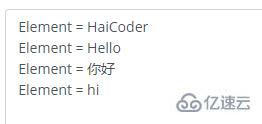
</div> <div class="zixun-tj-product adv-bottom"></div> </div> </div> <div class="prve-next-news">go语言如何向列表中添加列表的详细内容,希望对您有所帮助,信息来源于网络。