Vue3中的setup语法糖、computed函数、watch函数怎么使用
导读:本文共4299字符,通常情况下阅读需要14分钟。同时您也可以点击右侧朗读,来听本文内容。按键盘←(左) →(右) 方向键可以翻页。
摘要: setup 语法糖大家发现没有,在我们前面几篇文章中的案例代码中,每个案例的模板中都有一些雷同代码,这些代码就是我们的setup函数,但是作为组合API的入口函数,我们所有的组合式API都要写到里面,难道我们每次都要写上这一坨么,其实在Vue中提供了setup 的语法糖,语法糖大家都知道是什么嘛?就比如我们Vue2中的 v-model 不就是语法糖么,可以通过这... ...
目录
(为您整理了一些要点),点击可以直达。setup 语法糖
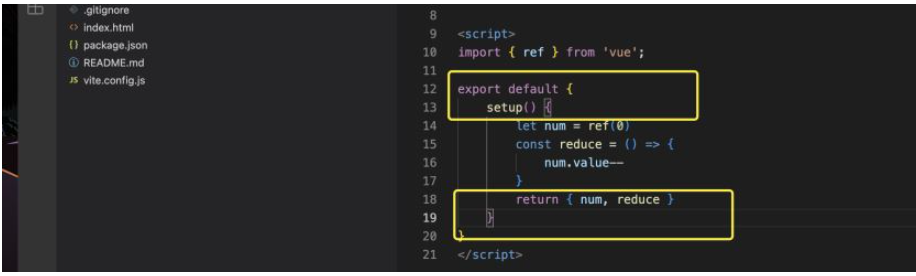
大家发现没有,在我们前面几篇文章中的案例代码中,每个案例的模板中都有一些雷同代码,这些代码就是我们的setup函数,但是作为组合API的入口函数,我们所有的组合式API都要写到里面,难道我们每次都要写上这一坨么,其实在Vue中提供了setup 的语法糖,语法糖大家都知道是什么嘛?就比如我们Vue2中的 v-model 不就是语法糖么,可以通过这样一个指令省去了大量的双向数据绑定的代码!那我们来看一下我们的setup都够简化成为什么样子,以下面代码为例,我们声明一个函数,点击按钮触发喊出打印 hi 这样一个简单的效果;
<template><div><button@click="hello">hello</button></div></template><script>exportdefault{setup(){consthello=()=>{console.log('hi')}return{hello}}}</script><template><div><button@click="hello">hello</button></div></template><scriptsetup>consthello=()=>{console.log('hi')}</script>上面是我们使用setup语法糖后的代码效果,功能实现上是一样的;在 script setup 的标签中,所有的数据、函数可以直接在模板中使用
在 script setup 中的顶层变量都可以直接在模板中使用
computed函数
computed 函数的使用:其实我们什么情况下会使用计算属性呢,那一定是通过依赖的数据得到新的数据!
1)从Vue中引入computed
2)在setup中进行使用,将一个函数,函数的返回值就是计算好的数据
3)最后呢通过setup返回出去,模板进行使用,如果使用setup语法糖后其实不需要这一步了
我们可以举一个简单的例子,比如我们定义一个成绩数字,单纯的分数信息,那我们通过 computed 函数来为我们计算出超过60份的及格成绩;我们就直接使用 script setup 的方式来编码了哈!
<template><div><p>成绩单</p><av-for="numinachievement">{{num}}/</a><p>及格成绩单</p><av-for="numinpassList">{{num}}/</a></div></template><scriptsetup>import{computed,ref}from'vue';constachievement=ref([44,22,66,77,99,88,70,21])constpassList=computed(()=>{returnachievement.value.filter(item=>item>60)})</script>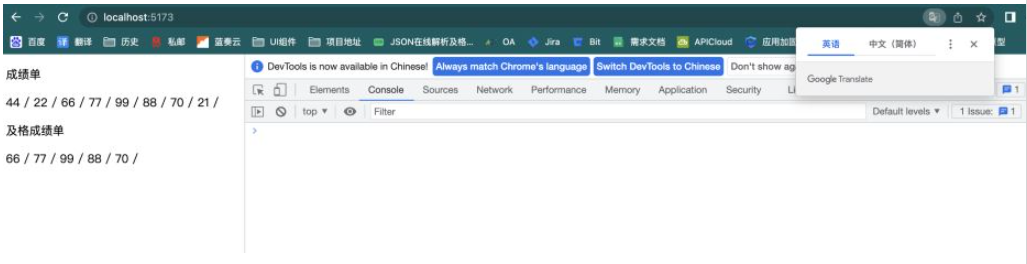
watch 函数
跟computed函数一样,watch函数也是组合式API中的一员,watch其实就是监听数据变化的函数,那么在Vue3中它都有哪些用法呢?可以使用watch监听一个或者多个响应式数据,可以使用watch监听响应式数据中的一个属性(简单数据 or 复杂数据)可以配置深度监听,也可以使用watch监听实现默认执行;我们来分开尝试一下代码的写法
通过watch监听一个数据
watcha监听一个数据,函数两个参数:第一个要监听的数据,第二个参数是监听值发生变化后触发的回调函数,其中回调函数也有两个参数 新值、老值
<template><div>总赞数:{{num}}<button@click="num++">点赞</button></div></template><scriptsetup>import{ref,watch}from'vue';//创建一个响应式数据,我们通过点赞按钮改变num的值constnum=ref(0)watch(num,(nv,ov)=>{console.log(nv,ov)})</script>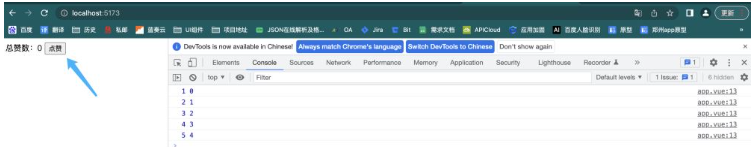
通过watch监听多个数据
watcha监听多个数据,例如下面的我们需要监听num和user对象的变化,函数两个参数:第一个要监听的数据(因为是多个数据所以用数组),第二个参数是监听值发生变化后触发的回调函数。
<template><div>总赞数:{{num}}<button@click="num++">点赞</button></div><p>姓名:{{user.name}}</p><p>年龄:{{user.age}}</p><button@click="user.age++">过年啦</button></template><scriptsetup>import{ref,watch,reactive}from'vue';constnum=ref(0)letuser=reactive({name:"几何心凉",age:18})watch([num,user],()=>{console.log('我监听到了')})</script>
通过watch监听对象的一个属性(简单类型)
watch监听对象的一个属性并且是简单类型的属性,比如我们监听下面的user中的age值,他是一个简单类型,那我们watch的第一个参数形式需要是将对象属性作为返回值的函数;第二个参数是改变后的回调函数。
<template><p>姓名:{{user.name}}</p><p>年龄:{{user.age}}</p><button@click="user.age++">过年啦</button></template><scriptsetup>import{ref,watch,reactive}from'vue';letuser=reactive({name:"几何心凉",age:18})watch(()=>user.age,()=>{console.log('我监听到了user.age的变化')})</script>
通过watch监听对象的一个属性(复杂类型)
watch监听对象的一个属性并且是复杂类型的属性,比如下面的我们要监听user中的info,我们尝试一下改变user中info中的wages值,那我们watch的第一个参数形式需要是将对象属性作为返回值的函数;第二个参数是改变后的回调函数。这时候还需要第三个参数那就是 deep 开启深度监听
<template><p>姓名:{{user.name}}</p><p>年龄:{{user.age}}</p><p>薪资:{{user.info.wages}}</p><button@click="user.age++">过年啦</button><button@click="user.info.wages+=2000">加薪了</button></template><scriptsetup>import{ref,watch,reactive}from'vue';letuser=reactive({name:"几何心凉",age:18,info:{wages:20000}})watch(()=>user.info,()=>{console.log('我监听到了user.info的变化')},{deep:true})</script>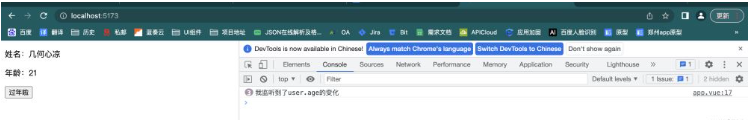
通过watch监听数据默认执行
其实这种情况并不多但是也会遇到这种情况,就是我们在监听数据变化的时候,先默认执行一次;其实就是添加我们的immediate参数为true,我们以最初的num为例哈!
<template><div>总赞数:{{num}}<button@click="num++">点赞</button></div></template><scriptsetup>import{ref,watch,reactive}from'vue';constnum=ref(0)watch(num,()=>{console.log('我打印了')},{immediate:true})</script>
</div> <div class="zixun-tj-product adv-bottom"></div> </div> </div> <div class="prve-next-news">Vue3中的setup语法糖、computed函数、watch函数怎么使用的详细内容,希望对您有所帮助,信息来源于网络。