Python库中关于时间的常见操作有哪些
导读:本文共4051.5字符,通常情况下阅读需要14分钟。同时您也可以点击右侧朗读,来听本文内容。按键盘←(左) →(右) 方向键可以翻页。
摘要: time包importtime时间戳从1970年1月1日00:00:00标准时区诞生到现在时间一共过了多少秒。代码timestamp=time.time()#type:floatprint(timestamp,type(timestamp))执行结果睡眠有时候可能我们可能需要模仿一些IO请求,假装让程序休眠一下,所以需要用到time的sleep函数。代码#睡眠1... ...
目录
(为您整理了一些要点),点击可以直达。time包
importtime
时间戳
从1970年1月1日00:00:00标准时区诞生到现在时间一共过了多少秒。
代码
timestamp=time.time()#type:floatprint(timestamp,type(timestamp))
执行结果
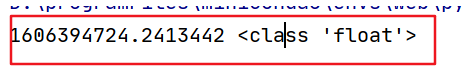
睡眠
有时候可能我们可能需要模仿一些IO请求,假装让程序休眠一下,所以需要用到time的sleep函数。
代码
#睡眠1秒time.sleep(1)
本地时区
本地时区需要用到time的localtime方法。
代码
t=time.localtime()#type:time.struct_timeprint(t,type(t))
执行结果
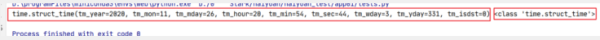
localtime还能接收一个时间戳参数。
代码
#将时间戳转换成struct_time对象t=time.localtime(1606395685.1878598)#type:time.struct_timeprint(t,type(t))
执行结果

简单的时间格式
代码
t=time.ctime()#type:strprint(t,type(t))
执行结果
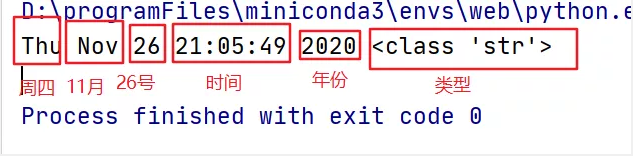
虽然这个能把时间展示出来,但是这个格式实在是不是太好看。
同理,time.ctime()也是可以接收一个时间戳的。
代码
t=time.ctime(1606395685.1878598)#type:strprint(t,type(t))
执行结果
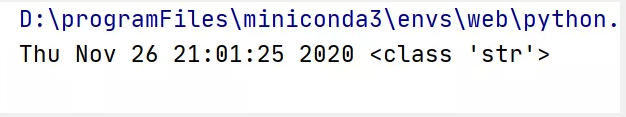
时间格式化
日期格式 -> 字符串(strftime)
代码
t=time.localtime()#type:time.struct_timet_str=time.strftime("%Y-%m-%d",t)#type:strprint(t_str,type(t_str))执行结果
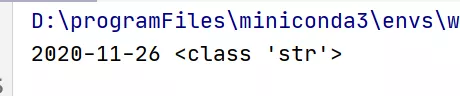
字符串日期 -> 日期(strptime)
代码
t_str="2020-11-02"t_time=time.strptime(t_str,"%Y-%m-%d")#type:time.struct_timeprint(t_time,type(t_time))
执行结果
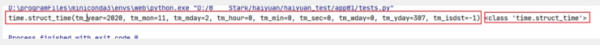
格式化补充
主要有如下格式
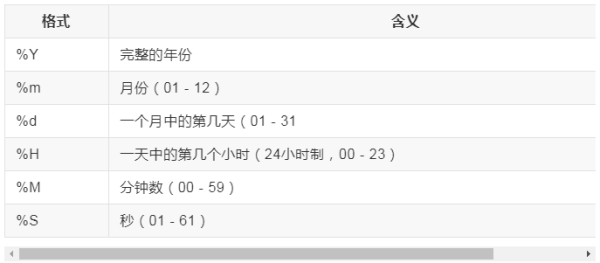
具体详见:
https://www.runoob.com/python/python-date-time.html
datetime包
注:datetime和time是两个不同的类型,不能混用。
fromdatetimeimportdatetime
datetime.today()
代码
t=datetime.today()#type:datetimeprint(t,type(t))print(t.year)#年份print(t.month)#月份
执行结果
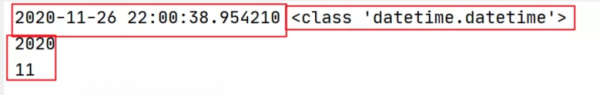
datetime.now()
和datetime.today()基本一样,返回的是本地时间。
代码
t=datetime.now()#type:datetimeprint(t,type(t))
执行结果
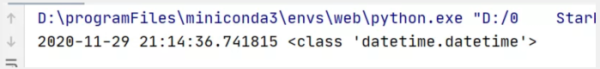
datetime.utcnow()
utcnow返回的是标准(UTC)时间,上述俩返回的都是本地时间,我们是东八区!
代码
t=datetime.now()print("东八区时间:",t)t=datetime.utcnow()#type:datetimeprint("UTC时间:",t)执行结果
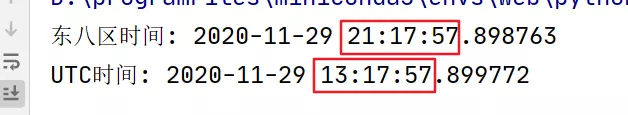
时间戳转datetime
有时候,我们拿到的,就是时间戳,那就只能转了。
代码
#时间戳timestamp=time.time()print(f"timestamp:{timestamp},type:{type(timestamp)}")#时间戳转datetimet=datetime.fromtimestamp(timestamp)print(f"t:{t},type:{type(t)}")执行结果
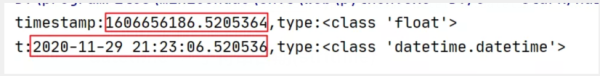
datetime -> 字符串日期(strftime)
代码
fromdatetimeimportdatetimet=datetime.now()str_datetime=t.strftime("%Y-%m-%d%H:%M:%S")print(f"字符串日期:{str_datetime},type:{type(str_datetime)}")执行结果
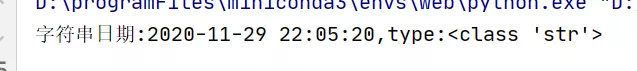
字符串日期 -> datetime(strptime)
代码
fromdatetimeimportdatetimestr_datetime="2020-11-2922:05:20"t=datetime.strptime(str_datetime,"%Y-%m-%d%H:%M:%S")print(f"t:{t},type:{type(t)}")执行结果
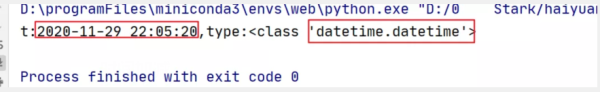
时间加减
这才是本次的重头戏,好像只有datetime这个包,才有时间加减的。
时间加减的具体用途很多,必须多久过期什么的,多久之后提醒,都需要提前计算时间,还是很重要的。
代码
fromdatetimeimportdatetimeimportdatetimeasidatetimet=datetime.now()print(f"当前时间:{t}")three_day=t+idatetime.timedelta(days=3)print(f"三天后时间:{three_day}")执行结果
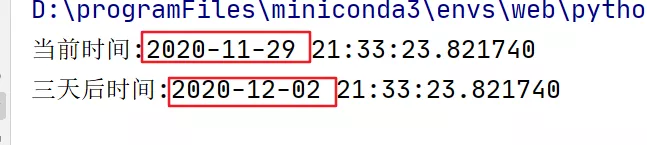
可以发现,这个时间确实是+成功了。
但是自带的时间加减,有个题,只能加天,不能加月,甚至年。
如果想要时间+月等,还要自己写逻辑。
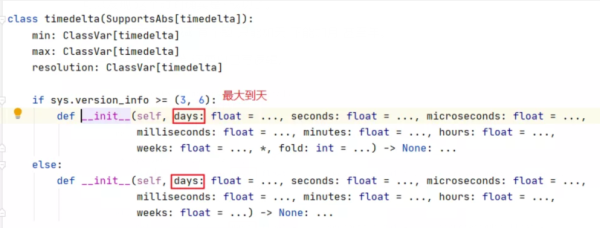
datetime时间自由加减
有个包正好解决了这个问题。
安装
pipinstallpython-dateutil
代码
fromdatetimeimportdatetimefromdateutil.relativedeltaimportrelativedeltat=datetime.now()print(f"当前时间:{t}")three_time=t+relativedelta(months=3)print(f"三个月后时间:{three_time}")one_year=t+relativedelta(years=1)print(f"一年后时间:{one_year}")up_year=t+relativedelta(years=-1)print(f"去年这个时间:{up_year}")执行结果
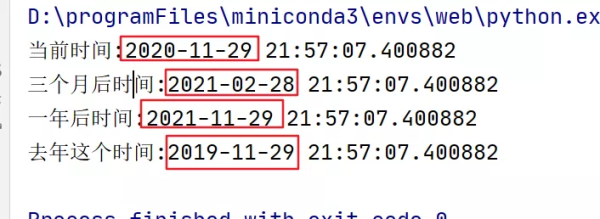
用法很简单,如果想加月/年份,就写正数,如果想减,就写负数,这个方法基本上将python在操作时间上的缺点给弥补了。
</div> <div class="zixun-tj-product adv-bottom"></div> </div> </div> <div class="prve-next-news">Python库中关于时间的常见操作有哪些的详细内容,希望对您有所帮助,信息来源于网络。