微信小程序中如何实现上拉加载
导读:本文共4413字符,通常情况下阅读需要15分钟。同时您也可以点击右侧朗读,来听本文内容。按键盘←(左) →(右) 方向键可以翻页。
摘要: 上拉加载(分页加载)当用户打开一个页面时,假设后台数据量庞大时,一次性地返回所有数据给客户端,页面的打开速度就会有所下降,而且用户只看上面的内容而不需要看后面的内容时,也浪费用户流量,基于优化的角度来考虑,后台不要一次性返回所有数据,当用户有需要再往下翻的时候,再加载更加数据出来。业务需求:列表滚动到底部时,继续往上拉,加载更多内容必备参数:(1)pageind... ...
目录
(为您整理了一些要点),点击可以直达。上拉加载(分页加载)
当用户打开一个页面时,假设后台数据量庞大时,一次性地返回所有数据给客户端,页面的打开速度就会有所下降,而且用户只看上面的内容而不需要看后面的内容时,也浪费用户流量,基于优化的角度来考虑,后台不要一次性返回所有数据,当用户有需要再往下翻的时候,再加载更加数据出来。
业务需求:
列表滚动到底部时,继续往上拉,加载更多内容
必备参数:
(1)pageindex: 1 //第几次加载
(2)callbackcount: 15 //需要返回数据的个数
其他参数:
根据接口的所需参数
实现原理:
当第一次访问接口时,传递2个必备参数(第1次加载,需要返回数据的个数为15个),和其他参数(需要搜索的字符串)给后台,后台返回第一次数据过来。在请求成功的的回调函数中,判断返回的数据是否>0,是,则取出数据,渲染视图层,并把“上拉加载”显示在列表底部;否,则没有数据可取,并把“没有更多”显示在列表底部,同时把“上拉加载”隐藏掉。
当用户已经滚动到列表底部(这里使用到小程序提供的scroll-view组件的bindscrolltolower事件),触发bindscrolltolower事件,参数pageindex+1,再把2个必备参数(第2次加载,需要返回数据的个数为15个)和其他参数(需要搜索的字符串)给后台,后台把其余的数据返回给前台,前台在原来数据的基础上添加数据。
示例:
wxml:
<viewclass="search"><viewclass="search-bar"><viewclass="search-wrap"><icontype="search"size="16"class="icon-search"/><inputtype="text"placeholder="请输入搜索内容"class="search-input"name="searchKeyword"bindinput="bindKeywordInput"value="{{searchKeyword}}"/></view><viewclass="search-cancel"bindtap="keywordSearch">搜索</view></view><viewclass="search-result"><scroll-viewscroll-y="true"bindscrolltolower="searchScrollLower"><viewclass="result-item"wx:for="{{searchSongList}}"wx:key="unique"data-data="{{item}}"><viewclass="icon{{item.isonly=='0'?'nocopyright':''}}"></view><textclass="title">{{item.songname}}</text><viewclass="subtitle"><textwx:for="{{item.singer}}"wx:key="unique">{{item.name}}</text></view></view><viewclass="loading"hidden="{{!searchLoading}}">正在载入更多...</view><viewclass="loadingcomplete"hidden="{{!searchLoadingComplete}}">已加载全部</view></scroll-view></view></view>js:
varutil=require('../../utils/util.js')Page({data:{searchKeyword:'',//需要搜索的字符searchSongList:[],//放置返回数据的数组isFromSearch:true,//用于判断searchSongList数组是不是空数组,默认true,空的数组searchPageNum:1,//设置加载的第几次,默认是第一次callbackcount:15,//返回数据的个数searchLoading:false,//"上拉加载"的变量,默认false,隐藏searchLoadingComplete:false//“没有数据”的变量,默认false,隐藏},//输入框事件,每输入一个字符,就会触发一次bindKeywordInput:function(e){console.log("输入框事件")this.setData({searchKeyword:e.detail.value})},//搜索,访问网络fetchSearchList:function(){letthat=this;letsearchKeyword=that.data.searchKeyword,//输入框字符串作为参数searchPageNum=that.data.searchPageNum,//把第几次加载次数作为参数callbackcount=that.data.callbackcount;//返回数据的个数//访问网络util.getSearchMusic(searchKeyword,searchPageNum,callbackcount,function(data){console.log(data)//判断是否有数据,有则取数据if(data.data.song.curnum!=0){letsearchList=[];//如果isFromSearch是true从data中取出数据,否则先从原来的数据继续添加that.data.isFromSearch?searchList=data.data.song.list:searchList=that.data.searchSongList.concat(data.data.song.list)that.setData({searchSongList:searchList,//获取数据数组zhida:data.data.zhida,//存放歌手属性的对象searchLoading:true//把"上拉加载"的变量设为false,显示});//没有数据了,把“没有数据”显示,把“上拉加载”隐藏}else{that.setData({searchLoadingComplete:true,//把“没有数据”设为true,显示searchLoading:false//把"上拉加载"的变量设为false,隐藏});}})},//点击搜索按钮,触发事件keywordSearch:function(e){this.setData({searchPageNum:1,//第一次加载,设置1searchSongList:[],//放置返回数据的数组,设为空isFromSearch:true,//第一次加载,设置truesearchLoading:true,//把"上拉加载"的变量设为true,显示searchLoadingComplete:false//把“没有数据”设为false,隐藏})this.fetchSearchList();},//滚动到底部触发事件searchScrollLower:function(){letthat=this;if(that.data.searchLoading&&!that.data.searchLoadingComplete){that.setData({searchPageNum:that.data.searchPageNum+1,//每次触发上拉事件,把searchPageNum+1isFromSearch:false//触发到上拉事件,把isFromSearch设为为false});that.fetchSearchList();}}})util.js:
functiongetSearchMusic(keyword,pageindex,callbackcount,callback){wx.request({url:'https://c.y.qq.com/soso/fcgi-bin/search_for_qq_cp',data:{g_tk:5381,uin:0,format:'json',inCharset:'utf-8',outCharset:'utf-8',notice:0,platform:'h6',needNewCode:1,w:keyword,zhidaqu:1,catZhida:1,t:0,flag:1,ie:'utf-8',sem:1,aggr:0,perpage:20,n:callbackcount,//返回数据的个数p:pageindex,remoteplace:'txt.mqq.all',_:Date.now()},method:'GET',header:{'content-Type':'application/json'},success:function(res){if(res.statusCode==200){callback(res.data);}}})}module.exports={getSearchMusic:getSearchMusic}wxss:
page{display:flex;flex-direction:column;height:100%;}/*搜索*/.search{flex:auto;display:flex;flex-direction:column;background:#fff;}.search-bar{flex:none;display:flex;align-items:center;justify-content:space-between;padding:20rpx;background:#f4f4f4;}.search-wrap{position:relative;flex:auto;display:flex;align-items:center;height:80rpx;padding:020rpx;background:#fff;border-radius:6rpx;}.search-wrap.icon-search{margin-right:10rpx;}.search-wrap.search-input{flex:auto;font-size:28rpx;}.search-cancel{padding:020rpx;font-size:28rpx;}/*搜索结果*/.search-result{flex:auto;position:relative;}.search-resultscroll-view{position:absolute;bottom:0;left:0;right:0;top:0;}.result-item{position:relative;display:flex;flex-direction:column;padding:20rpx020rpx110rpx;overflow:hidden;border-bottom:2rpxsolid#e5e5e5;}.result-item.media{position:absolute;left:16rpx;top:16rpx;width:80rpx;height:80rpx;border-radius:999rpx;}.result-item.title,.result-item.subtitle{overflow:hidden;text-overflow:ellipsis;white-space:nowrap;line-height:36rpx;}.result-item.title{margin-bottom:4rpx;color:#000;}.result-item.subtitle{color:#808080;font-size:24rpx;}.result-item:first-child.subtitletext{margin-right:20rpx;}.result-item:not(:first-child).subtitletext:not(:first-child):before{content:'/';margin:08rpx;}.loading{padding:10rpx;text-align:center;}.loading:before{display:inline-block;margin-right:5rpx;vertical-align:middle;content:'';width:40rpx;height:40rpx;background:url(../../images/icon-loading.png)no-repeat;background-size:contain;animation:rotate1slinearinfinite;}.loading.complete:before{display:none;}运行:
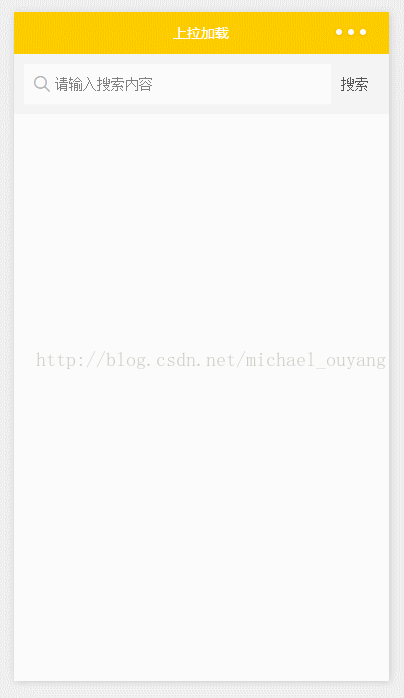
</div> <div class="zixun-tj-product adv-bottom"></div> </div> </div> <div class="prve-next-news">微信小程序中如何实现上拉加载的详细内容,希望对您有所帮助,信息来源于网络。