带图片的Toast
导读:本文共1784.5字符,通常情况下阅读需要6分钟。同时您也可以点击右侧朗读,来听本文内容。按键盘←(左) →(右) 方向键可以翻页。
摘要: 项目快结束了,终于有空可以总结下在开发中遇到的一些问题。需要在文字的左侧显示图片 效果图如下:用了两种方式实现:一、自定义1、新建一个xml布局 item_toast:<?xmlversion="1.0"encoding="utf-8"?><RelativeLayoutxmlns:android="http://schemas.android... ...
音频解说
目录
(为您整理了一些要点),点击可以直达。项目快结束了,终于有空可以总结下在开发中遇到的一些问题。
需要在文字的左侧显示图片 效果图如下:
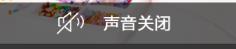
用了两种方式实现:
一、自定义
1、新建一个xml布局 item_toast:
<?xmlversion="1.0"encoding="utf-8"?><RelativeLayoutxmlns:android="http://schemas.android.com/apk/res/android"android:layout_width="wrap_content"android:layout_height="wrap_content"><RelativeLayoutandroid:layout_width="wrap_content"android:layout_height="50dp"android:orientation="horizontal"android:paddingRight="10dp"android:paddingLeft="10dp"android:background="@drawable/toast_bg"android:gravity="center"><ImageViewandroid:id="@+id/img_hint"android:layout_width="wrap_content"android:layout_height="wrap_content"android:layout_centerVertical="true"/><TextViewandroid:id="@+id/tv_hint"android:layout_width="wrap_content"android:layout_height="wrap_content"android:layout_centerVertical="true"android:layout_toRightOf="@+id/img_hint"android:layout_marginLeft="5dp"android:text="TextView"android:textSize="17sp"android:textColor="@color/white"/></RelativeLayout></RelativeLayout>
其中 android:background="@drawable/toast_bg" 为Toast带圆角的背景
2、在代码中实现。
//带图片的ToastpublicstaticvoidToastWithPicture(Activitycontext,Stringstr,intdrawable){if(toast!=null){toast.cancel();}Viewview=context.getLayoutInflater().inflate(R.layout.item_toast,null);TextViewtv_hint=(TextView)view.findViewById(R.id.tv_hint);ImageViewimg_hint=(ImageView)view.findViewById(R.id.img_hint);tv_hint.setText(str);img_hint.setImageResource(drawable);toast=newToast(context);toast.setGravity(Gravity.TOP,toast.getXOffset()/2,120);toast.setDuration(0);toast.setView(view);toast.show();}由于项目中需要用到Toast的地方非常多,所以我把它封装成一个方法,放在Utility类中。需要时直接调用就可以啦。
Utility.ToastWithPicture(this,getResources().getString(R.string.hint_talk_unlock),R.drawable.img_unlock);
二、不需要新建xml文件
//带图片的ToastpublicstaticvoidToastWithPicture(Activitycontext,Stringstr,intdrawable){if(toast!=null){toast.cancel();}ImageViewp_w_picpathView=newImageView(context);p_w_picpathView.setImageResource(drawable);toast=Toast.makeText(context,str,Toast.LENGTH_SHORT);toast.setGravity(Gravity.TOP,toast.getXOffset()/2,120);LinearLayoutview=(LinearLayout)toast.getView();view.setOrientation(LinearLayout.HORIZONTAL);view.setGravity(Gravity.CENTER_HORIZONTAL|Gravity.CENTER_VERTICAL);//设置字体大小TextViewmsgText=(TextView)view.getChildAt(0);msgText.setTextSize(17);view.addView(p_w_picpathView,0);toast.show();}但是这种方法好像没办法让文字和图片居中对齐。
</div> <div class="zixun-tj-product adv-bottom"></div> </div> </div> <div class="prve-next-news">本文:
带图片的Toast的详细内容,希望对您有所帮助,信息来源于网络。