Angular.js与node.js项目里用cookie校验账户登录详解
导读:本文共4776.5字符,通常情况下阅读需要16分钟。同时您也可以点击右侧朗读,来听本文内容。按键盘←(左) →(右) 方向键可以翻页。
摘要: 前言最近的新项目中,用户登录需要采用cookie来记住用户,校验身份。所以本文就把实现的过程总结出来分享给大家,需要的朋友们可以参考学习。在header中携带authId登录在之前老的项目里,没有采用cookie来记录用户登录状态,而是在请求的header中携带一个身份标识来校验,大致方案如下:上面的方案,如果其他客户端知道了这个authId后,可以在... ...
目录
(为您整理了一些要点),点击可以直达。前言
最近的新项目中,用户登录需要采用cookie来记住用户,校验身份。所以本文就把实现的过程总结出来分享给大家,需要的朋友们可以参考学习。
在header中携带authId登录
在之前老的项目里,没有采用cookie来记录用户登录状态,而是在请求的header中携带一个身份标识来校验,大致方案如下:
上面的方案,如果其他客户端知道了这个authId后,可以在其他客户端模拟身份,不安全,因此弃用。
用cookie记住用户
新项目中,将采用此文即将介绍的方案–利用cookie来记住用户。主要流程是:
整个过程可以用下面这张图简单表示:
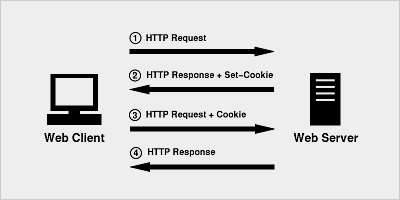
前台用angular搭建单页客户端应用,后台用node搭建服务器,数据存放在mongodb中,这三个技术及cookie基础知识本文不做介绍,感兴趣的同学可以自行了解。
以下的代码都是最简单的get/post请求,但也是最核心的部分,其他有关登录的繁琐操作,感兴趣的同学可以自行补充。
从开始–>结束,遇到的问题
首先,我用的是最基础的post请求,服务端也只是简单的返回数据,部分简单但比较核心的代码如下:
// client$http({ method : 'POST', url : 'http://127.0.0.1:8888/rest/user', data : {name: 'xxx',password:'***'} }).success(function (data) { console.log('login success,data is:'+data);}).error(function (data) { console.log('login error');}).then(function () { console.log(arguments);});// servervar cookie = "authId=" + authId;res.setHeader('Content-Type', 'application/json;charset=utf-8');res.setHeader('Set-Cookie', cookie + ';Max-Age=3600;HttpOnly=false;Path=/;');res.writeHead(200, {'Content-Type': 'text/plain'});res.end();查看chrome调试,发现虽然服务端的cookie推过来了,但整体出了问题,提示如下:
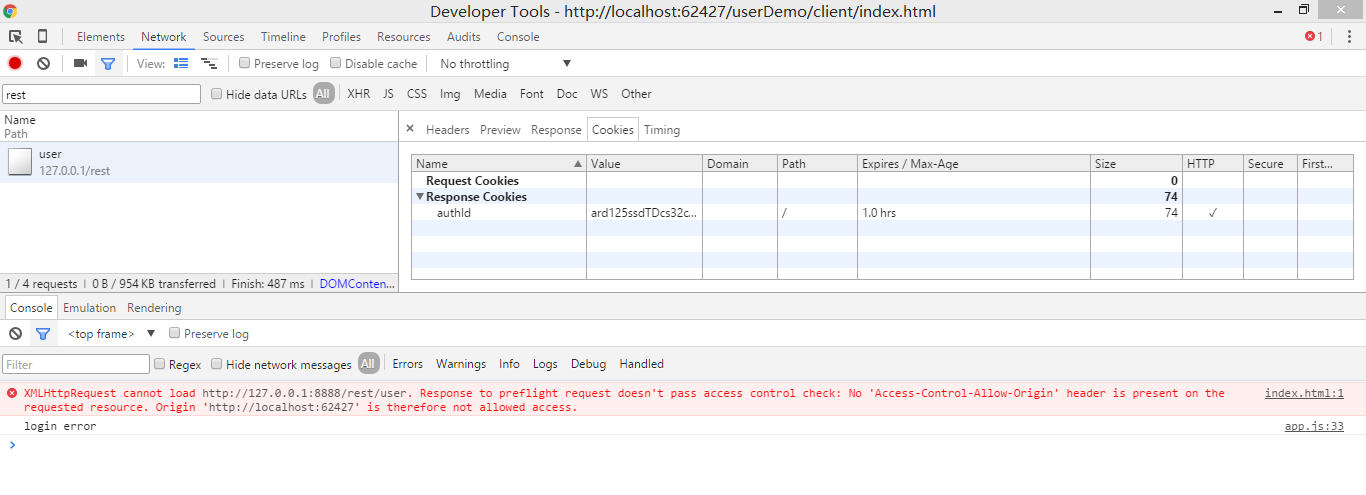
XMLHttpRequest cannot load http://127.0.0.1:8888/rest/user. Response to preflight request doesn't pass access control check: No 'Access-Control-Allow-Origin' header is present on the requested resource. Origin 'http://localhost:62427' is therefore not allowed access.
分析问题后,发现原因是来自客户端的请求不能跨域访问服务端的请求,请求的资源header中没有携带允许跨越请求的信息。根据这个提示,我们把服务端的代码稍加改进后,如下:
// servervar cookie = "authId=" + authId;res.setHeader('Content-Type', 'application/json;charset=utf-8');res.setHeader('Set-Cookie', cookie + ';Max-Age=3600;HttpOnly=false;Path=/;');// 添加允许跨越的头信息res.setHeader('Access-Control-Allow-Origin', '*');res.setHeader('Access-Control-Allow-Methods', 'GET,PUT,POST,DELETE,OPTIONS');res.writeHead(200, {'Content-Type': 'text/plain'});res.end();解释下上面代码什么意思,第一句主要是允许来自任何域的请求访问,第二句是允许哪些类型的请求访问。加上后再次运行,提示如下:
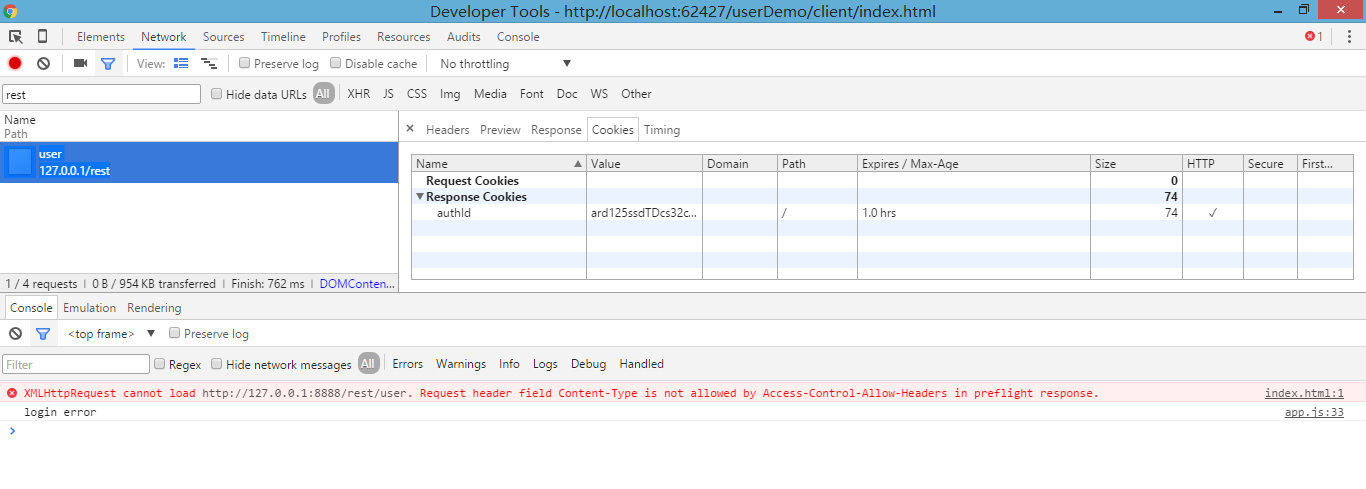 XMLHttpRequest
XMLHttpRequest
cannot load http://127.0.0.1:8888/rest/user. Request header field Content-Type is not allowed by Access-Control-Allow-Headers in preflight response.
原因是来自客户端的请求中,Content-Type头字段,在服务端的响应信息的头中,没有携带,再次修改代码如下:
// servervar cookie = "authId=" + authId;res.setHeader('Content-Type', 'application/json;charset=utf-8');res.setHeader('Set-Cookie', cookie + ';Max-Age=3600;HttpOnly=false;Path=/;');// 添加允许跨越的头信息res.setHeader('Access-Control-Allow-Origin', '*');res.setHeader('Access-Control-Allow-Methods', 'GET,PUT,POST,DELETE,OPTIONS');// 添加支持Content-Type允许的头信息res.setHeader('Access-Control-Allow-Headers', 'Content-Type');res.writeHead(200, {'Content-Type': 'text/plain'});res.end();再次运行代码,发现没有错误提示,但是当我们再次请求服务器时,发现客户端的请求并没有携带cookie信息,这显然不是我们想要的效果:
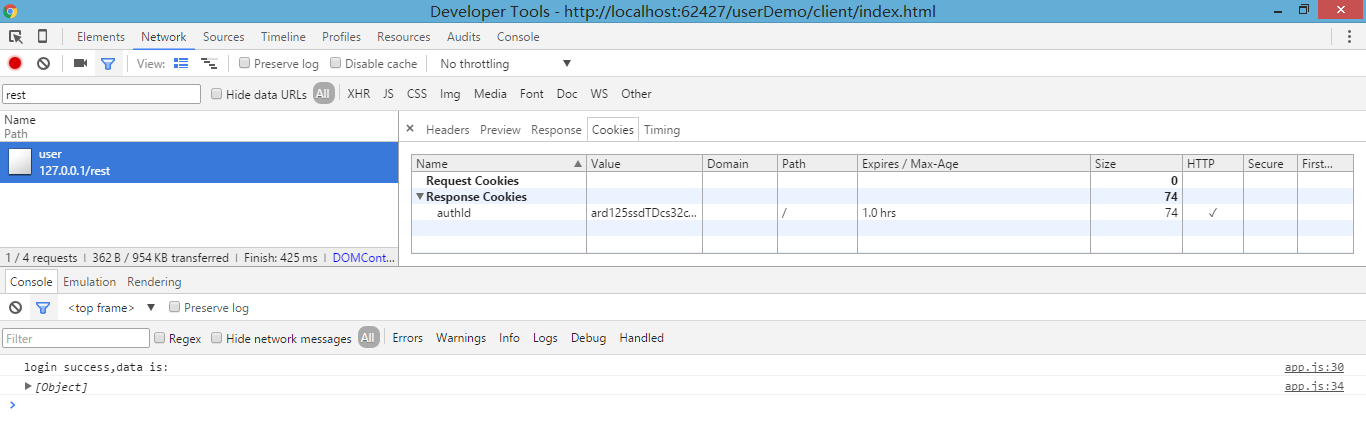
在查阅了一段时间后了解到,客户端是会默认携带cookie给服务端的,但是当客户端的请求是跨域请求时,由于跨域请求本身就有风险,而携带给cookie同样有风险。
因此在进行跨域访问时,客户端不会将服务端返回的cookie携带。此时,我们需要同时在客户端和服务端都设置“withCredentials”为true,代码如下:
// client$http({ method : 'POST', url : 'http://127.0.0.1:8888/rest/user', withCredentials: true data : {name: 'xxx',password:'***'} }).success(function (data) { console.log('login success,data is:'+data);}).error(function (data) { console.log('login error');}).then(function () { console.log(arguments);});// servervar cookie = "authId=" + authId;res.setHeader('Content-Type', 'application/json;charset=utf-8');res.setHeader('Set-Cookie', cookie + ';Max-Age=3600;HttpOnly=false;Path=/;');// 添加允许跨越的头信息res.setHeader('Access-Control-Allow-Origin', '*');res.setHeader('Access-Control-Allow-Methods', 'GET,PUT,POST,DELETE,OPTIONS');// 添加支持Content-Type允许的头信息res.setHeader('Access-Control-Allow-Headers', 'Content-Type');// 设置已携带凭证为true//res.setHeader('Access-Control-Allow-Credentials', true);res.writeHead(200, {'Content-Type': 'text/plain'});res.end();运行后,发现又有错误提示,如下:
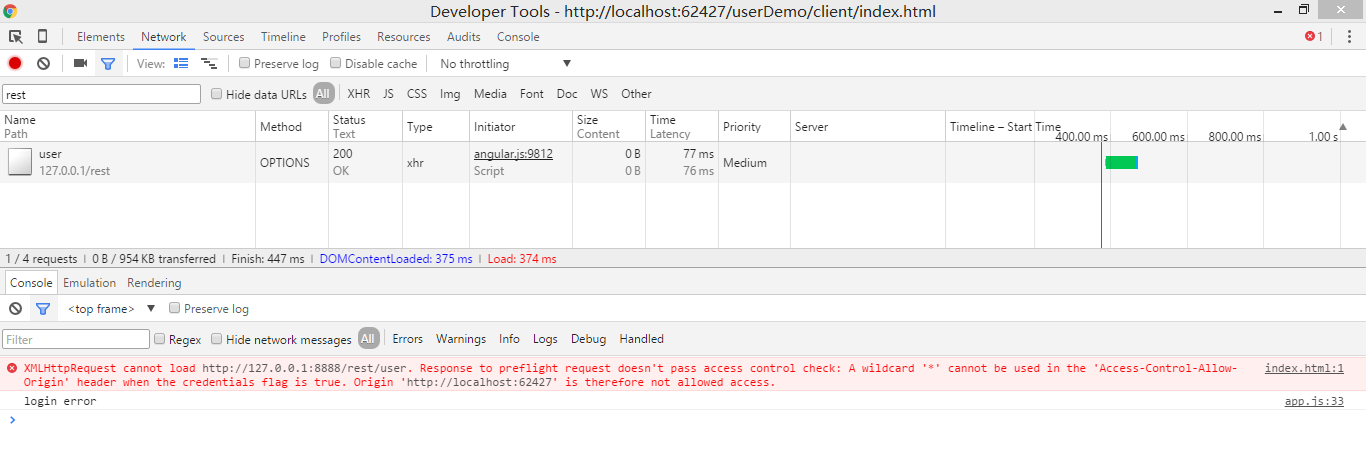
XMLHttpRequest cannot load http://127.0.0.1:8888/rest/user. Response to preflight request doesn't pass access control check: A wildcard '*' cannot be used in the 'Access-Control-Allow-Origin' header when the credentials flag is true. Origin 'http://localhost:62427' is therefore not allowed access.
分析错误后发现,原因是当设置了已携带凭证参数为true时,允许跨域请求的源不能设置为泛型的“*”,因此我们再次修改代码如下:(最终代码)
// client$http({ method : 'POST', url : 'http://127.0.0.1:8888/rest/user', withCredentials: true data : {name: 'xxx',password:'***'} }).success(function (data) { console.log('login success,data is:'+data);}).error(function (data) { console.log('login error');}).then(function () { console.log(arguments);});// servervar cookie = "authId=" + authId;res.setHeader('Content-Type', 'application/json;charset=utf-8');res.setHeader('Set-Cookie', cookie + ';Max-Age=3600;HttpOnly=false;Path=/;');// 添加允许跨越的头信息// res.setHeader('Access-Control-Allow-Origin', '*');// 用当前的客户端origin来取代泛型的“*”res.setHeader('Access-Control-Allow-Origin', 'http://localhost:62427');res.setHeader('Access-Control-Allow-Methods', 'GET,PUT,POST,DELETE,OPTIONS');// 添加支持Content-Type允许的头信息res.setHeader('Access-Control-Allow-Headers', 'Content-Type');// 设置已携带凭证为trueres.setHeader('Access-Control-Allow-Credentials', true);res.writeHead(200, {'Content-Type': 'text/plain'});res.end();此时,第一次请求服务端时,服务端返回cookie信息,以后每次客户端请求服务端,客户端的header中都会携带cookie信息,效果如下图:
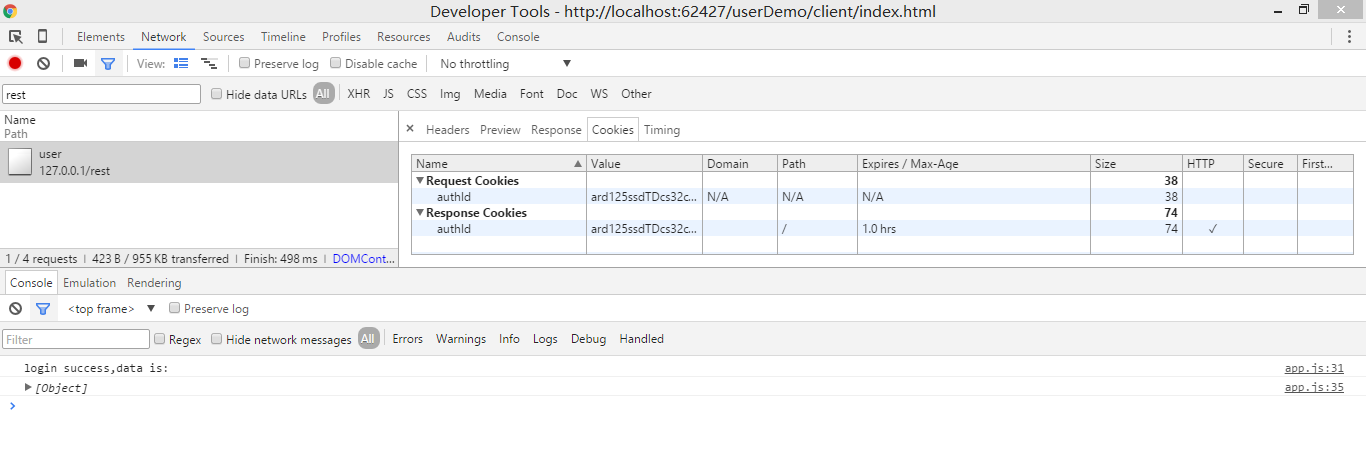
最后
以上就是在使用cookie记住用户身份时遇到的一些问题及简单解决方法,一般在angular应用中,可能使用较多的是resoure进行http通信,此时只要在GET/POST/PUT/DELETE等请求的参数中,将“withCredentials”设置为true即可。希望本文的内容对大家的学习或者工作能带来一定的帮助,如果有疑问大家可以留言交流。
</div> <div class="zixun-tj-product adv-bottom"></div> </div> </div> <div class="prve-next-news">Angular.js与node.js项目里用cookie校验账户登录详解的详细内容,希望对您有所帮助,信息来源于网络。