使用Laravel Passport的注意事项
导读:本文共1760.5字符,通常情况下阅读需要6分钟。同时您也可以点击右侧朗读,来听本文内容。按键盘←(左) →(右) 方向键可以翻页。
摘要: 下面由Laravel教程栏目给大家分享Laravel Passport 踩坑日记,希望对需要的朋友有所帮助!以前的项目大多使用 DingoAPI + JWT-auth 实现的 API 认证,Laravel 虽然在很早就出了 Passport ,但一直没有怎么关注。今天撸了一把 Passport ,虽然遇到不少坑,但是赶脚这个东西还是蛮好用的~坑1:我暂时只想通过... ...
目录
(为您整理了一些要点),点击可以直达。下面由Laravel教程栏目给大家分享Laravel Passport 踩坑日记,希望对需要的朋友有所帮助!

以前的项目大多使用 DingoAPI + JWT-auth 实现的 API 认证,Laravel 虽然在很早就出了 Passport ,但一直没有怎么关注。
今天撸了一把 Passport ,虽然遇到不少坑,但是赶脚这个东西还是蛮好用的~
坑1:我暂时只想通过账号密码获取 token
Passport 一出生就自带了很多的路由。。 but,这些东东大部分对我是真的没用啊
解决方案:
在你的 AuthServiceProvider 里重新定义:
Passport::routes(function(RouteRegistrar$router){$router->forAccessTokens();},['prefix'=>'api']);坑2: 注册账号时,如何手动生成 Token ?
jwt-auth 的 JWTAuth::fromUser($user); 可以很简单的生成token,但是在 Passport 里似乎没有现成的方法。
解决方案:
注册完账号后,再一次主动请求 oauth/token
publicfunctionregister(Request$request){$validator=$this->validator($request->all());if($validator->fails()){returnresponse()->json($validator->errors());}event(newRegistered($user=$this->create($request->all())));$client=\DB::table('oauth_clients')->where('password_client',1)->first();$request->request->add(['username'=>$user->email,'password'=>$request->password,'grant_type'=>'password','client_id'=>$client->id,'client_secret'=>$client->secret,'scope'=>'*']);$proxy=Request::create('oauth/token','POST');returnRoute::dispatch($proxy);}执行,获得返回
{"token_type":"Bearer","expires_in":1296000,"access_token":"xxx","refresh_token":"xxx"}完美解决。
坑3:我想要使用手机号登录
Passport 其实已经提供了动态修改用户登录的接口,只不过没有在文档里写出来
解决方案:
在你的 User Model 里增加如下方法
publicfunctionfindForPassport($login){returnUser::orWhere('email',$login)->orWhere('mobile',$login)->first();}坑4: 当使用错误的 token 时, passport 总会跳转到 login 方法
查看源码发现 passport 用的是 web auth 中间件,难怪如此
在你的请求头里增加 Accept:application/json ,问题解决
例如: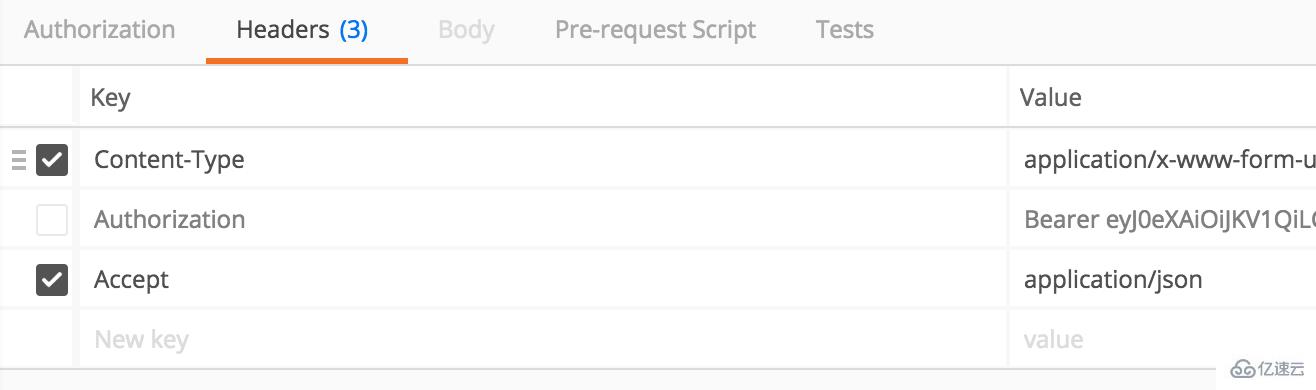
</div> <div class="zixun-tj-product adv-bottom"></div> </div> </div> <div class="prve-next-news">使用Laravel Passport的注意事项的详细内容,希望对您有所帮助,信息来源于网络。