postman模拟post请求的四种请求体分别是什么
导读:本文共3329字符,通常情况下阅读需要11分钟。同时您也可以点击右侧朗读,来听本文内容。按键盘←(左) →(右) 方向键可以翻页。
摘要: 1.application/x-www-form-urlencoded浏览器的原生 表单,其中ajax也是用这种方式提交的,主要是key-value 键值对的形式。一般的请求方式如下图所示:POSTHTTP/1.1Host:test.app.comContent-Type:application/x-www-form-urlencodedCache-Con... ...
目录
(为您整理了一些要点),点击可以直达。1.application/x-www-form-urlencoded
浏览器的原生 表单,其中ajax也是用这种方式提交的,主要是key-value 键值对的形式。一般的请求方式如下图所示:
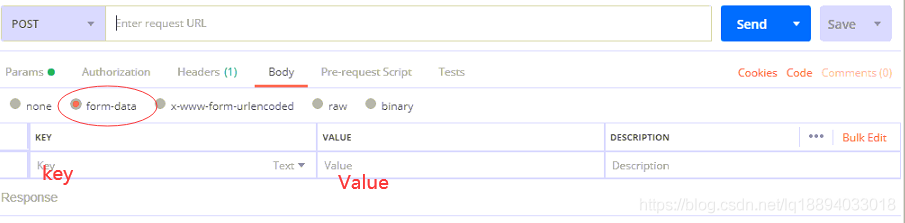
POSTHTTP/1.1Host:test.app.comContent-Type:application/x-www-form-urlencodedCache-Control:no-cachePostman-Token:e00dbaf5-15e8-3667-6fc5-48ee3cc89758key1=value1&key2=value2
POST中(application/x-www-form-urlencoded)请求方式截图,主要在key中传入接口中定义的变量,value 中传入值就可以进行测试接口
2.multipart/form-data
它会将表单的数据处理为一条消息,以标签为单元,用分隔符分开。既可以上传键值对,也可以上传文件。
由于有boundary隔离,所以multipart/form-data既可以上传文件,也可以上传键值对,它采用了键值对的方式,所以可以上传多个文件,在springmvc中可以使用MultipartHttpServletRequest接收通过api根据"name"获取不同的键值,也可以通过MulTipartFile数组接收多个文件。
POSTHTTP/1.1Host:test.app.comCache-Control:no-cachePostman-Token:59227787-c438-361d-fbe1-75feeb78047eContent-Type:multipart/form-data;boundary=----WebKitFormBoundary7MA4YWxkTrZu0gW------WebKitFormBoundary7MA4YWxkTrZu0gWContent-Disposition:form-data;name="filekey";filename=""Content-Type:------WebKitFormBoundary7MA4YWxkTrZu0gWContent-Disposition:form-data;name="textkey"tttttt------WebKitFormBoundary7MA4YWxkTrZu0gW--
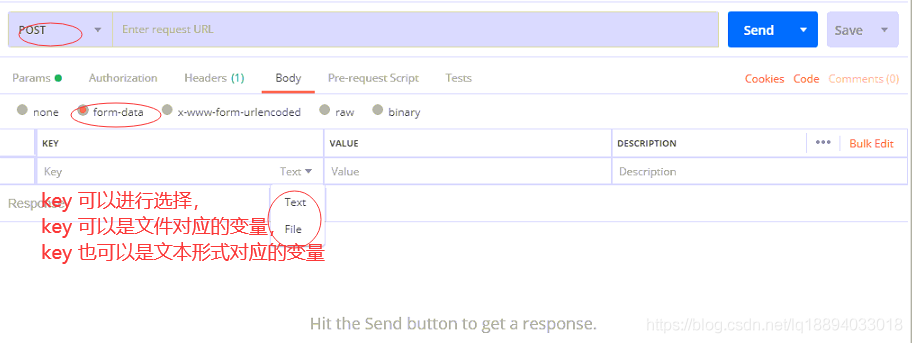
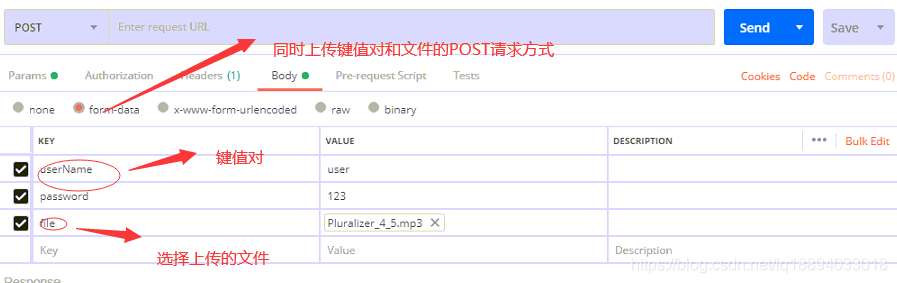
PSOT同时上传文件和键值对数据
3. raw
可以上传任意格式的文本,可以上传text、json、xml、html等Controller接口可以通过@RequestBody 来修饰,传入数据就是JSON格式
注意: 在使用raw 方式,如果在PostMan再测试的时候需要在headers中添加一个key-value (Content-Type: application/json 或者对应的格式)
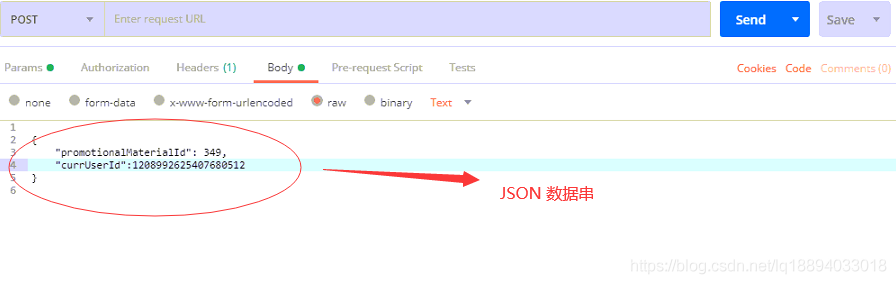
4.binary
相当于Content-Type:application/octet-stream,从字面意思得知,只可以上传二进制数据,通常用来上传文件,由于没有键值,所以,一次只能上传一个文件。
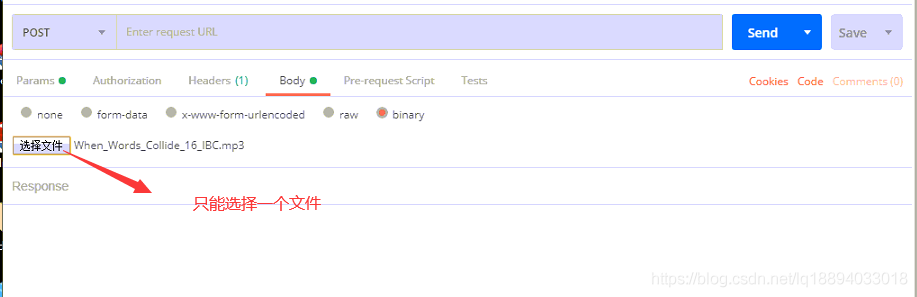
POSTHTTP/1.1Host:test.app.comCache-Control:no-cachePostman-Token:5ad66f08-6faa-aba0-744a-ca958b1a0fc2undefined
提醒:
multipart/form-data与x-www-form-urlencoded区别:
html中的form 表单有两种:application/x-www-form-urlencoded和multipart/form-data。application/x-www-form-urlencoded是默认的MIME内容编码类型,它在传输比较大的二进制或者文本数据时效率极低。
MIME:
简单说,MIME类型就是设定某种扩展名的文件用一种应用程序来打开的方式类型。服务器会将它们发送的多媒体数据的类型告诉浏览器,而通知手段就是说明该多媒体数据的MIME类型,服务器将 MIME标志符放入传送的数据中来告诉浏览器使用哪种插件读取相关文件。
multipart/form-data:既可以上传文件等二进制数据,也可以上传表单键值对,只是最后会转化为一条信息。当设置multipart/form-data,http会忽略 contentType 属性。
x-www-form-urlencoded:只能上传键值对,不能用于文件上传。不同的field是用&区分开的。这两个类均实现了HttpEntity接口,使用如下:
publicstaticStringtestUpload(Stringurl){Stringresult=null;CloseableHttpClienthttpclient=HttpClients.createDefault();HttpPosthttppost=newHttpPost(url);try{FileBodybin=newFileBody(newFile("F:\\image\\sendpix0.jpg"));StringBodycomment=newStringBody("Abinaryfileofsomekind",ContentType.TEXT_PLAIN);HttpEntityreqEntity=MultipartEntityBuilder.create().addPart("bin",bin).addPart("comment",comment).build();httppost.setEntity(reqEntity);System.out.println("executingrequest"+httppost.getRequestLine());CloseableHttpResponseresponse=httpclient.execute(httppost);try{intstatusCode=response.getStatusLine().getStatusCode();if(statusCode==HttpStatus.SC_OK){result=EntityUtils.toString(response.getEntity(),"UTF-8");}}finally{response.close();httpclient.close();}}catch(ClientProtocolExceptione){e.printStackTrace();}catch(IOExceptione){e.printStackTrace();}finally{try{httpclient.close();}catch(IOExceptione){e.printStackTrace();}}returnresult;}publicstaticStringtestParam(Stringurl){Stringresult=null;CloseableHttpClienthttpclient=HttpClients.createDefault();httpclient=HttpsHelper.newHttpsCloseableClient();HttpPosthttpPost=newHttpPost(url);List<NameValuePair>params=newArrayList<NameValuePair>();params.add(newBasicNameValuePair("key1","value1"));params.add(newBasicNameValuePair("key2","value2"));try{httpPost.setEntity(newUrlEncodedFormEntity(params));httpPost.setConfig(requestConfig);CloseableHttpResponsehttpResp=httpclient.execute(httpPost);try{intstatusCode=httpResp.getStatusLine().getStatusCode();if(statusCode==HttpStatus.SC_OK){result=EntityUtils.toString(httpResp.getEntity(),"UTF-8");}}finally{httpResp.close();httpclient.close();}}catch(UnsupportedEncodingExceptione){e.printStackTrace();}catch(ClientProtocolExceptione){e.printStackTrace();}catch(IOExceptione){e.printStackTrace();}finally{try{httpclient.close();}catch(IOExceptione){e.printStackTrace();}}returnresult;} </div> <div class="zixun-tj-product adv-bottom"></div> </div> </div> <div class="prve-next-news">postman模拟post请求的四种请求体分别是什么的详细内容,希望对您有所帮助,信息来源于网络。