Play Framework怎么用
导读:本文共5156.5字符,通常情况下阅读需要17分钟。同时您也可以点击右侧朗读,来听本文内容。按键盘←(左) →(右) 方向键可以翻页。
摘要: 准备安装 Java 5 以上版本及Play。项目创建打开CMD,执行:play new helloworldPlay new 命令在当前路径下创建了一个helloworld目录,其中包含一系列文件和目录,重要的如下:app/ 包含应用核心,分为models,controllers和views目录。.java生活的地方^_^conf/包含应用的所有配置。appli... ...
目录
(为您整理了一些要点),点击可以直达。准备
安装 Java 5 以上版本及Play。
项目创建
打开CMD,执行:
play new helloworld
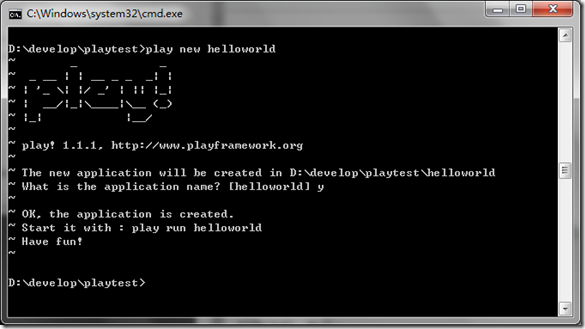
Play new 命令在当前路径下创建了一个helloworld目录,其中包含一系列文件和目录,重要的如下:
app/ 包含应用核心,分为models,controllers和views目录。.java生活的地方^_^
conf/包含应用的所有配置。application.conf应用主配置.routes定义url路由规则,messages国际化用。
lib/ 包含应用依赖的标准.jar文件。
public/包含所有外部可访问的资源:js,css和image。
test/包含所有应用的测试程序。测试程序基于JUnit或Selenium。
注:Play要求所有文件必须是UTF-8编码。
等等应用的.class文件在哪儿。恩,Play不使用class文件而是直接读取Java源文件,并使用Eclipse compiler编译他们。
这导致两件重要的事情。首先运行时Play会检查你对源文件所作的变更并自动加载它们。其次,当发生异常时,Play将创建更好的错误报告并附加相关代码。
运行应用
在cmd中键入play run helloworld,play启动Web Server并监听9000端口
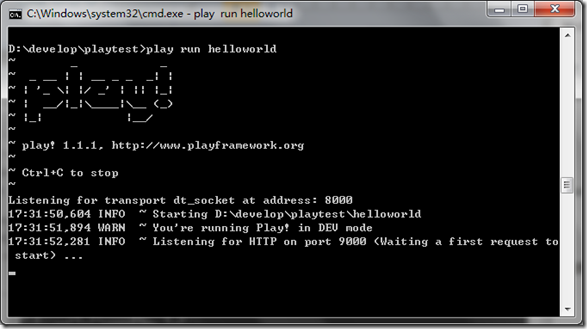
打开浏览器键入http://localhost:9000,应用显示了一个缺省的欢迎页

现在,看下此页是如何显示的。
应用的主入口点配置在conf/routes文件中。它定义了应用所有可访问的URL。打开routes文件,会看到***个route:
GET / Application.index
它告诉Play,当/路径收到GET请求后调用Application.indexJava方法。它是controllers.Application.index的缩写,因为controllers包是隐式的附加的。
创建标准Java应用时,通常使用一个入口点即main方法。Play应用则有多个,一个URL一个。这些方法称为action方法。定义action方法的类称为controller。
打开helloworld/app/controllers/Application.java:
packagecontrollers;importplay.*;importplay.mvc.*;importjava.util.*;importmodels.*;publicclassApplicationextendsController{publicstaticvoidindex(){render();}}看到Application扩展了play.mvcController类。它提供了所有Controller需要使用的方法,如index动作中使用的render方法。
index方法定义成public static void,因为Controller永远无需实例化和返回值。(译注:为了防止被使用者引入状态,并让Controller自然、干净而如此设计。但副作用是render只能通过throw扔出结果,用异常当GOTO,可谓兵行诡道)。
缺省的index动作调用render方法,通知Play渲染一个模板。模板是app/views目录下一个简单的text文件。此处使用Application/index.html
打开helloworld/app/views/Application/index.html文件:
#{extends'main.html'/}#{settitle:'Home'/}#{welcome/}其中的内容是Play tag,类似JSP taglib.#{welcome/}tag生成了之前看到的欢迎消息。#{extends/}tags告诉Play此模板集成另一个main.html的模板.模板继承可用来创建复杂的web也并重用公共部分。
打开helloworld/app/views/main.html模板
<!DOCTYPEhtml><html><head><title>#{get'title'/}</title><metahttp-equiv="Content-Type"content="text/html;charset=utf-8"><linkrel="stylesheet"type="text/css"media="screen"href="@{'/public/stylesheets/main.css'}">#{get'moreStyles'/}<linkrel="shortcuticon"type="image/png"href="@{'/public/images/favicon.png'}"><scriptsrc="@{'/public/javascripts/jquery-1.4.2.min.js'}"type="text/javascript"charset="utf-8"></script>#{get'moreScripts'/}</head><body>#{doLayout/}</body></html>看到#{doLayout/}tag吗?是Application/index.html插入的位置。
创建FORM
编辑helloworld/app/views/Application/index.html模板
#{extends'main.html'/}#{settitle:'Home'/}<formaction="@{Application.sayHello()}"method="GET"><inputtype="text"name="myName"/><inputtype="submit"value="Sayhello!"/></form>我们使用@{…}符号请求Play自动产生调用Application.sayHello动作的方法。刷新浏览器。

Oops,出错了。因为引用了一个不存在的动作。需要在helloworld/app/controllers/Application.java中创建:
packagecontrollers;importplay.mvc.*;publicclassApplicationextendsController{publicstaticvoidindex(){render();}publicstaticvoidsayHello(StringmyName){render(myName);}}我们声明了myName参数,它会自动映射到form提交的HTTP请求的myName参数。刷新浏览器。

输入name提交,出现另一个错误.
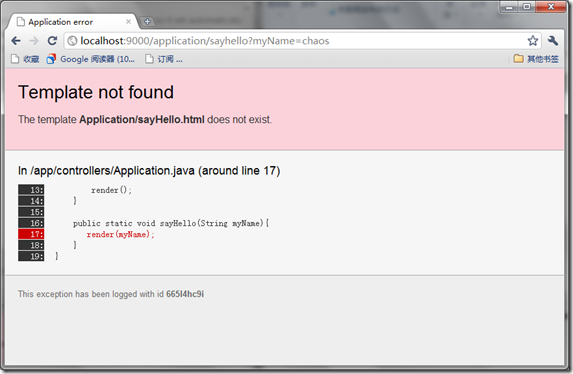
因为Play渲染此动作的缺省模板时,没有找到它。我们创建文件helloworld/app/views/Application/sayHello.html
#{extends'main.html'/}#{settitle:'Home'/}<h2>Hello${myName?:'guest'}!</h2><ahref="@{Application.index()}">Backtoform</a>然后刷新:

提供更好的URL
看下提交的url:
http://localhost:9000/application/sayhello?myName=chaos
它不够RESTful。因为Play通过缺省规则捕获了此URL
*/{controller}/{action}{controller}.{action}可以编辑helloworld/conf/routes文件在缺省规则前添加一条规则,提供更自然的hello url
GET/helloApplication.sayHello
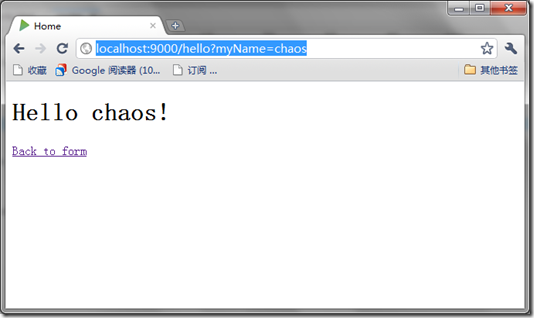
自定义布局
可以修改模板更改布局。编辑helloworld/app/views/main.html文件:

添加验证
给form添加一个验证,要求name字段必填。我们通过Play validation实现。编辑helloworld/app/controllers/Application.java,在sayHello action处:
publicstaticvoidsayHello(@RequiredStringmyName){if(validation.hasErrors()){flash.error("Oops,pleaseenteryourname!");index();}render(myName);}并import play.data.validation.*。@Required告诉Play自动检查myName字段是否填写。如果验证失败,我们加入一条消息到flash scope中并重定向到index动作。flash scope允许在重定向时保持消息。
编辑helloworld/app/views/Application/index.html显示错误消息
#{extends'main.html'/}#{settitle:'Home'/}#{ifflash.error}<pstyle="color:#c00">${flash.error}</p>#{/if}<formaction="@{Application.sayHello()}"method="GET"><inputtype="text"name="myName"/><inputtype="submit"value="Sayhello!"/></form>输入空参数并提交,OK起作用了。
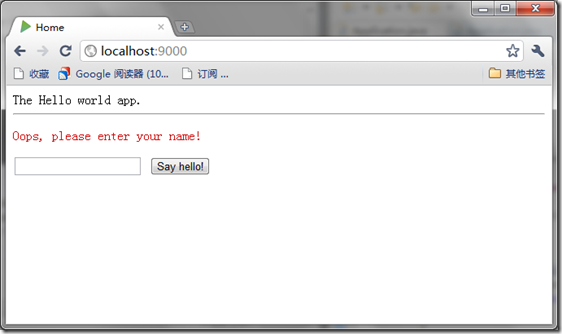
自动化测试
Selenium Test
在测试模式下运行应用。在cmd中输入play test helloworld。
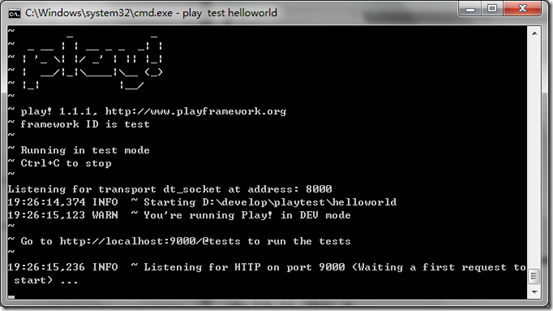
打开浏览器,输入http://localhost:9000/@tests启动测试器。
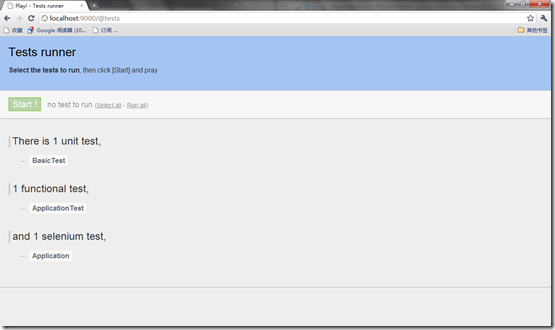
执行测试
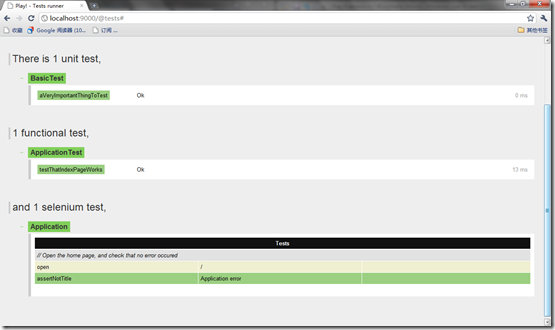
Selenium测试用例通常写成一个html文件。Play使用Play模板引擎生成这些文件。helloworld/test/Application.test.html文件:
*{Youcanuseplainseleniumcommandusingtheseleniumtag}*#{selenium}//Openthehomepage,andcheckthatnoerroroccuredopen('/')assertNotTitle('Applicationerror')#{/selenium}此测试打开home页,确认响应中没有“Application error”。
让我们来编写自己的测试。编辑测试内容:
*{Youcanuseplainseleniumcommandusingtheseleniumtag}*#{selenium}//Openthehomepage,andcheckthatnoerroroccurredopen('/')assertNotTitle('Applicationerror')//CheckthatitistheformassertTextPresent('TheHelloworldapp.')//SubmittheformclickAndWait('css=input[type=submit]')//ChecktheerrorassertTextPresent('Oops,pleaseenteryourname!')//Typethenameandsubmittype('css=input[type=text]','bob')clickAndWait('css=input[type=submit]')//ChecktheresultassertTextPresent('Hellobob!')assertTextPresent('TheHelloworldapp.')//CheckthebacklinkclickAndWait('link=Backtoform')//Homepage?assertTextNotPresent('Hellobob!')#{/selenium}重新执行
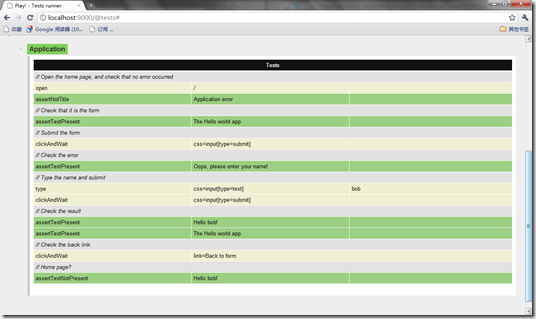
</div> <div class="zixun-tj-product adv-bottom"></div> </div> </div> <div class="prve-next-news">Play Framework怎么用的详细内容,希望对您有所帮助,信息来源于网络。