Ubuntu中怎么安装和应用Docker Compose
导读:本文共2488.5字符,通常情况下阅读需要8分钟。同时您也可以点击右侧朗读,来听本文内容。按键盘←(左) →(右) 方向键可以翻页。
摘要: Docker Compose是一个用来定义和运行复杂应用的Docker工具。一个使用Docker容器的应用,通常由多个容器组成。使用Docker Compose不再需要使用shell脚本来启动容器。安装 Docker我们需要安装 Docker 来安装 Docker Compose。首先为官方 Docker 仓库添加公钥。$curl-fsSLhttps://dow... ...
目录
(为您整理了一些要点),点击可以直达。Docker Compose是一个用来定义和运行复杂应用的Docker工具。一个使用Docker容器的应用,通常由多个容器组成。使用Docker Compose不再需要使用shell脚本来启动容器。
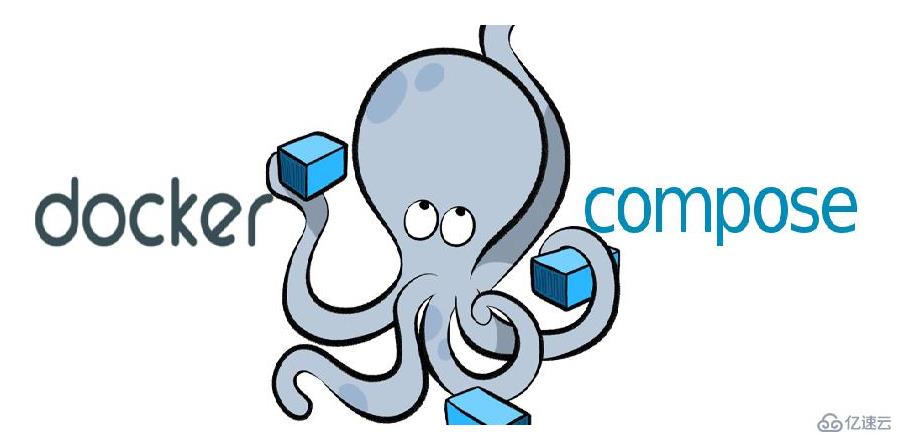
安装 Docker
我们需要安装 Docker 来安装 Docker Compose。首先为官方 Docker 仓库添加公钥。
$curl-fsSLhttps://download.docker.com/linux/ubuntu/gpg|sudoapt-keyadd-
接下来,添加 Docker 仓库到 apt 源列表:
$sudoadd-apt-repository"deb[arch=amd64]https://download.docker.com/linux/ubuntu$(lsb_release-cs)stable"
更新包数据库,并使用 apt 安装 Docker
$sudoapt-getupdate$sudoaptinstalldocker-ce
在安装进程结束后,Docker 守护程序应该已经启动并设为开机自动启动。我们可以通过下面的命令来查看它的状态:
$sudosystemctlstatusdocker---------------------------------●docker.service-DockerApplicationContainerEngineLoaded:loaded(/lib/systemd/system/docker.service;enabled;vendorpreset:enabled)Active:active(running)
安装 Docker Compose
现在可以安装 Docker Compose 了。通过执行以下命令下载当前版本。
#curl-Lhttps://github.com/docker/compose/releases/download/1.14.0/docker-compose-`uname-s`-`uname-m`>/usr/local/bin/docker-compose
为二进制文件添加执行权限:
#chmod+x/usr/local/bin/docker-compose
检查 Docker Compose 版本:
$docker-compose-v
输出应该如下:
docker-composeversion1.14.0,buildc7bdf9e
测试 Docker Compose
Docker Hub 包含了一个用于演示的 Hello World 镜像,可以用来说明使用 Docker Compose 来运行一个容器所需的配置。
创建并打开一个目录:
$mkdirhello-world$cdhello-world
创建一个新的 YAML 文件:
$$EDITORdocker-compose.yml
在文件中粘贴如下内容:
unixmen-compose-test:image:hello-world
注意: 第一行是容器名称的一部分。 保存并退出。
运行容器
接下来,在 hello-world 目录执行以下命令:
$sudodocker-composeup
如果一切正常,Compose 输出应该如下:
Pullingunixmen-compose-test(hello-world:latest)...latest:Pullingfromlibrary/hello-worldb04784fba78d:PullcompleteDigest:sha256:f3b3b28a45160805bb16542c9531888519430e9e6d6ffc09d72261b0d26ff74fStatus:Downloadednewerimageforhello-world:latestCreatinghelloworld_unixmen-compose-test_1...Creatinghelloworld_unixmen-compose-test_1...doneAttachingtohelloworld_unixmen-compose-test_1unixmen-compose-test_1|unixmen-compose-test_1|HellofromDocker!unixmen-compose-test_1|Thismessageshowsthatyourinstallationappearstobeworkingcorrectly.unixmen-compose-test_1|unixmen-compose-test_1|Togeneratethismessage,Dockertookthefollowingsteps:unixmen-compose-test_1|1\.TheDockerclientcontactedtheDockerdaemon.unixmen-compose-test_1|2\.TheDockerdaemonpulledthe"hello-world"imagefromtheDockerHub.unixmen-compose-test_1|3\.TheDockerdaemoncreatedanewcontainerfromthatimagewhichrunstheunixmen-compose-test_1|executablethatproducestheoutputyouarecurrentlyreading.unixmen-compose-test_1|4\.TheDockerdaemonstreamedthatoutputtotheDockerclient,whichsentitunixmen-compose-test_1|toyourterminal.unixmen-compose-test_1|unixmen-compose-test_1|Totrysomethingmoreambitious,youcanrunanUbuntucontainerwith:unixmen-compose-test_1|$dockerrun-itubuntubashunixmen-compose-test_1|unixmen-compose-test_1|Shareimages,automateworkflows,andmorewithafreeDockerID:unixmen-compose-test_1|https://cloud.docker.com/unixmen-compose-test_1|unixmen-compose-test_1|Formoreexamplesandideas,visit:unixmen-compose-test_1|https://docs.docker.com/engine/userguide/unixmen-compose-test_1|helloworld_unixmen-compose-test_1exitedwithcode0Docker
容器只能在命令(LCTT 译注:此处应为容器中的命令)还处于活动状态时运行,因此当测试完成运行时,容器将停止运行。
</div> <div class="zixun-tj-product adv-bottom"></div> </div> </div> <div class="prve-next-news">Ubuntu中怎么安装和应用Docker Compose的详细内容,希望对您有所帮助,信息来源于网络。