Linux下如何配置MOC
导读:本文共2965.5字符,通常情况下阅读需要10分钟。同时您也可以点击右侧朗读,来听本文内容。按键盘←(左) →(右) 方向键可以翻页。
摘要: Music On Console (MOC)是一款在Linux/Unix文字接口下的音乐播放程式。 MOC功能强大且易于使用,整体接口排版近似于Midnight Commandert(一款文字接口档案管理员)。其具有很高的自订性。支援ALSA,OSS或JACK输出;可自订的色彩主题及接口;快速键;播放清单等。mocp配置在配置mocp之前,可以先从moc的man... ...
目录
(为您整理了一些要点),点击可以直达。Music On Console (MOC)是一款在Linux/Unix文字接口下的音乐播放程式。 MOC功能强大且易于使用,整体接口排版近似于Midnight Commandert(一款文字接口档案管理员)。其具有很高的自订性。支援ALSA,OSS或JACK输出;可自订的色彩主题及接口;快速键;播放清单等。
mocp配置
在配置mocp之前,可以先从moc的man手册页或者info页获取更多的信息(比如配置文件是什么,应该放到什么位置,格式应该是什么样的……)
$mocp--help$manmocp$infomocp
**注:**moc的aur版本允许mocp加载歌词(但仅限某些utf-8编码的ascii文本(纯英文)),这个版本会和系统中已经安装的冲突.
虽然osdlyrics理论上也支持moc,然而仅仅只是安装moc然后打开mocp再打开osdlyrics并不会加载音频文件的lyrics的(尽管这也不会导致osdlyrics退出)
要让osdlyrics真正支持moc,还要安装moc-tray这个任务栏小程序并在启动osdlyrics之前启动mocp和moc-tray.
moc-tray可以直接启动mocp并且支持停止/播放/暂停/退出,下一首/上一首等动作,不过某些动作需要在mocp中配置播放列表才能得到正确响应。
aur上的moc构建和安装:
下载PKGBUILD等makepkg需要的脚本.
$gitclonehttps://aur.archlinux.org/moc-lyrics-git.git$pushdmocp-lyrics-git$makepkg-sr
编译成功之后会产生一个.pkg.tar.xz包,然后使用pacman -U安装
$mvmoc-lyrics-git-1\:0.2213.c51e02e-1-x86_64.pkg.tar.xzmoc-lyrics-git-x86_64.pkg.tar.xz#pacman-Umoc-lyrics-git-x86_64.pkg.tar.xz
拷贝mocp示例配置文件到~/.moc(没有就创建),参数配置可以从示例文件config.example(可以运行locate config.example)中找到
mocp的示例配置文件尽管使用了英文,但解释的很详细.
$mkdir~/.moc$cp`locateconfig.example`~/.moc/config
下面这是从实例配置文件拷过来的,以#号开始的都是注释(尽管注释看起来显得晦涩难懂,但作者解释的很清楚)。
~/.moc/config#ThisisaconfigurationfilefortheMOCplayer.Itshouldbenamed#'config'andplacedinthe~/.mocdirectory.Asthisfilecanspecify#commandswhichinvokeotherapplications,MOCwillrefusetostartifit#isnotownedbyeitherrootorthecurrentuser,orifitiswritableby#anyoneotherthanitsowner.Alloptionsaregivenwiththeirdefault#values,andthereforecommented.#Commentsbeginwith'#'.#Youcanusequotesandescape('\')inparameters.##Youcanhavevariablevaluessubstitutedbyenclosingthevariablename#as"${...}".(Thisonlyappliestotheportionoftheoptionfollowing#the'='.)Variablesaresubstitutedfirstfromtheenvironmentthen,#ifnotfound,fromtheconfigurationoptions.(Notethatthevalueof#aconfigurationoptionsubstitutedisthatwhichithasatthetimethe#substitutionvariableisencountered.)Ifthereisanamingconflict#betweenanenvironmentandconfigurationvariable,youmaybeableto#resolveitbyusinglowercaseastheenvironmentvariablematchesare#case-sensitivewhereastheconfigurationvariablesarenot.##Youcanalsousetheform"${...:-...}"wherethevalueinthesecond#positionwillbesubstitutedifthevariablenamegiveninthefirst#positionisunsetornull.##So,forexample:##MusicDir=/music/${USER:-public}#Fastdir1=${MusicDir}/mp3/rock#Fastdir2=${MusicDir}/mp3/electronic#Fastdir3=${MusicDir}/mp3/rap#Fastdir4=${MusicDir}/mp3/etc#………………mocp键盘映射配置
mocp键盘映射自定义,示例键盘映射可以从$prefix/share/moc/keymap.example找到
$vim~/.moc/keymapmenu_up=kUPmenu_down=jDOWNmenu_page_up=^bPAGE_UPmenu_page_down=^dPAGE_DOWNmenu_first_item=M-bHOMEmenu_last_item=M-dEND
mocp主题
mocp主题默认安装到$prefix/share/moc/themes目录下,可以自定义主题只对用户生效(放到~/.moc/themes目录下).
mocp启动时指定的主题或者在用户级配置文件~/.moc/config中指定的主题可以自动从$prefix/share/moc/themes和~/.moc/themes中读取.(没有就要在~/.moc/config的Theme 使用绝对路径来指定)
创建~/.moc/themes目录
$mkdir-pv~/.moc/themes$cp/usr/share/moc/themes/moca_theme~/.moc/themes/user_moca_theme~/.moc/themes/user_moca_themebackground=whitedefaultboldframe=whitedefaultboldwindow_title=yellowdefaultbolddirectory=whitedefaultselected_directory=whitedefaultboldplaylist=whitedefaultselected_playlist=cyandefaultboldfile=greendefaultbold#selected_file=yellowredboldselected_file=whiteblackbold…….mocpUserthemes
这是我的moc最终的样子:
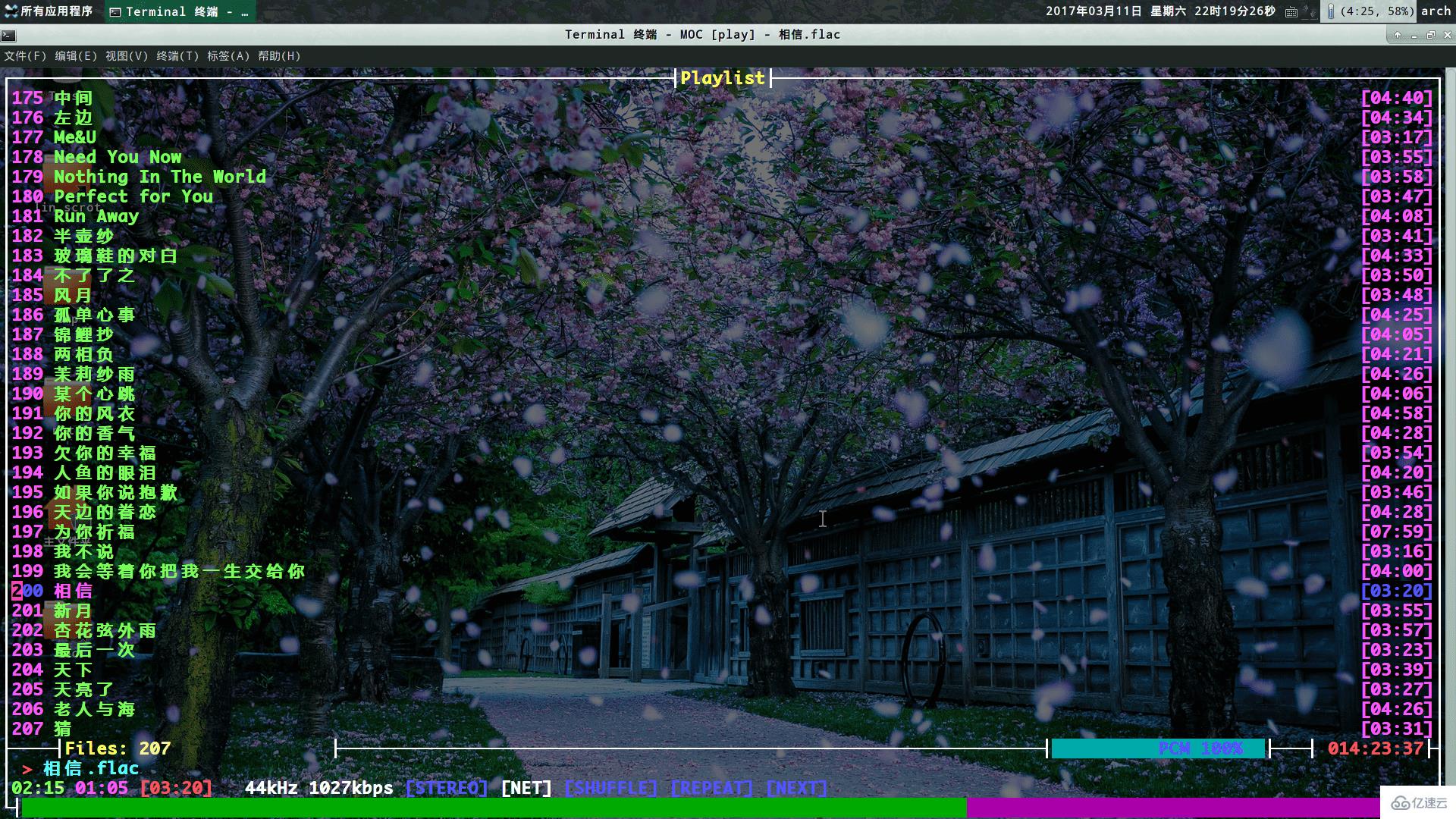
fbterm显示出来也是这个样子的,不过桌面歌词就没有了。
**注:**在fbterm中将TERM变量一直设为fbterm时会让一些基于ncursers库的命令行程序界面(比如mc和alsamixer,mocp)变得乱七八糟。而只有在将TERM变量值设置为fbterm的时候才可以让vim在fbterm上支持更多的颜色。
</div> <div class="zixun-tj-product adv-bottom"></div> </div> </div> <div class="prve-next-news">Linux下如何配置MOC的详细内容,希望对您有所帮助,信息来源于网络。