怎么用python实现简易聊天对话框
导读:本文共1666.5字符,通常情况下阅读需要6分钟。同时您也可以点击右侧朗读,来听本文内容。按键盘←(左) →(右) 方向键可以翻页。
摘要: 效果图:客户端代码:importtkinterastkfromtkinterimportscrolledtextimportsocketimportthreadingfromdatetimeimportdatetimedeftcp_recv(sock):whileTrue:str=sock.recv(1024).decode("utf-... ...
音频解说
目录
(为您整理了一些要点),点击可以直达。效果图:
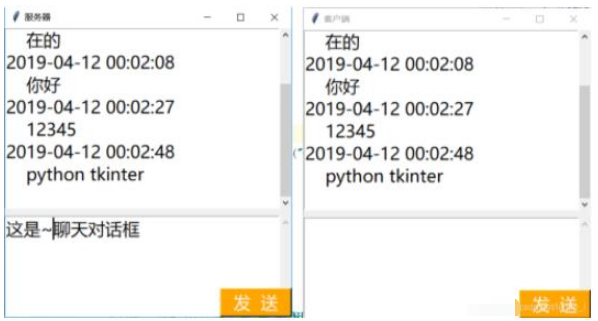
客户端代码:
importtkinterastkfromtkinterimportscrolledtextimportsocketimportthreadingfromdatetimeimportdatetimedeftcp_recv(sock):whileTrue:str=sock.recv(1024).decode("utf-8")show_info(str)defsend_func(sock):str=send_msg.get("0.0","end")sock.send(str.encode("utf-8"))show_info(str)defshow_info(str):now=datetime.now()s_time=now.strftime("%Y-%m-%d%H:%M:%S")str=str.rstrip()iflen(str)==0:return-1send_msg.delete("0.0","end")temp=s_time+"\n"+str+"\n"show_msg.insert(tk.INSERT,"%s"%temp)msFont='微软雅黑'#字体fontSize=18#字体大小sock=socket.socket(socket.AF_INET,socket.SOCK_STREAM)sock.connect(("127.0.0.1",8888))mainWindow=tk.Tk()mainWindow.title("客户端")mainWindow.minsize(400,400)show_msg=scrolledtext.ScrolledText(mainWindow,font=(msFont,fontSize))show_msg.place(width=400,height=250,x=0,y=0)#show_msg.insert(tk.INSERT,"%s已连接\n"%addr[0])send_msg=scrolledtext.ScrolledText(mainWindow,font=(msFont,fontSize))send_msg.place(width=400,height=140,x=0,y=260)button_send=tk.Button(mainWindow,font=(msFont,fontSize),text="发送",bg="orange",fg="white",command=lambda:send_func(sock))button_send.place(width=100,height=40,x=300,y=360)t=threading.Thread(target=tcp_recv,args=(sock,))t.start()tk.mainloop()服务器代码:
importtkinterastkfromtkinterimportscrolledtextimportsocketimportthreadingfromdatetimeimportdatetimedeftcp_recv(sock):whileTrue:str=sock.recv(1024).decode("utf-8")show_info(str)defsend_func(sock):str=send_msg.get("0.0","end")sock.send(str.encode("utf-8"))show_info(str)defshow_info(str):now=datetime.now()s_time=now.strftime("%Y-%m-%d%H:%M:%S")str=str.rstrip()iflen(str)==0:return-1send_msg.delete("0.0","end")temp=s_time+"\n"+str+"\n"show_msg.insert(tk.INSERT,"%s"%temp)msFont='微软雅黑'#字体fontSize=18#字体大小sock=socket.socket(socket.AF_INET,socket.SOCK_STREAM)sock.bind(("127.0.0.1",8888))sock.listen(5)mainWindow=tk.Tk()mainWindow.title("服务器")mainWindow.minsize(400,400)show_msg=scrolledtext.ScrolledText(mainWindow,font=(msFont,fontSize))show_msg.place(width=400,height=250,x=0,y=0)send_msg=scrolledtext.ScrolledText(mainWindow,font=(msFont,fontSize))send_msg.place(width=400,height=140,x=0,y=260)button_send=tk.Button(mainWindow,font=(msFont,fontSize),text="发送",bg="orange",fg="white",command=lambda:send_func(s))button_send.place(width=100,height=40,x=300,y=360)s,addr=sock.accept()t=threading.Thread(target=tcp_recv,args=(s,))t.start()tk.mainloop() </div> <div class="zixun-tj-product adv-bottom"></div> </div> </div> <div class="prve-next-news">本文:
怎么用python实现简易聊天对话框的详细内容,希望对您有所帮助,信息来源于网络。