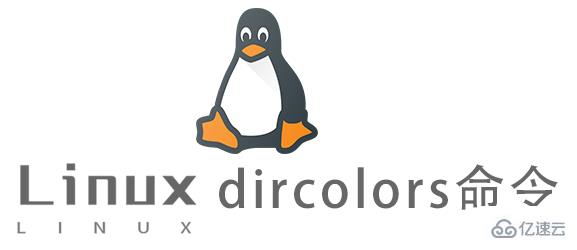Linux常用命令dircolors怎么用
导读:本文共2407字符,通常情况下阅读需要8分钟。同时您也可以点击右侧朗读,来听本文内容。按键盘←(左) →(右) 方向键可以翻页。
摘要: Linux常用命令dircolors命令用于设置 ls 指令在显示目录或文件时所用的色彩,dircolors可根据[色彩配置文件]来设置LS_COLORS环境变量或是显示设置LS_COLORS环境变量的shell指令。语法dircolors[色彩配置文件]或dircolors[-bcp][--help][--version]参数说明:-b或–... ...
音频解说
目录
(为您整理了一些要点),点击可以直达。语法
dircolors[色彩配置文件]
或
dircolors[-bcp][--help][--version]
参数说明:
-b或–sh或–bourne-shell 显示在Boume shell中,将LS_COLORS设为目前预设置的shell指令。
-c或–csh或–c-shell 显示在C shell中,将LS_COLORS设为目前预设置的shell指令。
-p或–print-database 显示预设置
-help 显示帮助。
-version 显示版本信息。
实例
显示默认值
#dircolors-p//显示默认值#Configurationfilefordircolors,autilitytohelpyousetthe#LS_COLORSenvironmentvariableusedbyGNUlswiththe--coloroption.#Copyright(C)1996,1999-2008#FreeSoftwareFoundation,Inc.#Copyinganddistributionofthisfile,withorwithoutmodification,#arepermittedprovidedthecopyrightnoticeandthisnoticearepreserved.#ThekeywordsCOLOR,OPTIONS,andEIGHTBIT(honoredbythe#slackwareversionofdircolors)arerecognizedbutignored.#Below,thereshouldbeoneTERMentryforeachtermtypethatiscolorizableTERMEtermTERMansiTERMcolor-xtermTERMcon132x25TERMcon132x30TERMcon132x43TERMcon132x60TERMcon80x25TERMcon80x28TERMxterm-debian#Belowarethecolorinitstringsforthebasicfiletypes.Acolorinit#stringconsistsofoneormoreofthefollowingnumericcodes:#Attributecodes:#00=none01=bold04=underscore05=blink07=reverse08=concealed#Textcolorcodes:#30=black31=red32=green33=yellow34=blue35=magenta36=cyan37=white#Backgroundcolorcodes:#40=black41=red42=green43=yellow44=blue45=magenta46=cyan47=white#NORMAL00#nocolorcodeatall#FILE00#regularfile:usenocoloratallRESET0#resetto“normal“colorDIR01;34#directoryLINK01;36#symboliclink.(Ifyousetthisto'target'insteadofa#numericalvalue,thecolorisasforthefilepointedto.)HARDLINK44;37#regularfilewithmorethanonelinkFIFO40;33#pipeSOCK01;35#socketDOOR01;35#doorBLK40;33;01#blockdevicedriverCHR40;33;01#characterdevicedriverORPHAN40;31;01#symlinktononexistentfile,ornon-stat'ablefileSETUID37;41#filethatissetuid(u+s)SETGID30;43#filethatissetgid(g+s)CAPABILITY30;41#filewithcapabilitySTICKY_OTHER_WRITABLE30;42#dirthatisstickyandother-writable(+t,o+w)OTHER_WRITABLE34;42#dirthatisother-writable(o+w)andnotstickySTICKY37;44#dirwiththestickybitset(+t)andnotother-writable#Thisisforfileswithexecutepermission:EXEC01;32#Listanyfileextensionslike'.gz'or'.tar'thatyouwouldlikels#tocolorizebelow.Puttheextension,aspace,andthecolorinitstring.#(andanycommentsyouwanttoaddaftera'#')#IfyouuseDOS-stylesuffixes,youmaywanttouncommentthefollowing:#.cmd01;32#executables(brightgreen)#.exe01;32#.com01;32#.btm01;32#.bat01;32#Orifyouwanttocolorizescriptseveniftheydonothavethe#executablebitactuallyset.#.sh01;32#.csh01;32#archivesorcompressed(brightred).tar01;31.pcx01;35.mov01;35.mpg01;35.mpeg01;35.m2v01;35.mkv01;35.ogm01;35.mp401;35.m4v01;35.mp4v01;35.vob01;35.qt01;35.nuv01;35.wmv01;35.asf01;35.rm01;35.rmvb01;35.flc01;35.avi01;35.fli01;35.flv01;35.gl01;35.dl01;35.xcf01;35.xwd01;35.yuv01;35#http://wiki.xiph.org/index.php/MIME_Types_and_File_Extensions.axv01;35.anx01;35.ogv01;35.ogx01;35#audioformats.aac00;36.au00;36.flac00;36.mid00;36.midi00;36.mka00;36.mp300;36.mpc00;36.ogg00;36.ra00;36.wav00;36#http://wiki.xiph.org/index.php/MIME_Types_and_File_Extensions.axa00;36.oga00;36.spx00;36.xspf00;36
</div> <div class="zixun-tj-product adv-bottom"></div> </div> </div> <div class="prve-next-news">本文:
Linux常用命令dircolors怎么用的详细内容,希望对您有所帮助,信息来源于网络。