django怎么用分词器实现站内检索功能
导读:本文共4467字符,通常情况下阅读需要15分钟。同时您也可以点击右侧朗读,来听本文内容。按键盘←(左) →(右) 方向键可以翻页。
摘要: 基于 python django源码前期准备安装库:pipinstalldjango-haystackpipinstallwhooshpipinstalljieba如果pip 安装超时,可配置pip国内源下载,如下:pipinstall-ihttp://mirrors.aliyun.com/pypi/simple/--trusted-hostmirrors.... ...
目录
(为您整理了一些要点),点击可以直达。基于 python django
源码
前期准备
安装库:
pipinstalldjango-haystackpipinstallwhooshpipinstalljieba
如果pip 安装超时,可配置pip国内源下载,如下:
pipinstall-ihttp://mirrors.aliyun.com/pypi/simple/--trusted-hostmirrors.aliyun.com<安装的库>
pipinstall-ihttp://mirrors.aliyun.com/pypi/simple/--trusted-hostmirrors.aliyun.comdjango
如果安装 django-haystack 失败,先安装 setuptools_scm .在安装 django-haystack.
pipinstallsetuptools_scm
项目
创建项目demo:
#django-adminstartproject<项目名> django-adminstartprojectfind
切入demo 终端操作,创建app:
#pythonmanage.pystartapp<APP名> pythonmanage.pystartappsearchshop
在 settings.py 文件 中的 INSTALLED_APPS 配置 注入 刚才创建APP( 路径: find/find/settings.py):
INSTALLED_APPS=[ ... 'searchshop', ...]
在创建的APP中添加模型
models.py 文件添加如下(路径: find/searchshop/models.py):
classShopp(models.Model):shop_name=models.TextField(max_length=200)shop_price=models.IntegerField(default=0)shop_dsc=models.CharField(max_length=200)
在app 中admin.py文件注册模型:
admin.py 文件添加如下(路径: find/searchshop/admin.py):
from.modelsimportShoppadmin.site.register(Shopp)
执行命令,让模型生效(修改模型时,都要执行一次,这样模型才同步!!!):
pythonmanage.pymakemigrationspythonmanage.pymigrate
创建后台管理帐号
访问后台可操作模型数据:
pythonmanage.pycreatesuperuser
运行:
pythonmanage.pyrunserver
访问: http:127.0.0.1:8080/admin 登录刚才设置帐号,密码即可进入:
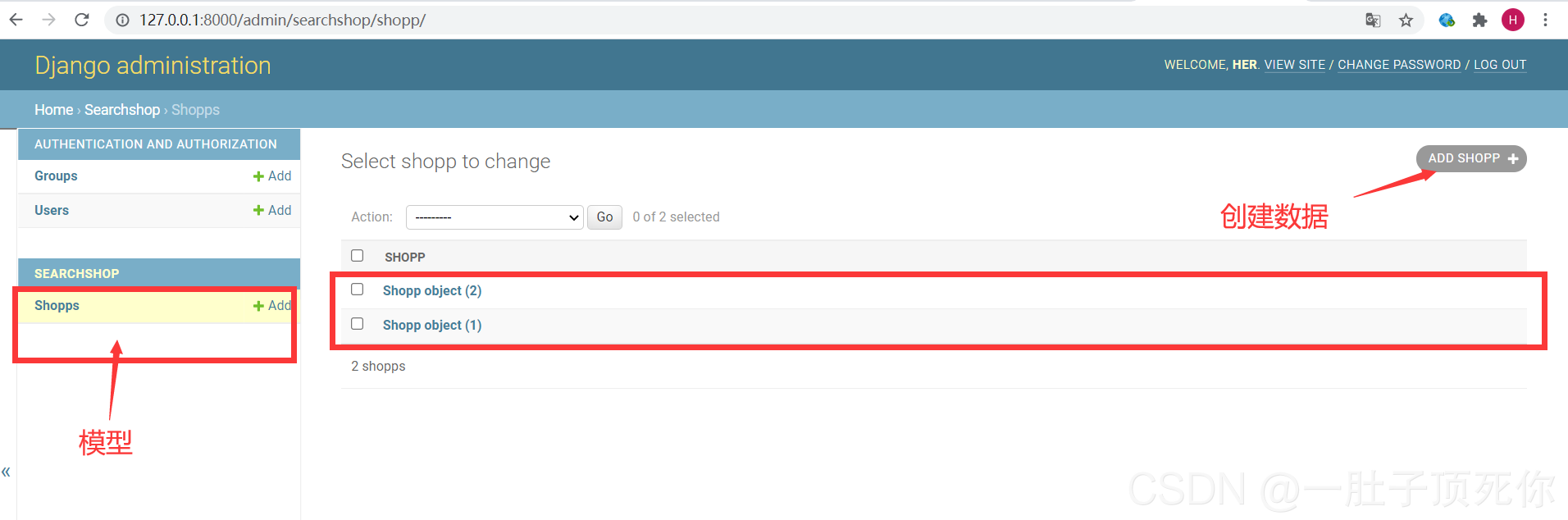
搭建站内搜索
配置 haystack
在 settings.py 文件 中的 INSTALLED_APPS 配置最底部 注入 haystack( 路径: find/find/settings.py):
INSTALLED_APPS=[ ... 'haystack']
在app内,添加 search_indexes.py (目录:find/searchshop/search_indexes.py):
fromhaystackimportindexesfrom.modelsimportShopp#之前创建的模型#修改此处,类名为模型类的名称+Index,比如模型类为GoodsInfo,则这里类名为GoodsInfoIndex(其实可以随便写)classArticlePostIndex(indexes.SearchIndex,indexes.Indexable):#text为索引字段#document=True,这代表haystack和搜索引擎将使用此字段的内容作为索引进行检索#use_template=True指定根据表中的那些字段建立索引文件的说明放在一个文件中text=indexes.CharField(document=True,use_template=True)#对那张表进行查询defget_model(self):#重载get_model方法,必须要有!#返回这个modelreturnShopp#建立索引的数据defindex_queryset(self,using=None):#这个方法返回什么内容,最终就会对那些方法建立索引,这里是对所有字段建立索引returnself.get_model().objects.all()
生成检索索引
pythonmanage.pyrebuild_index
项目目录多出whoosh_index文件夹.
修改分词器
从 pyrhon 安装路径 ( \Lib\site-packages\haystack\backends\whoosh_backend.py) 复制一份到app中改名为 whoosh_cn_backend (find/searchshop/whoosh_cn_backend.py)
在顶部引用:
fromjieba.analyseimportChineseAnalyzer
找到 (查找 StemmingAnalyzer ) 位置:
schema_fields[field_class.index_fieldname]=TEXT(stored=True,analyzer=StemmingAnalyzer(),field_boost=field_class.boost,sortable=True,)
替换:
schema_fields[field_class.index_fieldname]=TEXT(stored=True,analyzer=ChineseAnalyzer(),field_boost=field_class.boost)
在 INSTALLED_APPS(路径: find/find/settings.py) 配置后面 后面添加:
HAYSTACK_CONNECTIONS={'default':{#指定whoosh引擎(之前创建的whoosh_cn_backend)'ENGINE':'searchshop.whoosh_cn_backend.WhooshEngine',#'ENGINE':'jsapp.whoosh_cn_backend.WhooshEngine',#whoosh_cn_backend是haystack的whoosh_backend.py改名的文件为了使用jieba分词#索引文件路径'PATH':os.path.join(BASE_DIR,'whoosh_index'),}}#添加此项,当数据库改变时,会自动更新索引,非常方便HAYSTACK_SIGNAL_PROCESSOR='haystack.signals.RealtimeSignalProcessor'添加 templates
在APP中创建 templates文件夹.
添加内容检索内容
在templates文件夹下创建文件夹 search -> indexes -> searchshop( search + APP名);
路径( 目录: find/searchshop\templates\search\indexes\searchshop) 添加Shopp_text.txt(APP名_text.txt): (需要检索的字段名)
{{object.shop_name}}{{object.shop_dsc}}{{object.shop_price}}添加页面模板
在templates文件夹下创建文件夹(searchshop) 下创建index.html:
{%loadhighlight%}<!DOCTYPEhtml><htmllang="en"><head><metacharset="UTF-8"><title>商品列表</title><style>span.highlighted{color:red;}</style></head><body><divclass="search"><formmethod="get"action="{%url'shop:search'%}"><inputtype="text"name="q"placeholder="a搜索商品"><inputtype="submit"value="搜索"></form></div>{%ifshop_listandquery%}<ul>{%forquestioninshop_list%}<li>{%highlightquestion.object.shop_namewithquery%}价格:{%highlightquestion.object.shop_pricewithquery%}<spanclass="post-author"><a>{%highlightquestion.object.shop_dscwithquery%}</a></span></li>{%endfor%}</ul>{%else%}<p>Nopollsareavailable.</p>{%endif%}</body></html>load highlight : 加载高亮.
query : 检索词
shop_list : 检索结果
视图层
目录: find/searchshop/views.py
fromdjango.shortcutsimportrenderfromdjango.httpimportHttpResponse#Createyourviewshere.from.modelsimportShoppfromhaystack.formsimportModelSearchFormfromhaystack.queryimportEmptySearchQuerySetdefindex(request):shop_list=Shopp.objects.all()context={'query':'','shop_list':shop_list}returnrender(request,'searchshop/index.html',context)defsearch(request,load_all=True,form_class=ModelSearchForm,searchqueryset=None):ifrequest.GET.get('q'):form=form_class(request.GET,searchqueryset=searchqueryset,load_all=load_all)ifform.is_valid():query=form.cleaned_data['q']results=form.search()context={'query':query,'shop_list':results}returnrender(request,'searchshop/index.html',context)#results=form.search()returnHttpResponse(request.GET.get('q'))returnHttpResponse('查询')配置路由
在 find/searchshop 创建 urls.py
from.importviewsapp_name='shop'#重点是这一行urlpatterns=[path('',views.index,name='index'),path('search',views.search,name='search'),#path(r'search/$',views.search,name='search')]修改 urls.py(目录: find/find/urls.py)
fromdjango.urlsimportpath,includeurlpatterns=[path('shop',include('searchshop.urls')),path('admin/',admin.site.urls),]运行:
pythonmanage.pyrunserver
测试
http://127.0.0.1:8000/shop
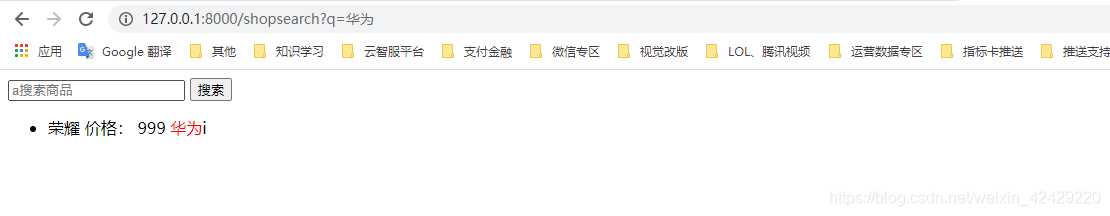
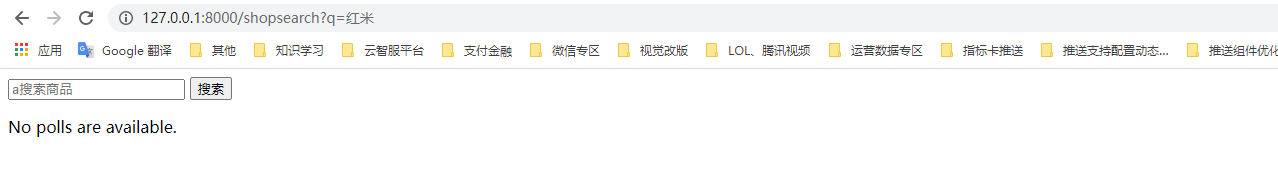
分词器
所以'红米'查询不到…
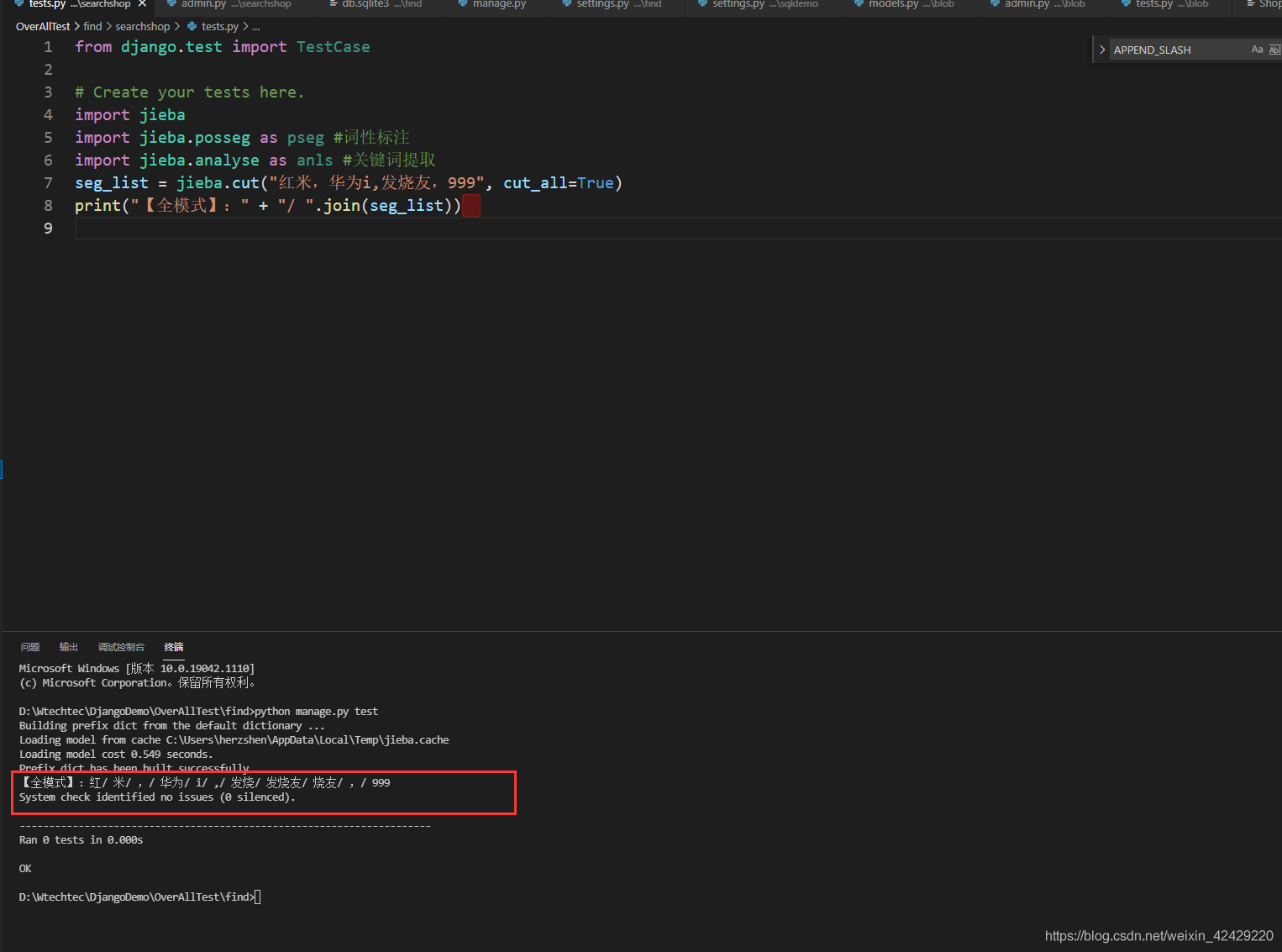
</div> <div class="zixun-tj-product adv-bottom"></div> </div> </div> <div class="prve-next-news">django怎么用分词器实现站内检索功能的详细内容,希望对您有所帮助,信息来源于网络。