STS如何安装Drools
导读:本文共814字符,通常情况下阅读需要3分钟。同时您也可以点击右侧朗读,来听本文内容。按键盘←(左) →(右) 方向键可以翻页。
摘要: STS安装Drools download drools (including "Drools Engine" & "Drools and jBPM tools") from official website:https://www.drools.org/download/download.... ...
目录
(为您整理了一些要点),点击可以直达。STS安装Drools
download drools (including "Drools Engine" & "Drools and jBPM tools") from official website:https://www.drools.org/download/download.html
install drools plugin to sts as following:
Open Eclipse.
- Open the menu "Help", menu item "Install new software..."
- Click on the button "Add..." to add a new software site.
- Fill in the name "drools local update site"
- Click on the button "Local..." and select ".../binaries/org.drools.updatesite"
- Select all the plugins. Click the buttons "Next" and "Finish".Sources
-------The source jars are in the sources directory.
configure drools:
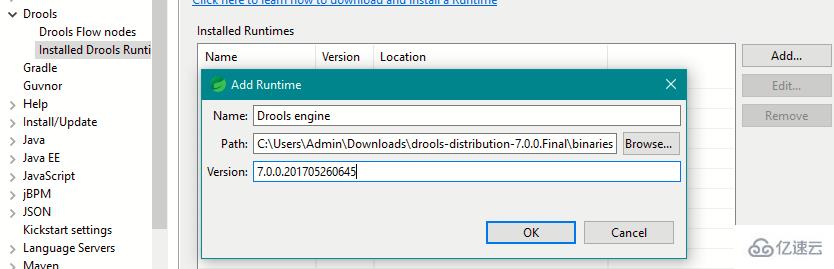
Notes:
if error occurred while drools plugin installing, you have to delete artifacts.xml in root directory of sts and do again!
</div> <div class="zixun-tj-product adv-bottom"></div> </div> </div> <div class="prve-next-news">STS如何安装Drools的详细内容,希望对您有所帮助,信息来源于网络。