python中pip安装库时出现Read timed out怎么解决
导读:本文共1636.5字符,通常情况下阅读需要5分钟。同时您也可以点击右侧朗读,来听本文内容。按键盘←(左) →(右) 方向键可以翻页。
摘要: 首先,我先更新了pip,如下图:顺便附上成功截图:然后安装numpy库:用这种常规方法安装库会出现time out,也就是超时的情况,以下是我的解决方法:解决办法1:延长timeout时间raise ReadTimeoutError(self._pool, None, 'Read timed out.')ReadTimeoutError: HTT... ...
目录
(为您整理了一些要点),点击可以直达。首先,我先更新了pip,如下图:
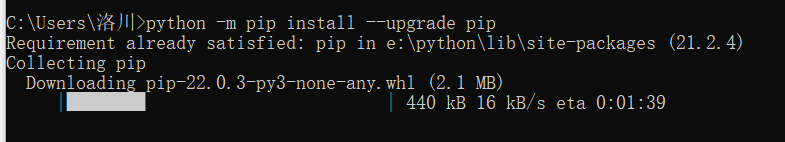
顺便附上成功截图:
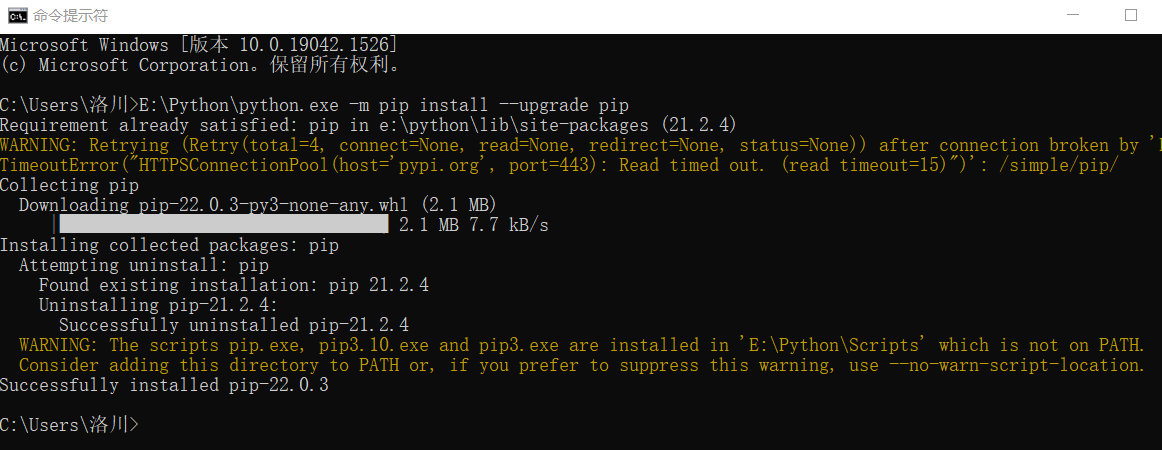
然后安装numpy库:
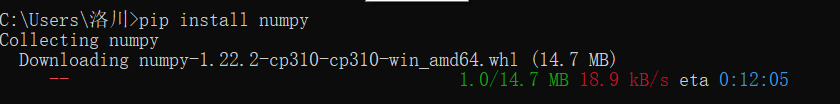
用这种常规方法安装库会出现time out,也就是超时的情况,以下是我的解决方法:
解决办法1:延长timeout时间
raise ReadTimeoutError(self._pool, None, 'Read timed out.')
ReadTimeoutError: HTTPSConnectionPool(host='files.pythonhosted.org', port=443): Read timed out.
pip --default-timeout=100 install Package
将Package替换你所需要的库就行
解决办法2:换源,将pip源更换到国内镜像,个人比较推荐这种方法
#例如安装scipy时使用豆瓣的源pipinstall--index-urlhttps://pypi.douban.com/simplescipy#使用清华大学的源pipinstall-ihttps://pypi.tuna.tsinghua.edu.cn/simple–upgradetensorflow-gpu
将pip源更换到国内镜像
用pip管理工具安装库文件时,默认使用国外的源文件,因此在国内的下载速度会比较慢,可能只有50KB/s。幸好,国内的一些顶级科研机构已经给我们准备好了各种镜像,下载速度可达2MB/s。
其中,比较常用的国内镜像包括:
(1)阿里云 http://mirrors.aliyun.com/pypi/simple/
(2)豆瓣http://pypi.douban.com/simple/
(3)清华大学 https://pypi.tuna.tsinghua.edu.cn/simple/
(4)中国科学技术大学 http://pypi.mirrors.ustc.edu.cn/simple/
以清华源为例,设置方法如下:
可以在使用pip的时候,加上参数-i和镜像地址(如https://pypi.tuna.tsinghua.edu.cn/simple),
例如:pip install -i https://pypi.tuna.tsinghua.edu.cn/simple pandas,这样就会从清华镜像安装pandas库。
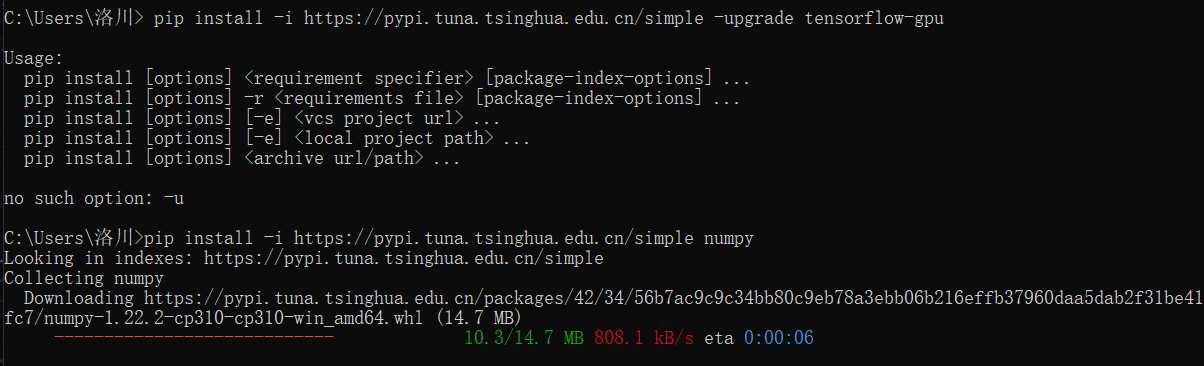
成功截图如下:
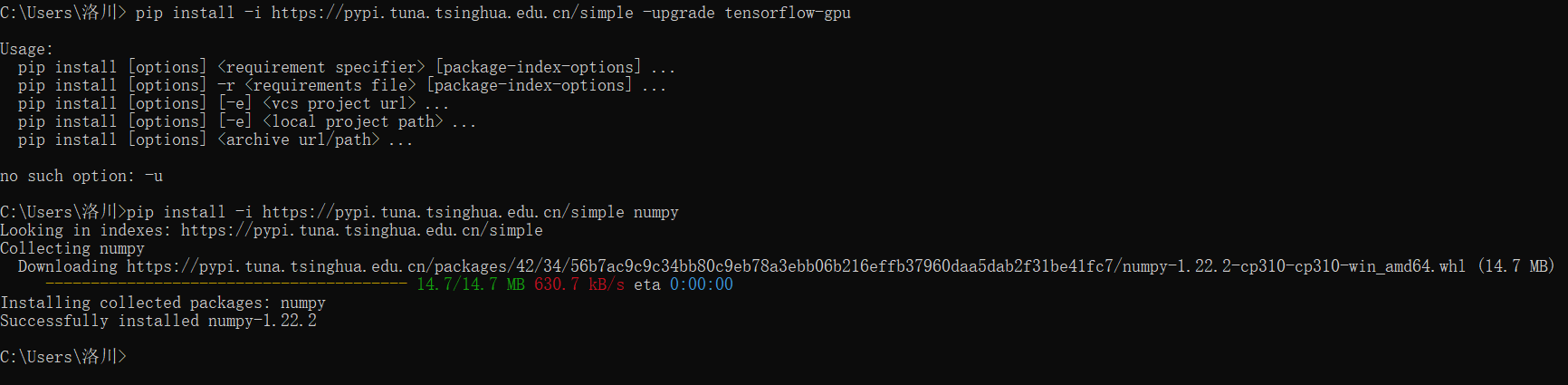
同样的方法我又下载了matplotlib库:
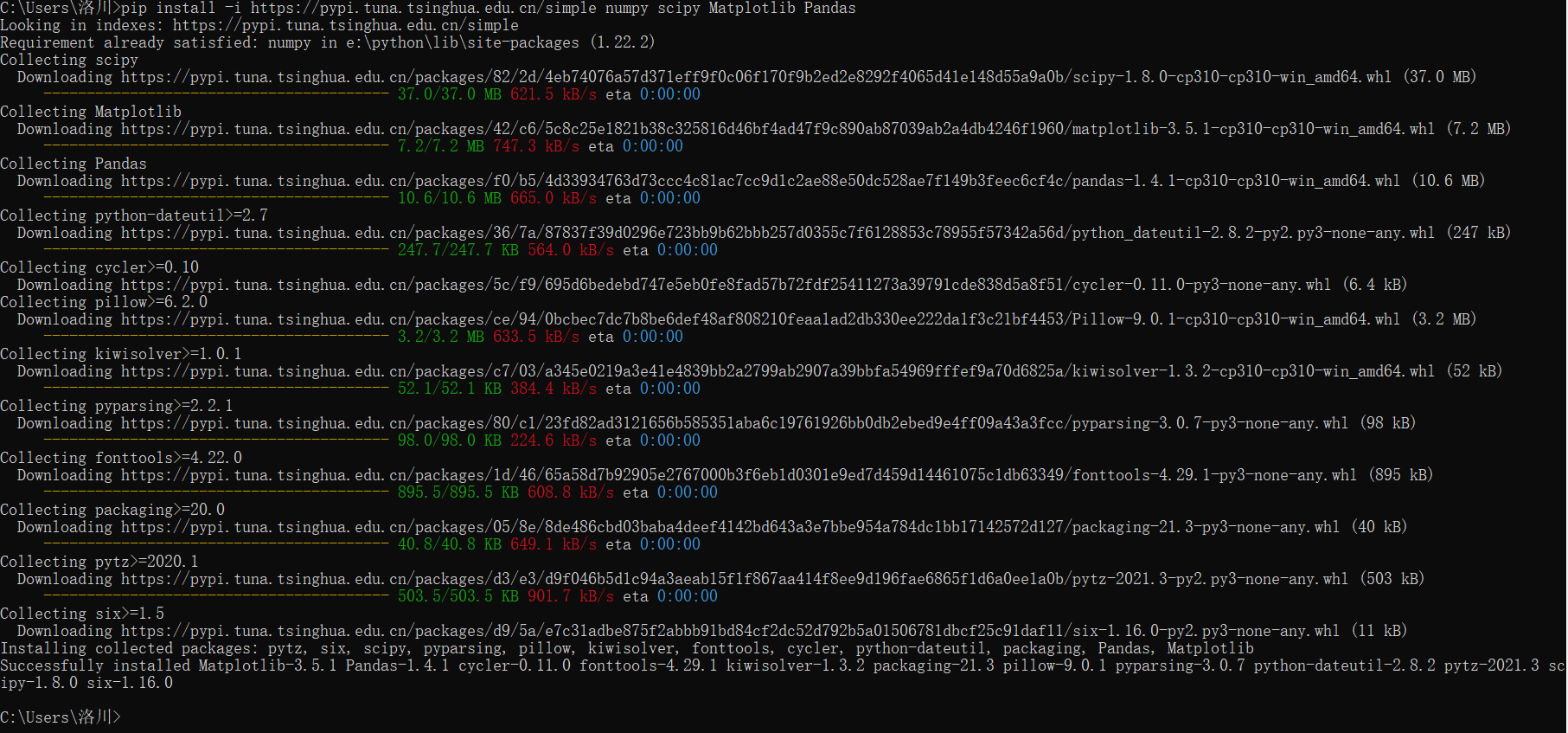
安装完后回到python就可以导入相应的包啦
最后成功画圆啦
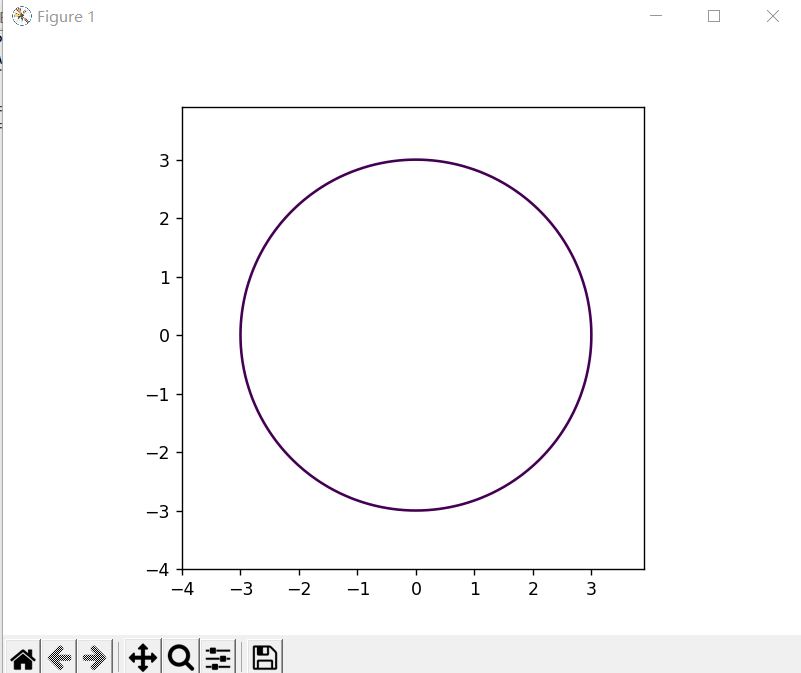
</div> <div class="zixun-tj-product adv-bottom"></div> </div> </div> <div class="prve-next-news">python中pip安装库时出现Read timed out怎么解决的详细内容,希望对您有所帮助,信息来源于网络。