如何用vue3开发一个打砖块小游戏
导读:本文共2877字符,通常情况下阅读需要10分钟。同时您也可以点击右侧朗读,来听本文内容。按键盘←(左) →(右) 方向键可以翻页。
摘要: 游戏效果游戏需求创建一个场景创建一个球,创建一堆被打击方块创建一个可以移动方块并可控制左右移动当球碰撞左右上边界及移动方块回弹挡球碰撞下边界游戏结束上完整代码<template><button@click="stop">停止</button><button@click="start&q... ...
音频解说
目录
(为您整理了一些要点),点击可以直达。游戏效果
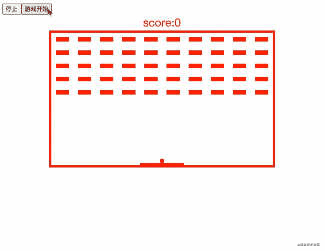
游戏需求
创建一个场景
创建一个球,创建一堆被打击方块
创建一个可以移动方块并可控制左右移动
当球碰撞左右上边界及移动方块回弹
挡球碰撞下边界游戏结束
上完整代码
<template><button@click="stop">停止</button><button@click="start">游戏开始</button><divstyle="color:red;text-align:center;font-size:25px">score:{{scroce}}</div><divclass="box":style="{width:boxWidth+"px",height:boxHeight+"px"}"><divclass="str">{{str}}</div><divclass="kuaiBox"><divclass="kuai"v-for="(item,index)inarr":key="index":style="{opacity:item.active?"0":"1"}"></div></div><divclass="ball":style="{left:x+"px",top:y+"px",width:ball+"px",height:ball+"px"}"></div><divclass="bottomMove":style="{left:mx+"px",top:my+"px",width:moveBottomW+"px",height:moveBottomH+"px"}"></div></div></template><scriptsetup>import{onMounted,onUnmounted,reactive,toRefs}from"vue"constboxWidth=500,//场景宽度boxHeight=300,//场景高度ball=10,//小球的宽高moveBottomH=5,//移动方块高度moveBottomW=100//移动方块快读conststrArr="恭喜你,挑战成功!!"//用reactive保存一些可观察信息conststate=reactive({x:boxWidth/2-ball/2,//小球x轴位置信息计算默认位置在中间y:boxHeight-ball-moveBottomH,//小球Y轴的位置信息计算默认位置在中间mx:boxWidth/2-moveBottomW/2,//移动方块的位置信息计算默认位置在中间my:boxHeight-moveBottomH,//移动方块y轴的的位置信息计算默认位置在中间//被打击方块的数组arr:Array.from({length:50},(_,index)=>{return{index,active:false}}),str:"",//返回挑战成功字眼scroce:0//分数})//用toRefs将观察对象的信息解构出来供模板使用const{x,y,mx,my,arr,str,scroce}=toRefs(state)lettimer=null,//小球定时器speed=3,//小球速度map={x:10,y:10},timer2=null,//挑战成功字眼显示定时器index=0//挑战成功字眼续个显示的索引值//挑战成功字眼续个显示的方法conststrFun=()=>{if(strArr.length===index)clearInterval(timer2)state.str+=strArr.substr(index,1)index++}//移动小球的方法//1.这里同过变量map对象来记录坐标信息,确定小球碰到左右上及移动方块是否回弹//2.循环砖块检测小球碰撞到砖块消失constmoveBall=()=>{const{offsetTop,offsetHeight,offsetLeft,offsetWidth}=document.querySelector(".bottomMove")if(state.x<=0){map.x=speed}elseif(state.x>boxWidth-ball){map.x=-speed}if(state.y<=0){map.y=speed}if(state.y>=offsetTop-offsetHeight&&state.y<=offsetTop+offsetHeight&&state.x>=offsetLeft&&state.x<offsetLeft+offsetWidth){map.y=-speed}if(state.y>boxHeight){clearInterval(timer)alert("gameover")window.location.reload()}Array.from(state.arr).forEach((item,index)=>{const{offsetLeft,offsetTop,offsetWidth,offsetHeight}=document.querySelectorAll(".kuai")[index]if(state.x>offsetLeft&&state.x<offsetLeft+offsetWidth&&state.y>offsetTop&&state.y<offsetTop+offsetHeight){if(!state.arr[index].active){state.scroce+=100}state.arr[index].active=true}})if(Array.from(state.arr).every(item=>item.active)){clearInterval(timer)timer2=setInterval(strFun,1000)}state.x=state.x+=map.xstate.y=state.y+=map.y}//移动方块左右移动方法,接住小球constbottomMove=ev=>{if(ev.code==="Space")clearInterval(timer)switch(ev.key){case"ArrowRight":state.mx+=100breakcase"ArrowLeft":state.mx-=100break}state.mx=state.mx<0?0:state.mxstate.mx=state.mx>boxWidth-moveBottomW?boxWidth-moveBottomW:state.mx}//暂停游戏conststop=()=>{clearInterval(timer)}//开始游戏conststart=()=>{timer=setInterval(moveBall,20)}//绑定移动方块事件onMounted(()=>{document.addEventListener("keyup",bottomMove)})//移动出移动方块事件onUnmounted(()=>{clearInterval(timer)})</script><style>.bottomMove{width:100px;height:10px;background:red;position:absolute;transition-duration:100ms;transition-timing-function:ease-out;}.ball{width:20px;height:20px;background-color:red;border-radius:50%;position:absolute;}.kuaiBox{display:flex;flex-wrap:wrap;}.kuai{width:30px;height:10px;background:red;margin:10px;transition-duration:100ms;transition-timing-function:ease-in;}.str{text-align:center;font-size:50px;color:red;}.box{justify-content:center;width:500px;height:500px;margin:0auto;position:relative;border:5pxsolidred;overflow:hidden;}.picker{width:50px;height:50px;}</style> </div> <div class="zixun-tj-product adv-bottom"></div> </div> </div> <div class="prve-next-news">本文:
如何用vue3开发一个打砖块小游戏的详细内容,希望对您有所帮助,信息来源于网络。