docker nginx运行后无法访问如何解决
导读:本文共1318.5字符,通常情况下阅读需要4分钟。同时您也可以点击右侧朗读,来听本文内容。按键盘←(左) →(右) 方向键可以翻页。
摘要: ## 1最近在学docker部署,一开始打算将nginx先docker化的。对照,进行自定义配置将官方的nginx.conf复制出来后,修改添加了一些自定义,主要是屏蔽了default.conf,以及include文件夹 sites-available#include/etc/nginx/conf.d/.conf;include/etc/nginx/sites... ...
目录
(为您整理了一些要点),点击可以直达。## 1
最近在学docker部署,一开始打算将nginx先docker化的。
对照,进行自定义配置
将官方的nginx.conf复制出来后,修改添加了一些自定义,主要是屏蔽了default.conf,以及include文件夹 sites-available
#include/etc/nginx/conf.d/.conf;include/etc/nginx/sites-available/;
官方原先配置
usernginx;worker_processes1;error_log/var/log/nginx/error.logwarn;pid/var/run/nginx.pid;events{worker_connections1024;}http{include/etc/nginx/mime.types;default_typeapplication/octet-stream;log_formatmain'$remote_addr-$remote_user[$time_local]"$request"''$status$body_bytes_sent"$http_referer"''"$http_user_agent""$http_x_forwarded_for"';access_log/var/log/nginx/access.logmain;sendfileon;#tcp_nopushon;keepalive_timeout65;#gzipon;include/etc/nginx/conf.d/*.conf;}新建docker-compose.yml 简单的 指定images,名字,端口,挂载本地文件替代默认
version:'3'services:nginx-proxy:image:nginxcontainer_name:nginxports:-8081:80volumes:-./nginx/nginx.conf:/etc/nginx/nginx.conf:ro
## 2
运行docker-compose up 后,一直卡在attaching to nginx,浏览器也是无法访问该端口地址
starting nginx ... done
attaching to nginx
不知道问题出在哪里,查找资料后发现可以使用tty参数进行调试。
修改docker-compose.yml,增加一个配置tty:true。
dockerexec-itnginx/bin/bash
发现自己把默认的default.conf删除后,没有添加其他的配置文件,之前的sites-available文件夹是空的。
## 3
自己把自己坑了,添加
-./nginx/sites-available:/etc/nginx/sites-available:ro
并在sites-available添加一个配置文件。
/etc/nginx/sites-available#lsdefault.conf
运行后,对端口地址访问终于正常了
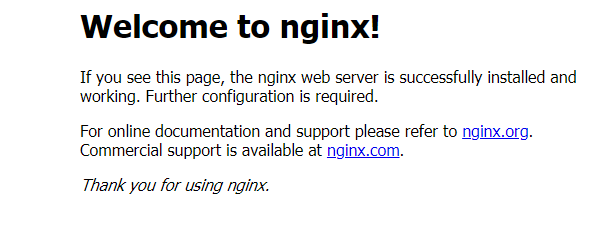
</div> <div class="zixun-tj-product adv-bottom"></div> </div> </div> <div class="prve-next-news">docker nginx运行后无法访问如何解决的详细内容,希望对您有所帮助,信息来源于网络。