vue组件和iframe页面的相互传参问题怎么解决
导读:本文共3113.5字符,通常情况下阅读需要10分钟。同时您也可以点击右侧朗读,来听本文内容。按键盘←(左) →(右) 方向键可以翻页。
摘要: vue组件和iframe页面相互传参目前网上大多关于iframe父子传参的博客都是在叙述父页面是html文件,子iframe文件也是html文件,涉及到父页面是vue组件子iframe页面是html的博客多数讲的不是很明白;而最近我在项目中碰到了这种需求:在vue组件中嵌入iframe页面,并实现父子传参;vue组件调用iframe页面方法和参数下面是在 vue... ...
目录
(为您整理了一些要点),点击可以直达。vue组件和iframe页面相互传参
目前网上大多关于iframe父子传参的博客都是在叙述父页面是html文件,子iframe文件也是html文件,涉及到父页面是vue组件子iframe页面是html的博客多数讲的不是很明白;
而最近我在项目中碰到了这种需求:在vue组件中嵌入iframe页面,并实现父子传参;
vue组件调用iframe页面方法和参数
下面是在 vue组件中(父组件) 一个通过点击按钮触发的方法:
sentToIframe(){letchildFrameObj=document.getElementById("unityiframe");console.log("childFrameObj",childFrameObj);//childFrameObj.contentWindow.getMessageFromParent(this.tData);//第一种向子iFrame传参方式,调用iframe的methods达到传参的目的this.$refs.unity.contentWindow.getMessageFromParent(this.tData);//这样也是可以调用子iframe的方法//childFrameObj.contentWindow.frameData="这是vue组件给你的参数!"//传参成功this.$refs.unity.contentWindow.frameData="这是vue组件给你的第二个参数!";//传参成功console.log("发送完成");//此外,还可以通过DOM操作,操作子iframe的DOMvart=document.getElementById("unityiframe").contentWindow.document.getElementById("dd");console.log(t);//console.log("frameData?",unityiframe.window.frameData);//利用id可以调用到iframe里的变量//console.log("frameData?",this.$refs.unity.window.frameData)//利用ref调用不到iframe里的变量},子组件 iframe页面 中有一个被调用的方法及变量:
varframeData="别喊我!"//此变量用于测试vue组件是否能调用此变量functiongetMessageFromParent(value){//接受从vue组件中传过来的参数console.log(`我接收到parent传过来的参数了:${value}`)}点击按钮的结果是:
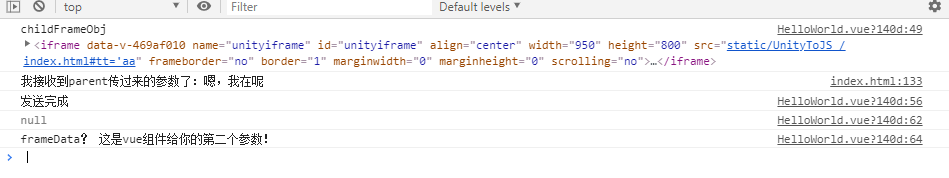
iframe页面向vue组件传参
在vue组件中有一个供iframe页面调用的方法:
getFromIframe(value){console.log(`我是iframe传过来的参数:${value}`);console.log("我被iframe调用了!");console.log(this.vueData);console.log(`改变前是:你是否能够改变我;改变后是:${this.isChangeMe}`);}iframe调用vue组件方法的代码:
functionObj(res){//Obj通过按钮点击触发console.log(parent)//调用vue组件方法parent.getFromIframe("我叫iframe")//向vue组件发送参数&&改变vue组件的参数parent.isChangeMe="你已经被我iframe改变了"}但是 !!!!!!!!!!!!!!!
只这么做是不够的,会报错,如下:

个人猜想: 问题的原因是 iframe的parent并不是vue实例!
目前只找到了一个办法来解决这个问题:
就是在created钩子里加上这两句,
created(){window.getFromIframe=this.getFromIframe;//把vue实例中的方法引用给window对象},在调用的vue实例的方法中 加上对vue内变量的改变
getFromIframe(value){console.log(`我是iframe传过来的参数:${value}`);console.log("我被iframe调用了!");console.log(this.vueData);this.isChangeMe=window.isChangeMe;//把window变量赋值给vue实例变量;使得在iframe中能够改变vue实例中变量console.log(`改变前是:你是否能够改变我;改变后是:${this.isChangeMe}`);}最终的运行结果是:
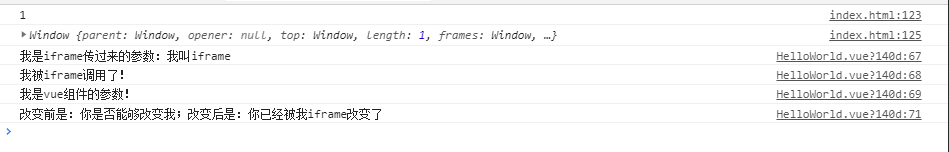
bingo!!!!! 问题暂时得到了解决。
小结一下:vue组件 和 iframe 的嵌入麻烦多多,且目前还没还没找到正统的方法;此外,还有很多坑我还没踩到,如果后续这方面有什么问题 以及 其他的解决方案,我会继续更新到这上面来的!
内嵌iframe页面并进行传值
需求是把两个单独的系统在一个总的系统作为菜单进行免密登录,由于时间还有跨域和不同的token等问题,就使用了内嵌iframe,因为是不同的域名进入子系统也要本地存储一下(获取的user信息以及token传入到iframe子系统)
<template><divclass="hello"><div><iframesrc="http://xxxxxxxxxxxxxx"frameborder="0"id="myIframe"ref="myIframe"></iframe></div></div></template>
exportdefault{mounted(){this.iframeWin=this.$refs.myIframe.contentWindow;//最开始做的是点击事件是没有问题的后面需要自动传值就不行也试了模拟点击还是不行//原因是iframe还没加载完所以使用onloaddocument.getElementById("myIframe").onload=function(){this.fatherpost()};}methods:{fatherpost(e){//iframe传值this.iframeWin.postMessage({params:{data:data//传的数据}},'http://xxxxxxxxxxxxxx')},}}//iframe接收exportdefault{mounted(){window.addEventListener('message',function(e){console.log(e.data)},false)}}//子传父的话挂载和接收的方式都是差不多window.parent.postMessage(message,targetOrigin,[transfer]) </div> <div class="zixun-tj-product adv-bottom"></div> </div> </div> <div class="prve-next-news">vue组件和iframe页面的相互传参问题怎么解决的详细内容,希望对您有所帮助,信息来源于网络。