Spring如何加载properties文件
导读:本文共3064.5字符,通常情况下阅读需要10分钟。同时您也可以点击右侧朗读,来听本文内容。按键盘←(左) →(右) 方向键可以翻页。
摘要: spring第三方资源配置管理DruidDataSourceComboPooledDataSource一、druid的资源配置管理导入druid的坐标:<dependency><groupId>com.alibaba</groupId><artifactId>druid</artifactId>&... ...
目录
(为您整理了一些要点),点击可以直达。spring第三方资源配置管理
DruidDataSource
ComboPooledDataSource
一、druid的资源配置管理
导入druid的坐标:
<dependency><groupId>com.alibaba</groupId><artifactId>druid</artifactId><version>1.1.16</version></dependency>
App运行输出druid:
importorg.springframework.context.ApplicationContext;importorg.springframework.context.support.ClassPathXmlApplicationContext;importjavax.sql.DataSource;publicclassApp{publicstaticvoidmain(String[]args){ApplicationContextctx=newClassPathXmlApplicationContext("applicationContext.xml");DataSourcedataSource=(DataSource)ctx.getBean("dataSource");System.out.println(dataSource);}}applicationContext.xml配置:
配置数据源对象作为spring管理的bean
<!--管理DruidDataSource对象--><beanid="dataSource"class="com.alibaba.druid.pool.DruidDataSource"><propertyname="driverClassName"value="com.mysql.jdbc.Driver"/><propertyname="url"value="jdbc:mysql://localhost:3306/spring_db"/><propertyname="username"value="root"/><propertyname="password"value="root"/></bean>
执行结果:
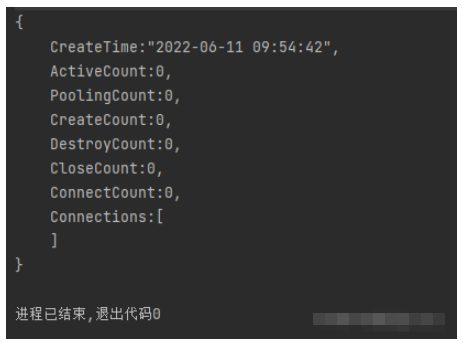
二、c3p0资源配置管理
maven远程仓库中找:
导入c3p0的坐标:
<dependency><groupId>c3p0</groupId><artifactId>c3p0</artifactId><version>0.9.1.2</version></dependency>
c3p0还需要mysql的驱动,导入mysql的坐标:
<dependency><groupId>mysql</groupId><artifactId>mysql-connector-java</artifactId><version>5.1.47</version></dependency>
App运行输出与上面的一样。
applicationContext.xml配置:
<!--c3p0连接池对象--><beanid="dataSource"class="com.mchange.v2.c3p0.ComboPooledDataSource"><propertyname="driverClass"value="com.mysql.jdbc.Driver"/><propertyname="jdbcUrl"value="jdbc:mysql://localhost:3306/spring_db"/><propertyname="user"value="root"/><propertyname="password"value="root"/><propertyname="maxPoolSize"value="1000"/></bean>
也可以配置最大连接对象和其他需要配置数据。
执行结果:
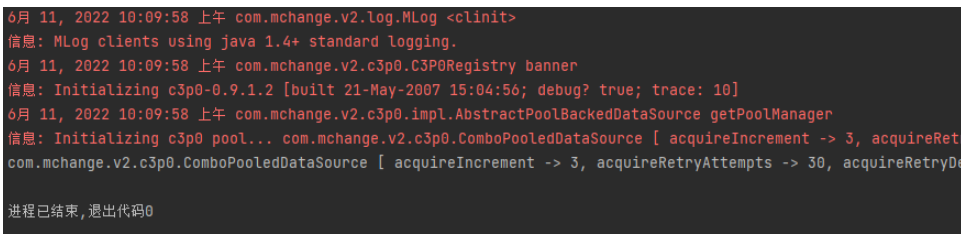
三、加载properties文件
1、开启context命名空间,总共5处标红的地方需要修改为context。
<?xmlversion="1.0"encoding="UTF-8"?><beansxmlns="http://www.springframework.org/schema/beans"xmlns:xsi="http://www.w3.org/2001/XMLSchema-instance"xmlns:context="http://www.springframework.org/schema/context"xsi:schemaLocation="http://www.springframework.org/schema/beanshttp://www.springframework.org/schema/beans/spring-beans.xsdhttp://www.springframework.org/schema/contexthttp://www.springframework.org/schema/context/spring-context.xsd">
2、使用context命名空间,加载指定properties文件
<context:property-placeholderlocation="jdbc.properties"/>
properties配置文件,配置时要加jdbc,不然会和系统环境变量冲突,系统优先级高:
jdbc.driver=com.mysql.jdbc.Driverjdbc.url=jdbc:mysql://127.0.0.1:3306/spring_dbjdbc.username=rootjdbc.password=root
3、使用${ }读取加载的properties文件中的属性值
说明:idea自动识别${ }加载的属性值,需要手工点击才可以查阅原始书写格式
<propertyname="driverClassName"value="${jdbc.driver}"/><propertyname="url"value="${jdbc.url}"/><propertyname="username"value="${jdbc.username}"/><propertyname="password"value="${jdbc.password}"/>不加载系统属性
可通过此种方法不加载系统属性,就不会和系统属性冲突:
system-properties-mode属性:是否加载系统属性
<context:property-placeholderlocation="jdbc.properties"system-properties-mode="NEVER"/>
加载多个properties文件
用逗号分隔可加载多个properties文件:
<context:property-placeholderlocation="jdbc.properties,jdbc2.properties"/>
加载所有properties文件
<context:property-placeholderlocation="*.properties"/>
加载properties文件标准格式
classpath:*.properties:设置加载当前工程类路径中的所有properties文件
<context:property-placeholderlocation="classpath:*.properties"/>
从类路径或jar包中搜索并加载properties文件
classpath*:*.properties:设置加载当前工程类路径和当前工程所依赖的所有jar包中的所有properties文件
<context:property-placeholderlocation="classpath*:*.properties"/>
</div> <div class="zixun-tj-product adv-bottom"></div> </div> </div> <div class="prve-next-news">Spring如何加载properties文件的详细内容,希望对您有所帮助,信息来源于网络。