如何搭建python+selenium自动化环境
导读:本文共1762字符,通常情况下阅读需要6分钟。同时您也可以点击右侧朗读,来听本文内容。按键盘←(左) →(右) 方向键可以翻页。
摘要: 第一步:安装python解释器自动化测试最好下载3.7的。下载完成后打开这个文件,然后傻瓜式安装。安装好后,win+r打开命令行窗口,输入python。如果显示下图,就说明安装成功。第二步:安装pycharm编译器。傻瓜式安装就可以了。第三步:安装selenium库pipinstallselenium第四步:下载浏览器的驱动我一般用的都是chrome比较具有代表... ...
音频解说
目录
(为您整理了一些要点),点击可以直达。第一步:安装python解释器
自动化测试最好下载3.7的。
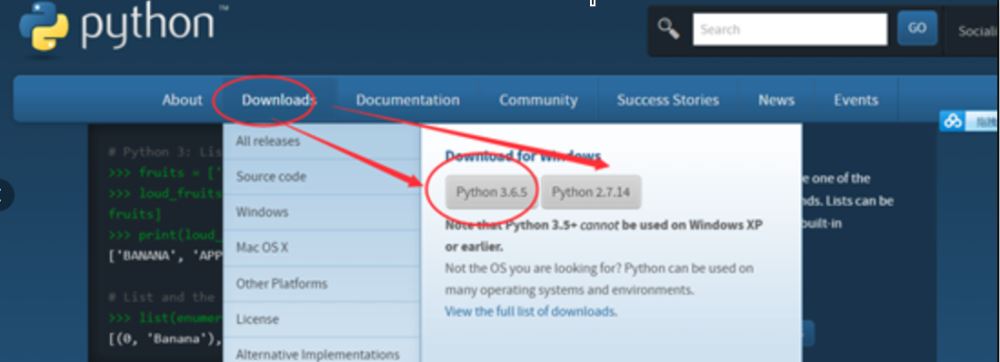
下载完成后打开这个文件,然后傻瓜式安装。
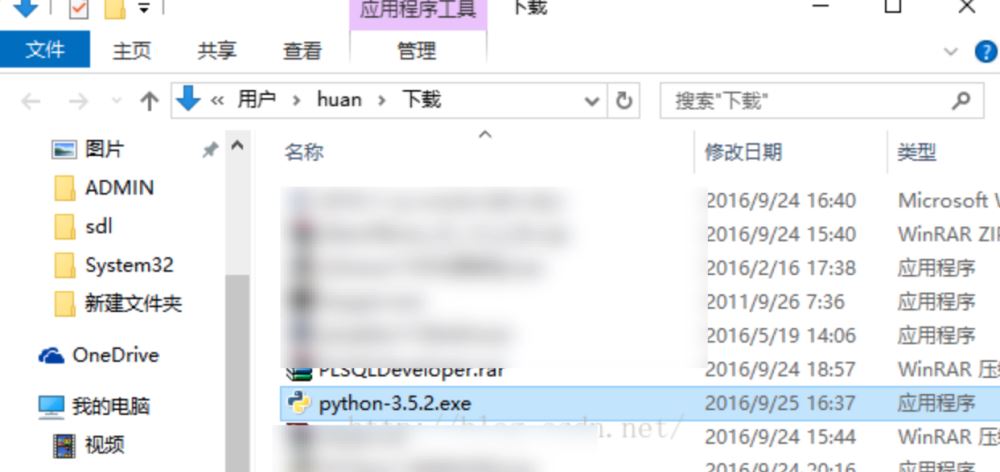
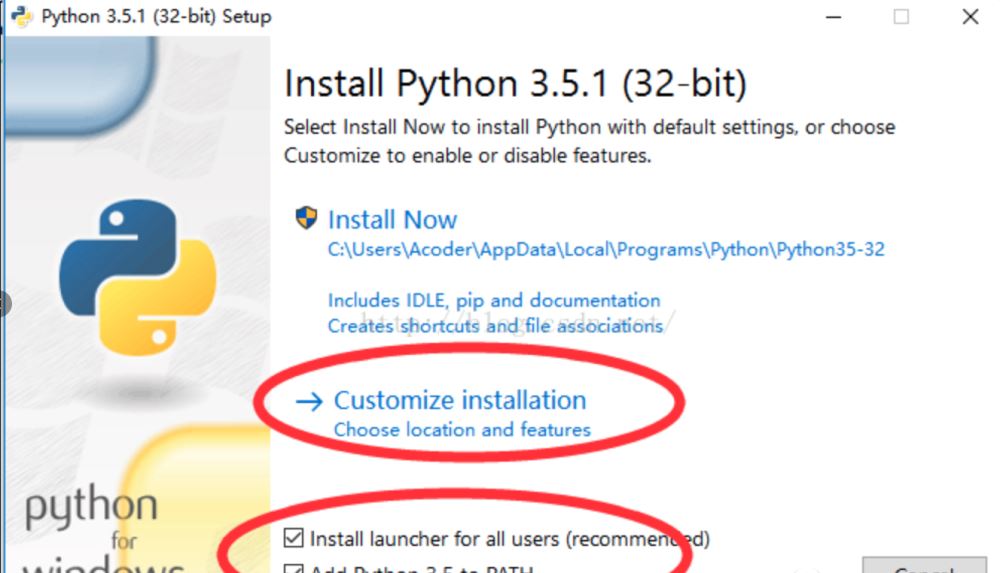
安装好后,win+r打开命令行窗口,输入python。如果显示下图,就说明安装成功。
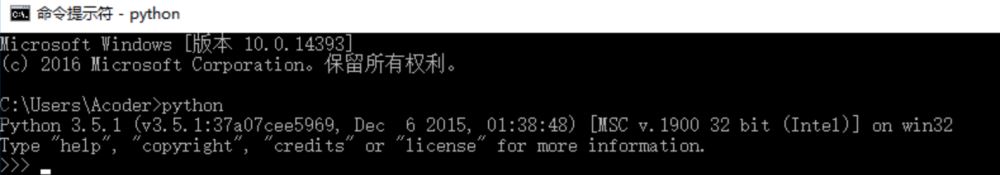
第二步:安装pycharm编译器。
傻瓜式安装就可以了。
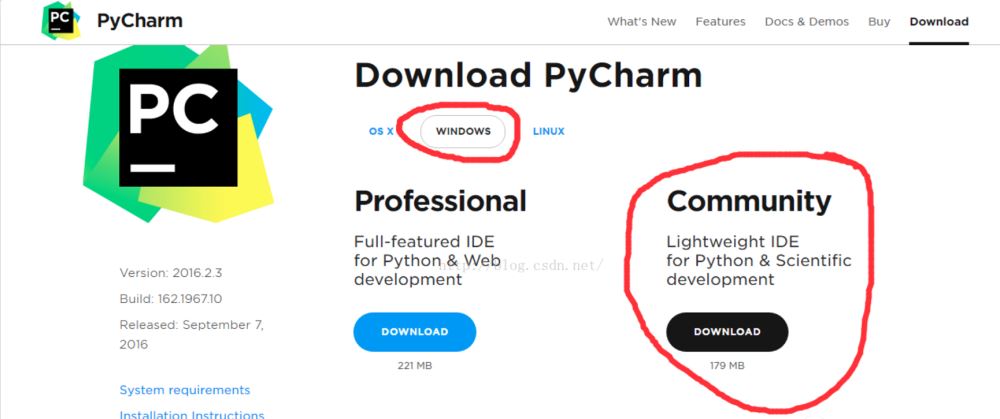
第三步:安装selenium库
pipinstallselenium
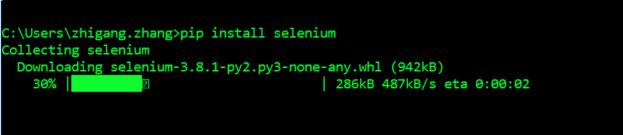
第四步:下载浏览器的驱动
我一般用的都是chrome比较具有代表性。
下载好后,将驱动放在python文件夹的scripts根目录中。
第五步:打开pycharm写第一个自动化demo验证环境是否有问题
第一个demo
fromseleniumimportwebdriverimporttimeimportunittestclassLoginPage(object):driver=webdriver.Firefox()driver.get("https://passport.hupu.com/pc/login?project=nba&from=pc")time.sleep(5)deftest_login(self):self.driver.find_element_by_xpath("//*[@id='J_username']").click()self.driver.find_element_by_xpath("//*[@id='J_username']").clear()self.driver.find_element_by_xpath("//*[@id='J_username']").send_keys("18777777777")self.driver.find_element_by_xpath("//*[@id='J_pwd']").click()self.driver.find_element_by_xpath("//*[@id='J_pwd']").clear()self.driver.find_element_by_xpath("//*[@id='J_pwd']").send_keys("111111111")self.driver.find_element_by_xpath("//*[@id='SM_BTN_1']/div[1]/div[4]").click()time.sleep(6)deftest_threads(self):self.driver.get("https://bbs.hupu.com/hcbig")time.sleep(6)self.driver.find_element_by_id("g_n").click()time.sleep(6)self.driver.find_element_by_id("atc_title").click()self.driver.find_element_by_id("atc_title").clear()self.driver.find_element_by_id("atc_title").send_keys("橙子发的文字贴")self.driver.find_element_by_xpath("//body").click()self.driver.find_element_by_xpath("//body").send_keys("橙子使用自动化测试发的文字贴")self.driver.find_element_by_id("submitview").click()login=LoginPage()login.login()time.sleep(4)login.fatie_4524()只要能启动成功启动浏览器,并且能看到鼠标自动操作,就代表环境没有问题了。
</div> <div class="zixun-tj-product adv-bottom"></div> </div> </div> <div class="prve-next-news">本文:
如何搭建python+selenium自动化环境的详细内容,希望对您有所帮助,信息来源于网络。