Pandas中DataFrame的重新索引实例分析
导读:本文共1374字符,通常情况下阅读需要5分钟。同时您也可以点击右侧朗读,来听本文内容。按键盘←(左) →(右) 方向键可以翻页。
摘要: Pandas DataFrame之重新索引1.reindex可以对行和列索引默认对行索引,加上关键字columns对列索引。importpandasaspddata=[[1,1,1,1],[2,2,2,2],[3,3,3,3],[4,4,4,4]]df=pd.DataFrame(data,index=['d','b','... ...
音频解说
目录
(为您整理了一些要点),点击可以直达。Pandas DataFrame之重新索引
1.reindex可以对行和列索引
默认对行索引,加上关键字columns对列索引。
importpandasaspddata=[[1,1,1,1],[2,2,2,2],[3,3,3,3],[4,4,4,4]]df=pd.DataFrame(data,index=['d','b','c','a'])print(df)
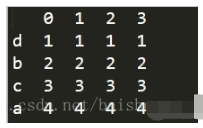
默认对列索引:如果是新的索引名将会用NaN
df=df.reindex(['a','b','c','d','e'])print(df)
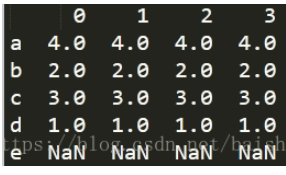
加上关键字columns对列重新索引:
df=df.reindex(columns=[2,1,3,4,0])print(df)
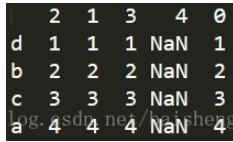
2.reindex插值处理
对于index为有序的数据,我们有时候可能会进行一些插值处理,只需要在reindex加上method参数即可,参数如下表
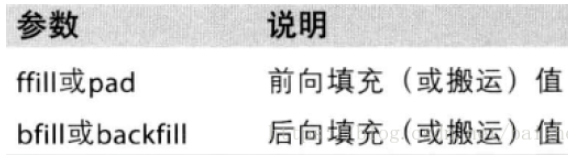
(图片来源:截图于 利用python进行数据分析 Wes McKinney 著)
例子:
importpandasaspddata=[[1,1,1,1],[2,2,2,2],[3,3,3,3]]df=pd.DataFrame(data,index=range(3))print(df)df=df.reindex([0,1,2,3,4,5],method='ffill')print('--------------')print(df)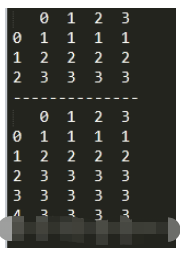
reindex函数的相关参数:
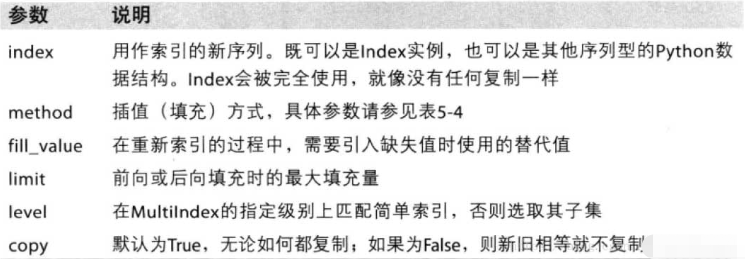
Pandas DataFrame重置索引案例
importpandasaspdimportnumpyasnpa=pd.DataFrame(np.random.randint(1,10,20).reshape(4,5))print(a)01234013276182272226625341689b=a.sort_values(by=4)print(b)01234182272226625013276341689###重置索引:方法1c=a.sort_values(by=4,ignore_index=True)print(c)01234082272126625213276341689###重置索引:方法2d=b.reset_index(drop=True)print(d)01234082272126625213276341689
</div> <div class="zixun-tj-product adv-bottom"></div> </div> </div> <div class="prve-next-news">本文:
Pandas中DataFrame的重新索引实例分析的详细内容,希望对您有所帮助,信息来源于网络。