iOS如何封装倒计时按钮HLCountDownButton
导读:本文共1482字符,通常情况下阅读需要5分钟。同时您也可以点击右侧朗读,来听本文内容。按键盘←(左) →(右) 方向键可以翻页。
摘要: 演示图可选自定义属性///样式,默认HLCountDownButtonTypeNormal@property(nonatomic,assign)IBInspectableNSIntegerhlTypeUI_APPEARANCE_SELECTOR;///是否可用,默认YES@property(nonatomic,assign)IBInspectableBOO... ...
音频解说
目录
(为您整理了一些要点),点击可以直达。演示图
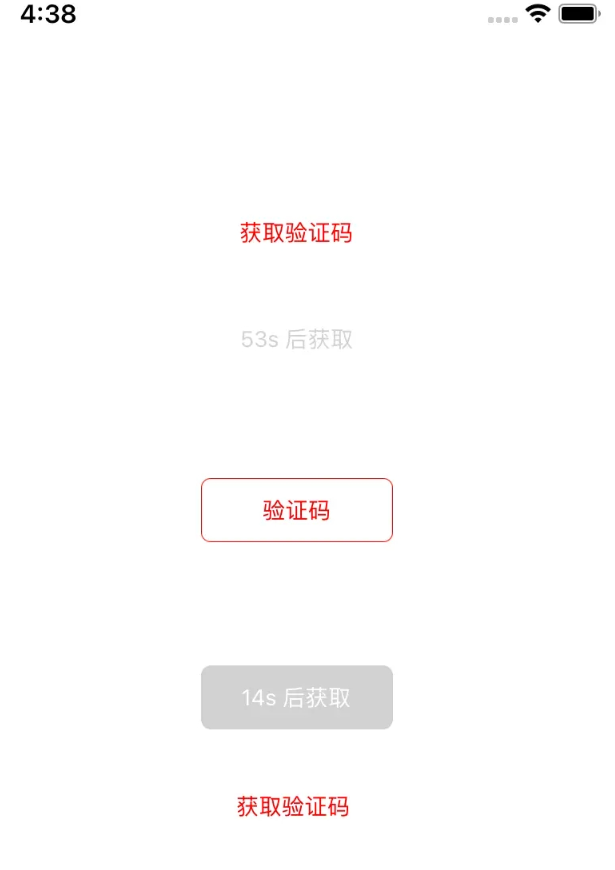

可选自定义属性
///样式,默认HLCountDownButtonTypeNormal@property(nonatomic,assign)IBInspectableNSIntegerhlTypeUI_APPEARANCE_SELECTOR;///是否可用,默认YES@property(nonatomic,assign)IBInspectableBOOLhlEnabledUI_APPEARANCE_SELECTOR;///正常标题,默认“获取验证码”@property(nonatomic,copy)IBInspectableNSString*normalTitleUI_APPEARANCE_SELECTOR;///重新获取标题,默认“获取验证码”@property(nonatomic,copy)IBInspectableNSString*againTitleUI_APPEARANCE_SELECTOR;///发送中标题格式,默认“%ds后获取”@property(nonatomic,copy)IBInspectableNSString*sendingTitleFormatUI_APPEARANCE_SELECTOR;///高亮颜色,默认0x4181FE@property(nonatomic,strong)IBInspectableUIColor*highlightedColorUI_APPEARANCE_SELECTOR;///非高亮颜色,默认0xd2d2d2@property(nonatomic,strong)IBInspectableUIColor*disabledColorUI_APPEARANCE_SELECTOR;///圆角半径,默认4@property(nonatomic,assign)IBInspectableCGFloatcornerRadiusUI_APPEARANCE_SELECTOR;///边框宽度,默认0.5@property(nonatomic,assign)IBInspectableCGFloatborderWidthUI_APPEARANCE_SELECTOR;///倒计时长,默认60s@property(nonatomic,assign)IBInspectableNSIntegercountDownSizeUI_APPEARANCE_SELECTOR;
3种样式选择
typedefNS_ENUM(NSInteger,HLCountDownButtonType){HLCountDownButtonTypeNormal,///<无背景,无边框HLCountDownButtonTypeOnlyLine,///<无背景,有边框HLCountDownButtonTypeOnlyBackground,///<有背景,无边框};回调说明
__weaktypeof(self)weakSelf=self;self.countDownButton.startBlock=^(){//TODO点击了倒计时按钮,这里可进行发送验证码操作//[weakSelfsendCodeMsg];};注意:点击了会有startBlock回调,就不要为HLCountDownButton添加点击Action了
全局样式设置
如果您项目中多个地方使用到该组件,您可以全局设置样式,例在AppDelegate添加
[HLCountDownButtonappearance].highlightedColor=[UIColorredColor];
注意:代码 > appearance > interface builder,所以appearance设置的会覆盖在xib或storyboard中设置的属性,当然代码会覆盖appearance设置
</div> <div class="zixun-tj-product adv-bottom"></div> </div> </div> <div class="prve-next-news">本文:
iOS如何封装倒计时按钮HLCountDownButton的详细内容,希望对您有所帮助,信息来源于网络。