怎么使用Vue解决动态挂载
导读:本文共3401.5字符,通常情况下阅读需要11分钟。同时您也可以点击右侧朗读,来听本文内容。按键盘←(左) →(右) 方向键可以翻页。
摘要:正式开启动态挂载让我们继续查看文档,全局APIVue.extend( options )是通过extend创建的。Vue实例可以使用$mount方法直接挂载到DOM元素上——这正是我们需要的。<divid="mount-point"></div>//创建构造器varProfile=Vue.extend({template:'<p>... ...
目录
(为您整理了一些要点),点击可以直达。正式开启动态挂载
让我们继续查看文档,全局APIVue.extend( options )是通过extend创建的。Vue实例可以使用$mount方法直接挂载到DOM元素上——这正是我们需要的。
<divid="mount-point"></div>//创建构造器
varProfile=Vue.extend({
template:'<p>{{firstName}}{{lastName}}aka{{alias}}</p>',
data:function(){
return{
firstName:'Walter',
lastName:'White',
alias:'Heisenberg'
}
}
})
//创建Profile实例,并挂载到一个元素上。
newProfile().$mount('#mount-point')
按照SpreadJS自定义单元格示例创建AutoCompleteCellType,并设置到单元格中:
functionAutoComplateCellType(){
}
AutoComplateCellType.prototype=newGC.Spread.Sheets.CellTypes.Base();
AutoComplateCellType.prototype.createEditorElement=function(context,cellWrapperElement){
//cellWrapperElement.setAttribute("gcUIElement","gcEditingInput");
cellWrapperElement.style.overflow='visible'
leteditorContext=document.createElement("div")
editorContext.setAttribute("gcUIElement","gcEditingInput");
leteditor=document.createElement("div");
//自定义单元格中editorContext作为容器,需要在创建一个child用于挂载,不能直接挂载到editorContext上
editorContext.appendChild(editor);
returneditorContext;
}
AutoComplateCellType.prototype.activateEditor=function(editorContext,cellStyle,cellRect,context){
letwidth=cellRect.width>180?cellRect.width:180;
if(editorContext){
//创建构造器
varProfile=Vue.extend({
template:'<p>{{firstName}}{{lastName}}aka{{alias}}</p>',
data:function(){
return{
firstName:'Walter',
lastName:'White',
alias:'Heisenberg'
}
}
})
//创建Profile实例,并挂载到一个元素上。
newProfile().$mount(editorContext.firstChild);
}
};运行,双击进入编辑状态,结果却发现报错了
[Vue warn]: You are using the runtime-only build of Vue where the template compiler is not available. Either pre-compile the templates into render functions, or use the compiler-included build.
根据报错提示,此时候我们有两种解决办法:
开启runtimeCompiler,在vue.config.js中加入runtimeCompiler: true的配置,允许运行时编译,这样可以动态生成template,满足动态组件的需求
提前编译模板仅动态挂载,autocomplete的组件是确定的,我们可以使用这种方法
新建AutoComplete.vue组件用于动态挂载,这样可以挂载编译好的组件。
<template>
<div>
<p>{{firstName}}{{lastName}}aka{{alias}}</p>
</div>
</template>
<script>
exportdefault{
data:function(){
return{
firstName:"Walter",
lastName:"White",
alias:"Heisenberg",
};
},
};
</script>importAutoComplatefrom'./AutoComplate.vue'
AutoComplateCellType.prototype.activateEditor=function(editorContext,cellStyle,cellRect,context){
letwidth=cellRect.width>180?cellRect.width:180;
if(editorContext){
//创建构造器
varProfile=Vue.extend(AutoComplate);
//创建Profile实例,并挂载到一个元素上。
newProfile().$mount(editorContext.firstChild);
}
};
双击进入编辑状态,看到组件中的内容
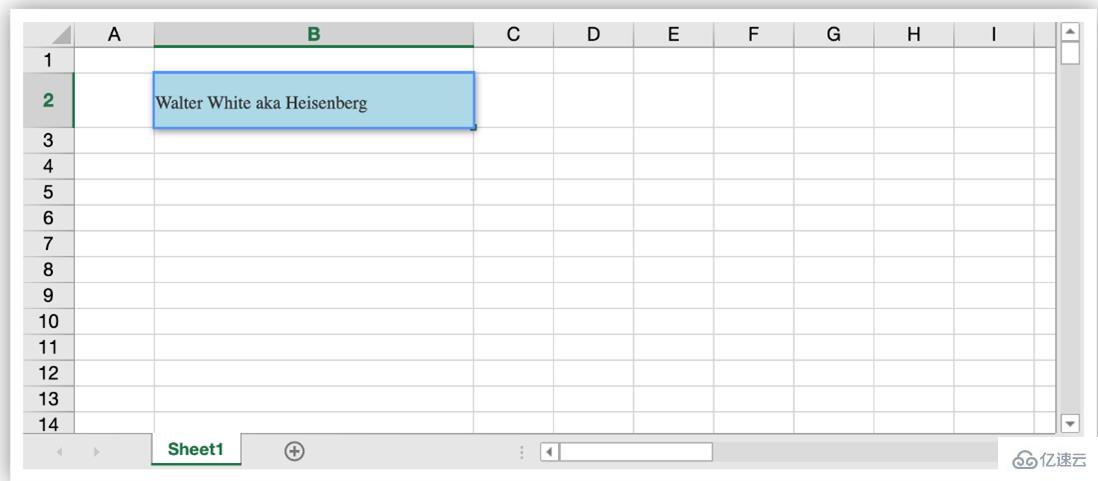
下一步,对于自定义单元格还需要设置和获取组件中的编辑内容,这时通过给组件添加props,同时在挂载时创建的VueComponent实例上直接获取到所有props内容,对应操作即可实现数据获取设置。
更新AutoComplate.vue,添加props,增加input用于编辑
<template>
<div>
<p>{{firstName}}{{lastName}}aka{{alias}}</p>
<inputtype="text"v-model="value">
</div>
</template>
<script>
exportdefault{
props:["value"],
data:function(){
return{
firstName:"Walter",
lastName:"White",
alias:"Heisenberg",
};
},
};
</script>
通过this.vm存储VueComponent实例,在getEditorValue 和setEditorValue 方法中获取和给VUE组件设置Value。编辑结束,通过调用$destroy()方法销毁动态创建的组件。
AutoComplateCellType.prototype.activateEditor=function(editorContext,cellStyle,cellRect,context){
letwidth=cellRect.width>180?cellRect.width:180;
if(editorContext){
//创建构造器
varProfile=Vue.extend(MyInput);
//创建Profile实例,并挂载到一个元素上。
this.vm=newProfile().$mount(editorContext.firstChild);
}
};AutoComplateCellType.prototype.getEditorValue=function(editorContext){
//设置组件默认值
if(this.vm){
returnthis.vm.value;
}
};
AutoComplateCellType.prototype.setEditorValue=function(editorContext,value){
//获取组件编辑后的值
if(editorContext){
this.vm.value=value;
}
};
AutoComplateCellType.prototype.deactivateEditor=function(editorContext,context){
//销毁组件
this.vm.$destroy();
this.vm=undefined;
};
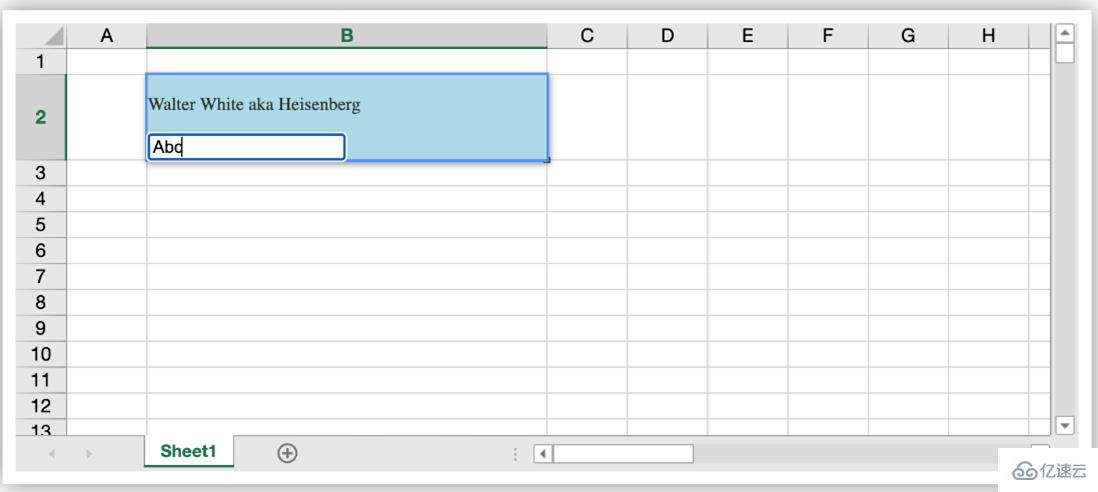
整个流程跑通了,下来只需要在AutoComplate.vue中,将input替换成ElementUI 的el- autocomplete并实现对应方法就好了。
结果
让我们看看效果吧。
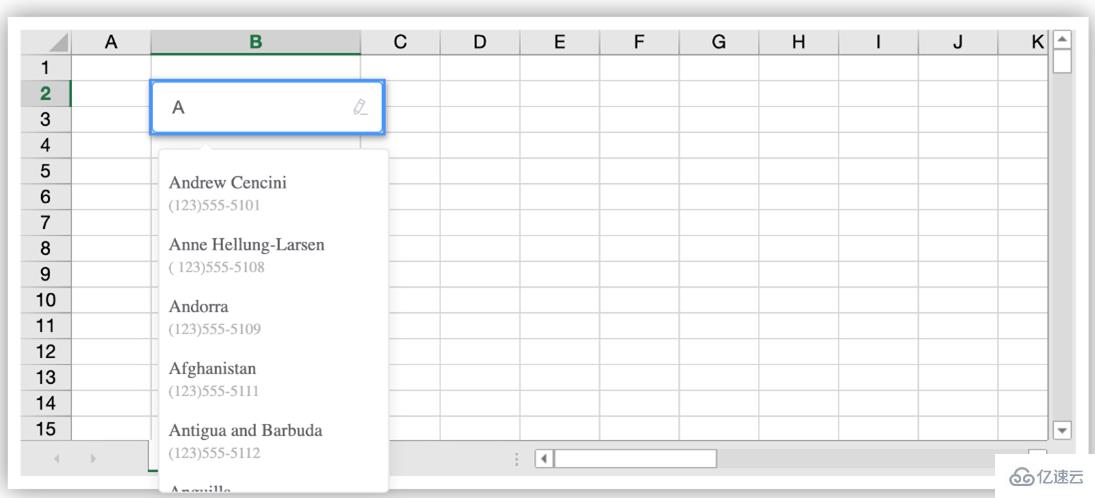
怎么使用Vue解决动态挂载的详细内容,希望对您有所帮助,信息来源于网络。